This repo hosts the code for the python-based quantitative image and data analysis used in the paper entitled "Dynamic buffering of extracellular chemokine enables robust adaptation during directed tissue migration" by Wong and colleagues, as described in the METHOD DETAILS chapter in the sections High resolution imaging and processing and 3D image analysis and quantification. All code was written by Jonas Hartmann.
- Intensity analysis (as shown in figures
3Jand3L) - Point cloud analysis (as shown in figures
2L,4B,6D) - Colocalization analysis (as shown in figures
5Jand6N)
- The code in this repo is structured in three 'layers':
- Modules (
quant,coloc,util) contain refactored functions, mainly for theRUNnotebooks RUNnotebooks are pipelines built on the modules; they take in images and output quantitative measuresANALYSISnotebooks take in quantitative measures and produce various plots and statistics
- Modules (
This repository only hosts a couple of example images (in data_ex) to help follow through the RUN notebooks. These examples have been zipped to comply with GitHub's 100MB maximum file size policy; they need to be unzipped before use.
The ANALYSIS notebooks are set up to reproduce the analyses presented in the paper and expect the full data to be present in a directory named data_full. This large dataset is available only on request via the Lead Contact, Darren Gilmour (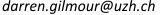 ).
).
- Convert raw images to 8bit
.tifimages usingmacro_8bit.ijmin Fiji with a suitable intensity range (logged inmetadata.xlsx).- The example data provided in
data_exhas already been converted. - These example images must be unzipped before use and the resulting
.tiffiles must be located directly in thedata_exdirectory.
- The example data provided in
- Manually identify the coordinates of the tissue's apical focus point, note them in
metadata.xlsxand save the file as a tab-separated text file calledmetadata.txt.- For the example data provided and the study's full dataset, coordinates and
metadata.txtare already provided.
- For the example data provided and the study's full dataset, coordinates and
- For both point cloud and intensity analyses, run
RUN_preprocessing.ipynbto mask the overall tissue. - For intensity analysis, run
RUN_intensity_quantification.ipynb. - For point cloud analysis, run
RUN_landmark_extraction.ipynb. - For colocalization analysis, run
RUN_colocalization.ipynb. - Use the the various
ANALYSISnotebooks to visualize and analzye the respective results.
- Python 2.7.13 (we recommend the Anaconda distribution)
- Scientific python stack including numpy, scipy, scikit-image, matplotlib
- The versions used by us were numpy 1.11.3, scipy 2.0, scikit-image 0.13.0, and matplotlib 1.5.1
- The tifffile module (can be installed from Anaconda cloud)
- The study's corresponding authors are Mie Wong (
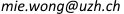 ) and Darren Gilmour (
) and Darren Gilmour (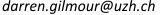 ).
). - For questions regarding the code in this repository, contact Jonas Hartmann (
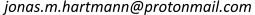 ) or open an issue on GitHub. Note that we cannot promise support for any use cases other than direct reproduction of the study's results.
) or open an issue on GitHub. Note that we cannot promise support for any use cases other than direct reproduction of the study's results. - To request the full data or any other materials, resources or reagents, please get in touch with the study's Lead Contact, Darren Gilmour (
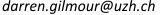 ).
).