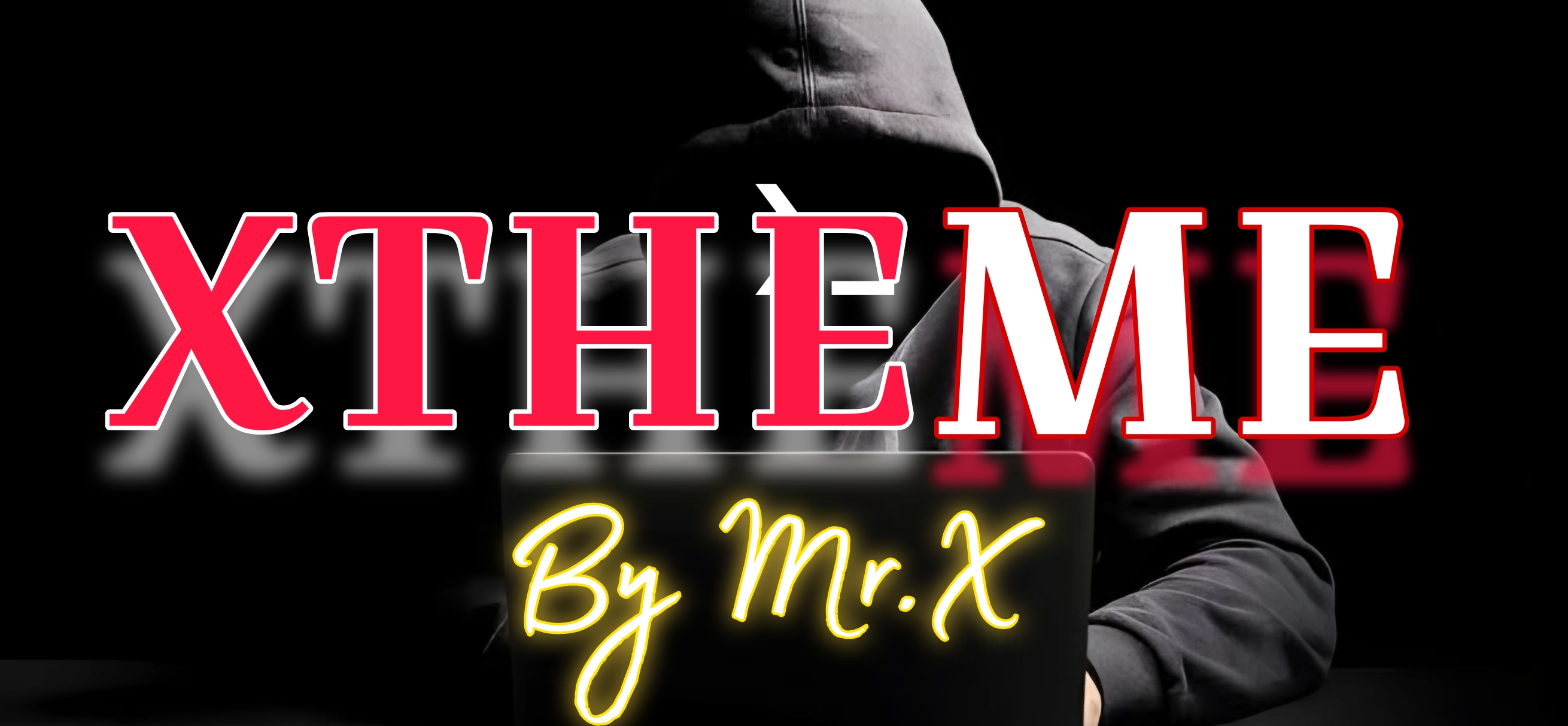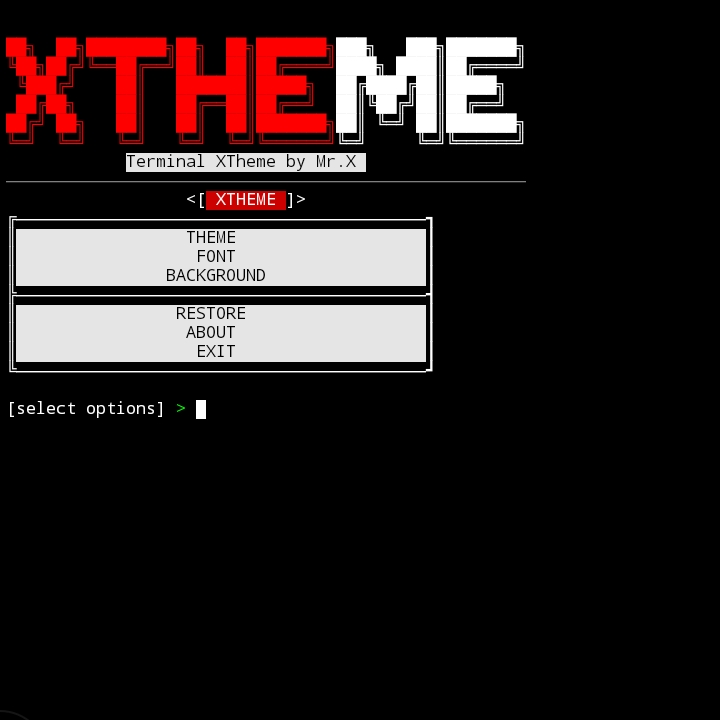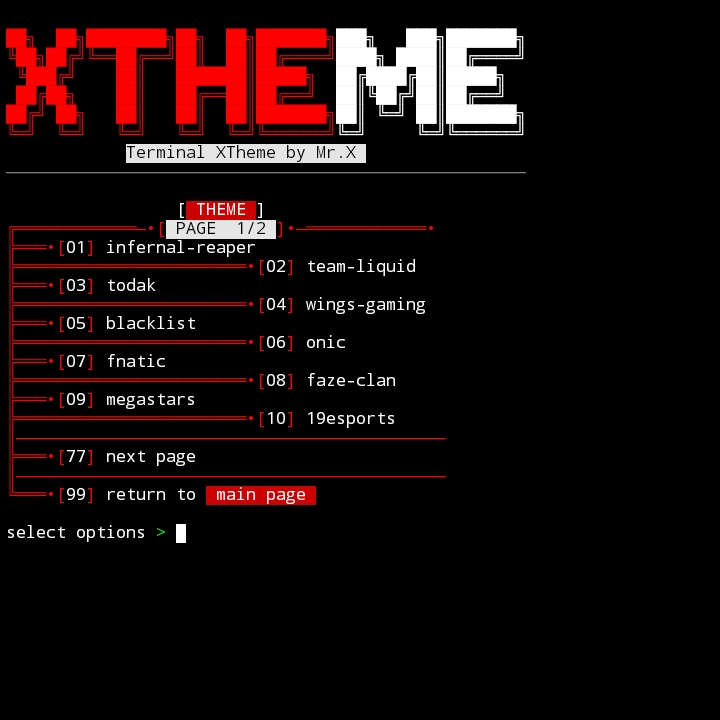-%23FF0000.svg?maxAge=259200)
XTheme is a simple tool designed to enhance the user experience in Termux. With this tool, you can customize the theme, font, and terminal background to suit your preferences. Although the current features are limited, I plan to add more exciting features in the future.
$ pkg install git
$ pkg install python -y
$ apt install python-pip
$ git clone https://github.com/Whomrx666/XTheme
$ cd XTheme
$ bash install.sh- first: Install tools according to the instructions above
- second: After entering, enter the token. If you don't know, you can contact Mr. X for the token
- third: After entering the token, you will automatically be taken to the tools and all you have to do is choose the theme you want to use
- last: The tool will automatically change your Termux theme according to what you choose
This is a tool for education only, I am not responsible for any misuse
If you want to donate, click on the button
In files.txt, just open the token, that's where I put it!