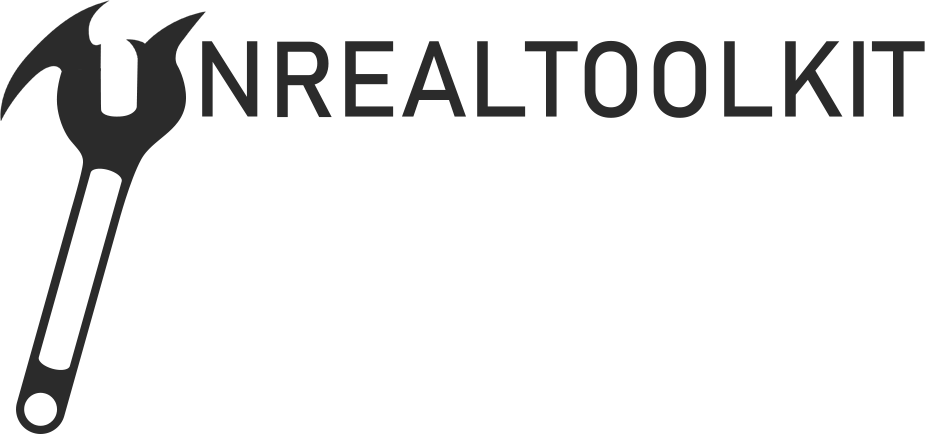A toolkit designed to assist with Unreal Engine game development. Utilities range from generating a devkit of your game to making a class without opening the Editor. See the Commands section for a set of available commands.
The tool can also allow pre / post build hooking to expose each step to a Python script. See the Build Hooks section for more information on that.
Note: Unrealtoolkit requires Python 2.7
- Clone unrealtoolkit to any location.
- Run
setupfrom any command line tool within the unrealtoolkit directory. - Restart your command line tool or open a new one and type
unrealtoolkit versionto confirm the tool installed correctly.
During the setup process, the tool will adjust your user PATH environment variable to add the absolute path to the bin directory so you can use unrealtoolkit from command line in any location.
Currently unrealtoolkit has only been tested on Windows 10.
See unrealtoolkit --help for a list of commands. To get further help on a specific command you can use unrealtoolkit --help <command>.
Most, if not all, commands should be run in either your root project (with a *.uproject file in the root) or run within the root of a plugin directory.
Available commands:
- build: Provides commands to hook into parts of the build process of your Unreal Engine 4 project
- devkit: Makes a developer kit version of your game
- makeclass: Makes a class for Unreal Engine 4 without having to open the Editor
- regenproject: Generates Visual Studio project files
- ue4version: Prints the Unreal Engine 4 version the project uses
- version: Prints the current version of unrealtoolkit installed
It's possible to use unrealtoolkit to allow post / pre build Python scripts in your project. One example you may use this for is to increase a build / version number upon building a shipping version of your game.
To install these hooks you can run unrealtoolkit build generate. This will modify your .uproject file to include the necessary lines in your .uproject file and will also generate a skeleton build script for you in the root of your project.