Python script to interpolate GPX files using piecewise cubic Hermite splines.
Interpolates latitude, longitude, elevation and speed at any spatial resolution.
User command line options:
- define total number of the new interpolated track points ; or
- define track points in constant distance steps
Optionally you can define
- constant speed (e. g. 1 m/s); or
- constant time intervals between track points (e.g. define a point every second)
- set (or overwrite existing) start track time (optional) e.g 20240201-120000Z
Output shows
- start and end time based on input parameters
- total track length
- total track travel time based on the given speed or time interval data
usage: gpx-interpolate.py [-h] [-d DISTANCE] [-n NUM] [-i INTERVALTIME] [-v VELOCITY] [-s] [-b BEGINTIME] FILE [FILE ...]
interpolate GPX files using piecewise cubic Hermite splines
positional arguments:
FILE GPX file
options:
-h, --help show this help message and exit
-d DISTANCE, --distance DISTANCE
set constant distance (interpolation resolution) between track points [m] (default: 1 m)
-n NUM, --num NUM force number of track points (default: disabled)
-i INTERVALTIME, --intervaltime INTERVALTIME
set constant time interval [s] between track points
-v VELOCITY, --velocity VELOCITY
set constant velocity [m/s] between track points
-s, --speed add speed data to track
-b BEGINTIME, --begintime BEGINTIME
set track begin time UTC [YYYYMMDD-HHMMSSZ]
from gpx-interpolate import gpx_interpolate
gpx_data = {'lat':lat,
'lon':lon,
'ele':ele,
'tstamp':tstamp,
'tzinfo':tzinfo}
gpx_data_interp = gpx_interpolate(gpx_data, distance=1.0)where:
lat,lonare the trackpoints latitude and longitude (in degree)ele(optional) is the trackpoints elevation (in meter)tstamp(optional) is the trackpoints timestamps (in second)tzinfo(optional) is the trackpoints timezone as adatetime.tzinfosubclass instance (Nonefor UTC)distanceis the interpolation resolution in meters (1.0by default, disabled ifnumis passed)num(optional) is the number of trackpoints of the interpolated data (Noneby default)
ele, tstamp and tzinfo are optional and can be set to None.
🔴 input GPX data (6 points) 🟢 interpolated GPX data every 50 km (d=50000) 🔵 interpolated GPX data 10 points (n=10)
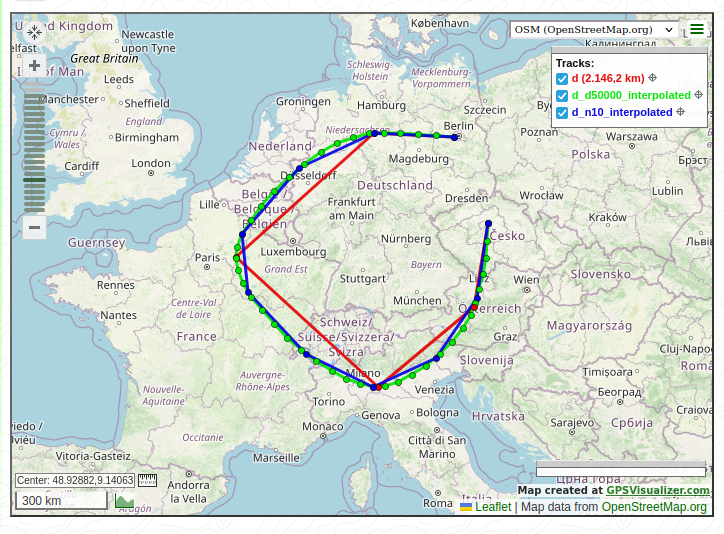
Run ./test.sh
gpxpy==1.5.0
scipy==1.8.0
numpy==1.22.2