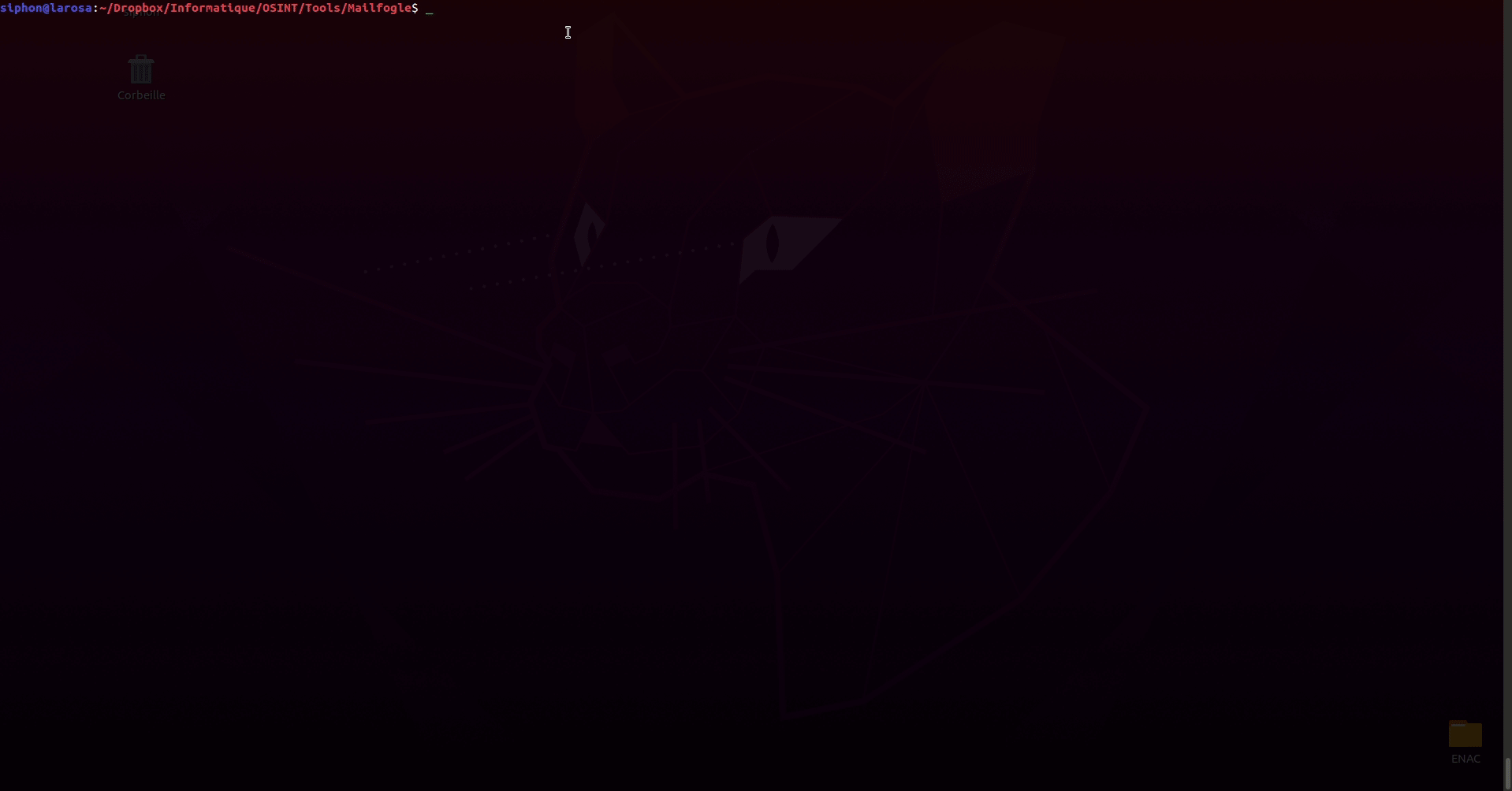Warning
This repository is no longer maintained.
OSINT tool allowing the exploration and the scrapping of a user's public data from a Google email address (gmail, googlemail) to find YouTube account, Google Maps Contributions and more.
- A dedicated Google account
- Access to Google People API
If you can't connect to Google People API, it will only try to find YouTube accounts matching the username in the mail address.
This script does :
- connect to
People APIvia a Google account - add the emails to dig to the account's contact list
- get all the Google ID of the targets
- scrap the data of
Google Maps Contributionsif profiles are public - search for a YouTube account corresponding to the username of the email address
- delete the email address of the account's contact list
git clone https://github.com/WildSiphon/Mailfogle.git
cd Mailfogle
pip3 install -r requirements.txtCreate a new project on https://console.cloud.google.com/ and add People API to it. Generate ID clients OAuth 2.0, download them and rename the file credentials.json before placing it in the same folder as the project.
If you're not sure, see CONFIGURE_API.md which explains how to do it step by step.
usage: mailfogle.py [-h] [-e [EMAIL]] [-f [FILE]] [-o [OUTPUT]] [-b {firefox,chrome}] [--no-banner]
Explore and scrap user's public data from Google account
optional arguments:
-h, --help show this help message and exit
-e [EMAIL], --email [EMAIL]
target's mail
-f [FILE], --file [FILE]
path to a file listing the email addresses of the targets
-o [OUTPUT], --output [OUTPUT]
choose output name (default is 'output')
-b {firefox,chrome}, --browser {firefox,chrome}
select browser "chrome" or "firefox" (default is "firefox")
--no-banner doesn't display banner
Example
~$ python3 mailfogle.py -e pierrecroce@gmail.comThe first time you will use it, you will be asked to log into a Google account. Once the permissions to edit contacts are granted, the script will save the login token in token.json. No more connection will be required after that.
We advise you not to log into a personal account but to use an account reserved for OSINT. The script does not retrieve any of your personal information, but if it crashes for some reason, contacts added during its execution will not be deleted.
You can still manage contacts manually here.
Results are displayed in console, but all the informations are recorded and stored by default in ./output.json. This is much more than just what is printed on the terminal.
output.json
[{"mail": "s*@gmail.com",
"userTypes": ["GOOGLE_USER"],
"name": "S* D*",
"googleID": "11*******************",
"profilePic": "https://lh3.googleusercontent.com/**",
"maps": {
"url": "https://www.google.com/maps/contrib/11*******************",
"contributions": {"reviews": 12,"ratings": 45,"photos": 97,"videos": 2,"answers": 499,"edits": 0,"placesAdded": 0,"roadsAdded": 0,"factsChecked": 1,"q&a": 0,"publishedLists": 0},
"localGuide": {"level": 5,"points": 1222},
"reviews": [
{"place": "H* P*",
"address": "1 Cour du C* S*-A*, 7**** P*",
"stars": 5,
"when": "il y a 5 mois",
"comment": "Excellent accueil et conseils. J'y retournerai avec plaisir!",
"visited": "Visité en février"}],
"medias": {
"views": 722596,
"content":[
{"medias":[
"https://lh5.googleusercontent.com/p/**",
"https://lh5.googleusercontent.com/p/**",
"https://lh3.googleusercontent.com/**"],
"place": "Restaurant S* M*",
"address": "67 Rue des E*, 7**** P*"}]}},
"youtube": {
"username": "s*",
"channel": "S*",
"url": "https://www.youtube.com/channel/**",
"creation": "2006-06-28T01:02:53+00:00",
"videos":[
{"title": "25 de mayo de 2020",
"link": "https://www.youtube.com/**",
"thumbnail": "https://i4.ytimg.com/vi/**.jpg",
"description": null,
"published": "2020-05-25T19:58:11+00:00",
"updated": "2021-05-26T23:33:55+00:00",
"views": 4,
"thumbUp": 0,
"stars": 0.0}]
}}]| Key | Value |
|---|---|
| Target's email address [string] | |
| userTypes | User types as sent by Google [list of strings] |
| googleID | Google ID starting with '10' or '11' and making 21 characters [string] |
| profilePic | Link to the target's profile picture [string] |
| name | [Optional] : Target's name if found while scrapping maps data [string] |
| maps | [Optional] : If target's Google Maps profile is public : See after [dict] |
| youtube | [Optional] : Last 15 videos, see after [dict] |
| Key | Value |
|---|---|
| url | Link to the target's Google Maps & Contributions page [string] |
| contributions | Number of "reviews", "ratings", "photos", "videos", "answers", "edits", "placesAdded", "roadsAdded", "factsChecked", "q&a" and "publishedLists" [dict of int] If Selenium is not working, it will only be a string |
| localGuide | [Optional] : If the target is a Local Guide, informations about "level" and "points" [dict of int] |
| reviews | [Optional] : If the target posted reviews : See after [list of dict] |
| medias | [Optional] : If the target posted medias : See after [dict] |
List of each review posted.
| Key | Value |
|---|---|
| place | Name of the place of the review (or rating) posted [string] |
| address | Address of the place of the review (or rating) posted [string] |
| stars | Number of stars given with the review (or rating) [int] |
| when | [Optional] : When the review (or rating) was posted [string] |
| comment | [Optional] : Comment posted with the review [string] |
| visited | [Optional] : When the place was visited [string] |
| Key | Value |
|---|---|
| views | Number of times people have seen the medias posted [int] |
| content | See after [list of dict] |
| Key | Value |
|---|---|
| place | Name of the place of the review (or rating) posted [string] |
| address | Address of the place of the review (or rating) posted [string] |
| medias | All the links of the medias posted refering to this place (pictures or videos) [list of strings] |
| Key | Value |
|---|---|
| channel | YouTube account name [string] |
| url | Link to the channel [string] |
| creation | Creation date of the YouTube account [string] |
| videos | See after [list of dict] |
List of informations about each video of the channel.
| Key | Value |
|---|---|
| title | Video title [string] |
| link | Link to the video [string] |
| thumbnail | Link to video thumbnail [string] |
| description | Video description [string] or ['null'] if no description |
| published | Video publication date [string] |
| updated | Video last updated date [string] |
| views | Number of views [int] |
| thumbUp | Number of thumbs up [int] |
| stars | Number of stars (from 1 to 5 calculated according to the ratio of thumbs up and thumb down) [float] |
- Colors in the printed output (feel free to help me with that)
A way to get the name of the person without clicking the Google Maps Contributions linkA way to scrap the data of Google Maps ContributionsA commented version of the code lol- A way to recover the name of the target if Google Maps profile is private
- Add some infos to scrap from Google Maps profile (date of each media or medias from reviews)
- Another way to find a person's Google ID without using the API (using the API is efficient but I'd rather not have to use it)
Configure the script so that it can use Selenium with any geckodriver (not just Firefox)- Find a way to scrap more than the last 15 videos of a YouTube channel
- Add a contact cleaner when script is stopped during execution
- This article explaining a lot about Google ID : https://medium.com/week-in-osint/getting-a-grasp-on-googleids-77a8ab707e43
- This online solution that allows you to search for only one address at a time : https://tools.epieos.com/email.php