#airline-weather.vim
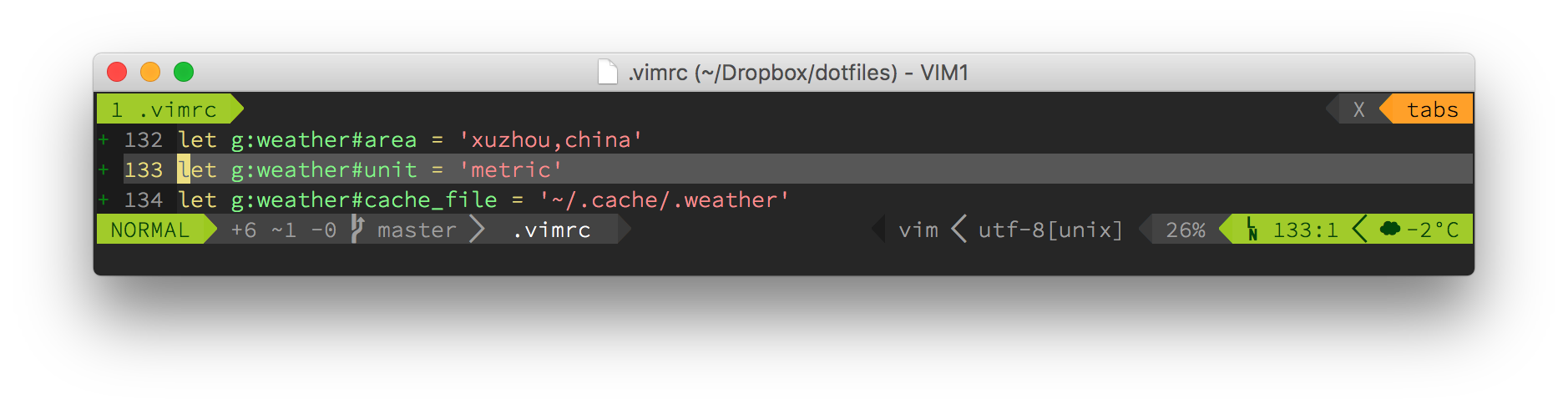 This is a vim-airline extension to show current weather on the right end of the status line, just like the weather segment in Powerline.
This is a vim-airline extension to show current weather on the right end of the status line, just like the weather segment in Powerline.
This extension depends on vim-airline and webapi-vim, you should install them first.
##Installation
-
###Use Vundle
Make sure you have these lines in your .vimrc
Plugin 'bling/vim-airline' Plugin 'mattn/webapi-vim' Plugin 'Wildog/airline-weather.vim':PluginInstall
-
###Manually Make sure you have installed vim-airline and webapi-vim, then put files to corresponding directories.
##Usage
-
Set location
let g:weather#area = 'newyorkcity,us' -
Set unit ('metric' for ºC, 'imperial' for ºF.):
let g:weather#unit = 'metric' -
Set API Key, default key is provided but it'd be better if you use your own OpenWeatherMap API key, you can apply for it here for free:
let g:weather#appid = '2de143494c0b295cca9337e1e96b00e0' -
This extension use a cache file to store weather informations, and update the weather information every hour as default, you may change it with caution, update too frequently will slow down vim.
let g:weather#cache_file = '~/.cache/.weather' let g:weather#cache_ttl = '3600' -
Configure the format, %s for weather icon, %f for temperature.
let g:weather#format = '%s %.0f' -
Configure weather icons, suffix 'd' for the day and 'n' for the night, you can find informations about weather icon code here
let g:weather#status_map = { \ "01d": "☀", \ "02d": "☁", \ "03d": "☁", \ "04d": "☁", \ "09d": "☂", \ "10d": "☂", \ "11d": "☈", \ "13d": "❅", \ "50d": "≡", \ "01n": "☽", \ "02n": "☁", \ "03n": "☁", \ "04n": "☁", \ "09n": "☂", \ "10n": "☂", \ "11n": "☈", \ "13n": "❅", \ "50n": "≡", \} -
Plus, you can force refresh the weather by
:call RefreshWeather()
##LICENSE MIT