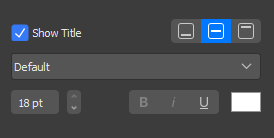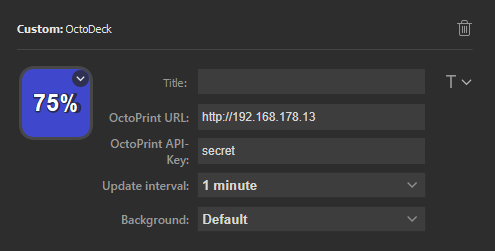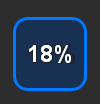This plugin shows your 3D-Printer completion state in percent on your StreamDeck (OctoPrint required)
Download the latest release. Double click on the file com.cpeuschel.octodeck.streamDeckPlugin to install.
-
Choose your favourite color and font (see example)
-
Add your OctoPrint Url e.g
http://192.168.178.13 -
Add your API-Key click
-
Choose your update interval
-
Choose your favourite background color
Click the icon on your StreamDeck to update the completion. Automatic update time which you are using in the configuration