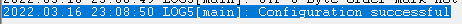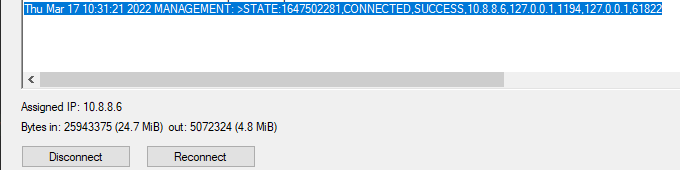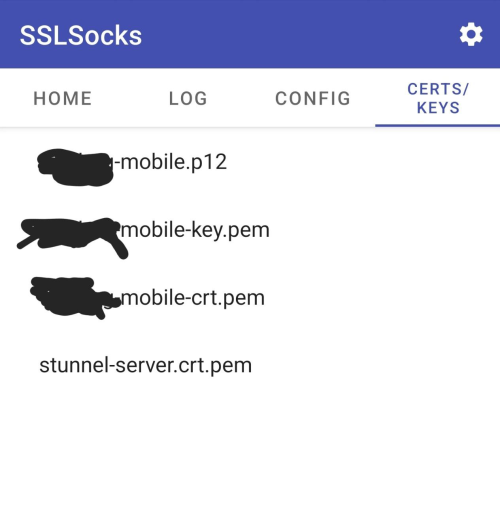Pull requests are welcome
The solution is poorly coded, buggy and not very user-friendly.
Time is a limited resource, however any issues created with this repo will be addressed.
Download one of the releases into a Windows machine and open the .exe file.
The script will
- Disallow password authentication
- Mess with iptables
- Install openvpn and stunnel
- Create certificates for them and keys for ssh
- Configure openvpn+stunnel+ssh
- Download certificates and keys
Do not use on servers you're not ready to lose. Script's tested on new DigitalOcean droplets.
Open the software (best results if ran as Administrator). Administrator is needed just for one last command which copies config files.
Install stunnel and OpenVPN distros provided within install folder.
If you want to also add your android to the mix, you have the following:
- https://play.google.com/store/apps/details?id=link.infra.sslsocks&hl=en&gl=US -- stunnel equivalent (SSLSocks)
- https://play.google.com/store/apps/details?id=de.blinkt.openvpn&hl=en&gl=US -- openvpn.
Important do not confuse this with
OpenVPN Connect. Those are different.
Services like digitalocean or rudvs provide a VPS. Get one (you don't need more
than 1 CPU and 2 GB memory) and note it's IP Address, username, and password
for access.
If you are an advanced user or a platform requires a use of a key file - add it to your machine as a file.
After you run it, you will be presented with a connection window with the following things to fill in:
IP Address: This is the address of your serverPort: This is a port to connect to. Default is 22; Should stay 22.Username: Username which has admin access to the serverPassword: Password of the userUse key file: If you have a key file, press this button to select a file needed.
If everything is okay, you will be met with a window full of buttons.
If all works well, just press them one by one from top to bottom and wait for the green flash to signify an okay result.
Perform Base Configbutton updates the OS.- The
switch\create userbutton can be used multiple times to change which user connects to the server. Press it if:- Your current user is root (do not use root user for this)
- You want a different one just because (don't forget the password)
Configure SSHDprotects the server a bit and forces usage of a keyfile (which is created and downloaded)Configure iptablesprotects the server a bit more, refusing unneeded connection attemptsInstall Softwareinstalls the necessary things on the serverConfigure Softwareoverrides everything and sets up a new set of files every run. If you are already using this solution, pressing this again will cancel your current access.Finalize Home Configcopies necessary files on your machine to the installed folders.- Can fail if not ran as Administrator
- Can fail if you haven't installed the software in question.
Give some time. Some buttons wait a while for the server to download something or run a command. Especially the first one.
Note that if the last one is red, all you have to do is just move the configuration files to appropriate places
for stunnel manually. You probably did not run this as an Administrator.
C:\Program Files (x86)\stunnel\config should have files in it. If it does not, you can find them within the program folder in output\dist\stunnel
C:\Users\(youruser)\OpenVPN\config should have files in it. If it does not, you can find them within the program folder in output\dist\openvpn
- Open stunnel.
If configuration is okay, you shall see the coveted
configuration succesfull
If something went wrong and you're feeling adventerous, you can change your stunnel.conf
and click Edit->Reload Configuration until you see the magic line.
- Open
openvpn
Openvpn GUI will show you a log inside a very nice box. When it finishes it's thing, you will see this
Congratulations!. You are now connected to everything through an HTTPS tunnel, making not only your browsing habits unknown to your ISP, but also impossible to know that you're using a VPN connection.
Enjoy.
You can raise an issue if something goes wrong - truth be told, this script is a bit horrible.
If you have downloaded the things for your android device, you need to get the files to your phone.
OpenVPNconfiguration file isopenvpn-client-androidin theoutput\distfolder.- It is the only file needed, everything else is included in it.
- Stunnel configuration requires
(your-username)-mobilefiles (crt,keyandp12) as well asstunnel.confandstunnel-server.crt.- Make sure you know where exactly on your device are those located.
This is how SSLSocks look like after every file have been added, though: