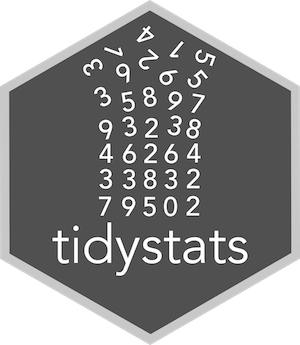Authors: Willem Sleegers, Arnoud Plantinga
License: MIT
tidystats is a package to easily create a text file containing the output of
statistical models. The goal of this package is to help researchers accompany
their manuscript with an organized data file of statistical results in order to
greatly improve the reliability of meta-research and to reduce statistical
reporting errors.
To make this possible, tidystats relies on
tidy data principles to combine
the output of statistical analyses such as t-tests, correlations, ANOVAs, and
regression.
Besides enabling you to create an organized data file of statistical results,
the tidystats package also contains functions to help you report statistics in
APA style. Results can be reported using
R Markdown or using a new built-in Shiny app. Additionally, development has started on a Google Docs plugin that uses a
tidystats data file to report statistics.
Please see below for instructions on how to install and use this package. Do note that the package is currently in development. This means the package may contain bugs and is subject to significant changes. If you find any bugs or if you have any feedback, please let me know by creating an issue here on Github (it's really easy to do!).
tidystats can be installed from CRAN and the latest version can be installed
from Github using devtools.
library(devtools)
install_github("willemsleegers/tidystats")Load the package and start by creating an empty list to store the results of statistical models in.
library(tidystats)
results <- list()The main function is add_stats(). The function has 2 necessary arguments:
results: The list you want to add the statistical output to.output: The output of a statistical test you want to add to the list (e.g., the output oft.test()orlm())
Optionally you can also add an identifier, type, whether the analysis was
confirmatory or exploratory, and additional notes using the identifier,
type, confirmatory, and notes arguments, respectively.
The identifier is used to identify the model
(e.g., 'weight_height_correlation'). If you do not provide one, one is
automatically created for you.
The type argument is used to indicate whether the statistical test is a
hypothesis test, manipulation check, contrast analysis, or other kind of
analysis such as descriptives. This can be used to distinguish the vital
statistical tests from those less relevant.
The confirmatory argument is used to indicate whether the test was
confirmatory or exploratory. It can also be ommitted.
The notes argument is used to add additional information which you may find
fruitful. Some statistical tests have default notes output (e.g., t-tests),
which will be overwritten when a notes argument is supplied to the
add_stats() function.
Package: stats
t.test()cor.test()lm()glm()aov()chisq.test()wilcox.test()fisher.test()
Package: psych
alpha()corr.test()ICC()
Package: lme4 and lmerTest
lmer()
In the following example we perform several statistical tests on a data set, add the output of these results to a list, and save the results to a file.
The data set is called cox and contains the data of a replication attempt of
C.R. Cox, J. Arndt, T. Pyszczynski, J. Greenberg, A. Abdollahi, and S. Solomon
(2008, JPSP, 94(4), Exp. 6) by Wissink et al. The replication study was part of
the Reproducibility Project (see https://osf.io/ezcuj/). The data set is part of
the tidystats package.
# Perform analyses
M1_condition <- t.test(call_parent ~ condition, data = cox, paired = TRUE)
M2_parent_siblings <- cor.test(cox$call_parent, cox$call_siblings,
alternative = "greater")
M3_condition_anxiety <- lm(call_parent ~ condition * anxiety , data = cox)
M4_condition_sex <- aov(call_parent ~ condition * sex, data = cox)
# Add results
results <- results %>%
add_stats(M1_condition) %>%
add_stats(M2_parent_siblings) %>%
add_stats(M3_condition_anxiety) %>%
add_stats(M4_condition_sex)To write the results to a file, use write_stats() with the results list as the
first argument.
write_stats(results, "data/results.csv")To see how the data was actually tidied, you can open the .csv file or you can convert the tidystats results list to a table, as shown below.
library(dplyr)
library(knitr)
options(knitr.kable.NA = '-')
results %>%
stats_list_to_df() %>%
select(-notes) %>%
kable()| identifier | group | term_nr | term | statistic | value | method |
|---|---|---|---|---|---|---|
| M1_condition | - | - | - | mean of the differences | -2.7700000 | Paired t-test |
| M1_condition | - | - | - | t | -1.2614135 | Paired t-test |
| M1_condition | - | - | - | df | 99.0000000 | Paired t-test |
| M1_condition | - | - | - | p | 0.2101241 | Paired t-test |
| M1_condition | - | - | - | 95% CI lower | -7.1272396 | Paired t-test |
| M1_condition | - | - | - | 95% CI upper | 1.5872396 | Paired t-test |
| M1_condition | - | - | - | null value | 0.0000000 | Paired t-test |
| M2_parent_siblings | - | - | - | r | -0.0268794 | Pearson's product-moment correlation |
| M2_parent_siblings | - | - | - | t | -0.3783637 | Pearson's product-moment correlation |
| M2_parent_siblings | - | - | - | df | 198.0000000 | Pearson's product-moment correlation |
| M2_parent_siblings | - | - | - | p | 0.6472171 | Pearson's product-moment correlation |
| M2_parent_siblings | - | - | - | 95% CI lower | -0.1430882 | Pearson's product-moment correlation |
| M2_parent_siblings | - | - | - | 95% CI upper | 1.0000000 | Pearson's product-moment correlation |
| M2_parent_siblings | - | - | - | null value | 0.0000000 | Pearson's product-moment correlation |
| M3_condition_anxiety | coefficients | 1 | (Intercept) | b | 29.4466534 | Linear model |
| M3_condition_anxiety | coefficients | 1 | (Intercept) | SE | 9.9311192 | Linear model |
| M3_condition_anxiety | coefficients | 1 | (Intercept) | t | 2.9650891 | Linear model |
| M3_condition_anxiety | coefficients | 1 | (Intercept) | p | 0.0034017 | Linear model |
| M3_condition_anxiety | coefficients | 1 | (Intercept) | df | 196.0000000 | Linear model |
| M3_condition_anxiety | coefficients | 2 | conditionmortality salience | b | 20.2945974 | Linear model |
| M3_condition_anxiety | coefficients | 2 | conditionmortality salience | SE | 14.0193962 | Linear model |
| M3_condition_anxiety | coefficients | 2 | conditionmortality salience | t | 1.4476085 | Linear model |
| M3_condition_anxiety | coefficients | 2 | conditionmortality salience | p | 0.1493242 | Linear model |
| M3_condition_anxiety | coefficients | 2 | conditionmortality salience | df | 196.0000000 | Linear model |
| M3_condition_anxiety | coefficients | 3 | anxiety | b | -1.5511207 | Linear model |
| M3_condition_anxiety | coefficients | 3 | anxiety | SE | 3.0119376 | Linear model |
| M3_condition_anxiety | coefficients | 3 | anxiety | t | -0.5149910 | Linear model |
| M3_condition_anxiety | coefficients | 3 | anxiety | p | 0.6071396 | Linear model |
| M3_condition_anxiety | coefficients | 3 | anxiety | df | 196.0000000 | Linear model |
| M3_condition_anxiety | coefficients | 4 | conditionmortality salience:anxiety | b | -5.5666889 | Linear model |
| M3_condition_anxiety | coefficients | 4 | conditionmortality salience:anxiety | SE | 4.3104789 | Linear model |
| M3_condition_anxiety | coefficients | 4 | conditionmortality salience:anxiety | t | -1.2914316 | Linear model |
| M3_condition_anxiety | coefficients | 4 | conditionmortality salience:anxiety | p | 0.1980750 | Linear model |
| M3_condition_anxiety | coefficients | 4 | conditionmortality salience:anxiety | df | 196.0000000 | Linear model |
| M3_condition_anxiety | model | - | - | R squared | 0.0360246 | Linear model |
| M3_condition_anxiety | model | - | - | adjusted R squared | 0.0212698 | Linear model |
| M3_condition_anxiety | model | - | - | F | 2.4415618 | Linear model |
| M3_condition_anxiety | model | - | - | numerator df | 3.0000000 | Linear model |
| M3_condition_anxiety | model | - | - | denominator df | 196.0000000 | Linear model |
| M3_condition_anxiety | model | - | - | p | 0.0655150 | Linear model |
| M4_condition_sex | - | 1 | condition | df | 1.0000000 | Factorial ANOVA |
| M4_condition_sex | - | 1 | condition | SS | 383.6450000 | Factorial ANOVA |
| M4_condition_sex | - | 1 | condition | MS | 383.6450000 | Factorial ANOVA |
| M4_condition_sex | - | 1 | condition | F | 1.7299360 | Factorial ANOVA |
| M4_condition_sex | - | 1 | condition | p | 0.1899557 | Factorial ANOVA |
| M4_condition_sex | - | 2 | sex | df | 1.0000000 | Factorial ANOVA |
| M4_condition_sex | - | 2 | sex | SS | 1140.4861329 | Factorial ANOVA |
| M4_condition_sex | - | 2 | sex | MS | 1140.4861329 | Factorial ANOVA |
| M4_condition_sex | - | 2 | sex | F | 5.1426918 | Factorial ANOVA |
| M4_condition_sex | - | 2 | sex | p | 0.0244352 | Factorial ANOVA |
| M4_condition_sex | - | 3 | condition:sex | df | 1.0000000 | Factorial ANOVA |
| M4_condition_sex | - | 3 | condition:sex | SS | 66.1529617 | Factorial ANOVA |
| M4_condition_sex | - | 3 | condition:sex | MS | 66.1529617 | Factorial ANOVA |
| M4_condition_sex | - | 3 | condition:sex | F | 0.2982976 | Factorial ANOVA |
| M4_condition_sex | - | 3 | condition:sex | p | 0.5855728 | Factorial ANOVA |
| M4_condition_sex | - | 4 | Residuals | df | 196.0000000 | Factorial ANOVA |
| M4_condition_sex | - | 4 | Residuals | SS | 43466.5909054 | Factorial ANOVA |
| M4_condition_sex | - | 4 | Residuals | MS | 221.7683209 | Factorial ANOVA |
There are two ways to report your results using tidystats: Using R Markdown or using a built-in Shiny app. In both cases, you need the tidystats list that contains the tidied output of your statistical tests.
If you have previously created a tidystats file, you can read in this file to
re-create the tidystats list, using the read_stats() function.
results <- read_stats("data/results.csv")If you do not want to use R Markdown, you can use the built-in Shiny app to
interactively produce APA-output and copy it to your manuscript. To start the
app, run the inspect() function.
The inspect() function takes the tidystats list as its first argument,
optionally followed by one or more identifiers. If no identifiers are provided,
all models will be displayed. The results of each model will be displayed in a
table and you can click on a row to produce APA output. This APA output will
appear in a textbox at the bottom, next to a copy button that can be pressed to
copy the results into your clipboard. See below for an example.
You can use the report() function to report your results via R Markdown. This
function requires at minimum the tidystats list and an identifier identifying
the exact test you want to report. It may also be necessary to provide
additional information, such as a term in a regression, for the report()
function to figure out what you want to report.
To reduce repetition, you can use options() to set the default tidystats list
to use. This way the report() function requires one fewer argument.
You set the default tidystats list by running the following code:
options(tidystats_list = results)To figure out how to report the output in APA style, the report() function
uses the method information stored in the tidied model. For example, the
model with identifier 'M1' is a paired t-test. report() will parse this,
see that it is part of the t-test family, and produce results accordingly.
Below is a list of common report examples:
| code | output |
|---|---|
report("M1_condition") |
t(99) = -1.26, p = .21, 95% CI [-7.13, 1.59] |
report("M1_condition", statistic = "t") |
-1.26 |
report("M2_parent_siblings") |
r(198) = -.027, p = .65 |
report("M3_condition_anxiety", term = "conditionmortality salience") |
b = 20.29, SE = 14.02, t(196) = 1.45, p = .15 |
report("M3_condition_anxiety", term_nr = 2) |
b = 20.29, SE = 14.02, t(196) = 1.45, p = .15 |
report("M3_condition_anxiety", term = "(Model)") |
adjusted R2 = .0035, F(1, 198) = 1.70, p = .19 |
report("M4_condition_sex", term = "condition:sex") |
F(1, 196) = 0.30, p = .59 |
As you can see in the examples above, you can use report() to produce a full
line of output. You can also retrieve a single statistic by using the
statistic argument. Additionally, you can refer to terms using either the
term label or the term number (and in some cases, using a group). Although it
may be less descriptive to use a term number, it reduces the amount of code
clutter in your Markdown document. Our philosophy is, in line with Markdown's
general writing philosophy, that the code should not distract from writing. To
illustrate, writing part of a results section with tidystats will look
like this:
We found no significant difference between the mortality salience condition and the dental pain condition on the number of minutes allocated to calling one's parents,
r report("M1_condition").
To execute the code, the code segment should be surrounded by backward ticks (see http://rmarkdown.rstudio.com/lesson-4.html), which results in:
We found no significant difference between the mortality salience condition and the dental pain condition on the number of minutes allocated to calling one's parents, t(99) = -1.26, p = .21, 95% CI [-7.13, 1.59].
Since it's common to also report descriptives in addition to the statistical
results, we have added a hopefully useful describe_data() and count_data()
function to calculate common descriptive statistics that can be tidied and added
to a results data frame. Several examples follow using the cox data.
# Descriptives of the 'anxiety' variable
describe_data(cox, anxiety)## # A tibble: 1 x 13
## var missing n M SD SE min max range median mode
## <chr> <int> <int> <dbl> <dbl> <dbl> <dbl> <dbl> <dbl> <dbl> <dbl>
## 1 anxi… 0 200 3.22 0.492 0.0348 1.38 4.38 3 3.25 3.5
## # ... with 2 more variables: skew <dbl>, kurtosis <dbl>
# By condition
cox %>%
group_by(condition) %>%
describe_data(anxiety)## # A tibble: 2 x 14
## # Groups: condition [2]
## var condition missing n M SD SE min max range median
## <chr> <chr> <int> <int> <dbl> <dbl> <dbl> <dbl> <dbl> <dbl> <dbl>
## 1 anxi… dental p… 0 100 3.26 0.497 0.0497 1.62 4.38 2.75 3.38
## 2 anxi… mortalit… 0 100 3.17 0.485 0.0485 1.38 4.38 3 3.25
## # ... with 3 more variables: mode <dbl>, skew <dbl>, kurtosis <dbl>
# Descriptives of a non-numeric variable
count_data(cox, condition)## # A tibble: 2 x 4
## var group n pct
## <chr> <chr> <int> <dbl>
## 1 condition dental pain 100 50
## 2 condition mortality salience 100 50
If you use the describe_data() and count_data() function from the
tidystats package to get the descriptives, you can use the
tidy_describe_data() and tidy_count_data() function to tidy the output, and
consequently add it to a results list.
(Note: This will soon be improved)
anxiety_tidy <- cox %>%
describe_data(anxiety) %>%
tidy_describe_data()
results <- results %>%
add_stats(anxiety_tidy, type = "d", notes = "Anxious attachment style")## Warning in add_stats.data.frame(., anxiety_tidy, type = "d", notes =
## "Anxious attachment style"): You added a data.frame to your results list.
## Please make sure it is properly tidied.