This is a simple image viewer for the terminal. It is written in Rust and uses crossterm, image, and clap.
Inspiration and alternatives: tiv, timg, termimage, imgcat, viu, or pixterm.
> git clone https://github.com/WilliamRagstad/termimgview.git
> cd termimgview
> cargo install --path .Usage: termimgview [OPTIONS] <FILE>
Arguments:
<FILE> Path to the image file to be displayed
Options:
-m, --shade-method <SHADE_METHOD> Shading method [default: blocks]
-s, --scale <SCALE> The scale of the image [default: 1]
-g, --grayscale Grayscale image?
-i, --invert Invert image?
-a, --adjust-aspect-ratio <ADJUST_ASPECT_RATIO> Adjust aspect ratio [default: 0.47058824]
-b, --brightness <BRIGHTNESS> Brightness of the image [default: 1]
-r, --hue-rotation <HUE_ROTATION> Rotate the hue of the image [default: 0]
-h, --help Print help
-V, --version Print version
Shade methods:
- ascii: ' .-:=+*#%@'
- blocks: ' ░▒▓█'
- custom: 'your characters here'
Example usage:
- termimgview .\tests\1.png -s 0.15 -m " -:!|#@@@@@@@@"
- termimgview .\tests\2.jpg -s 1 -i -m ascii
1.png -s 0.5 -m half |
2.jpg -s 0.5 -m ascii -i |
3.png -s 0.5 -g |
|---|---|---|
 |
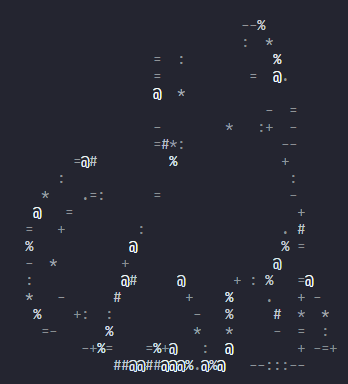 |
 |