This is NOT the final doc
Put here anything useful for development
- Download and install MySQL: click here
- Start MySQL (May need to config global variable)
- Create a table in database:
CREATE DATABASE igrader;
USE igrader;- Init the database with our scheme: Run code in PonyORM
- Copy
src/hibernate.cfg.xml.templatetosrc/hibernate.cfg.xml - Edit
src/hibernate.cfg.xml: put username and password
<property name="connection.username">YOUR USERNAME</property>
<property name="connection.password">YOUR PASSWORD</property>- On IDEA's left hand "Project" panel, right click on project folder (
iGrader), select Add Framework Support... - In the popup menu, scroll to bottom and select Hibernate
- On right hand side, click on download if you don't have one. Otherwise select the existing library. Click OK.
- In menu bar, Files - Project Structure
- Do as follows to add the config file. Click OK.
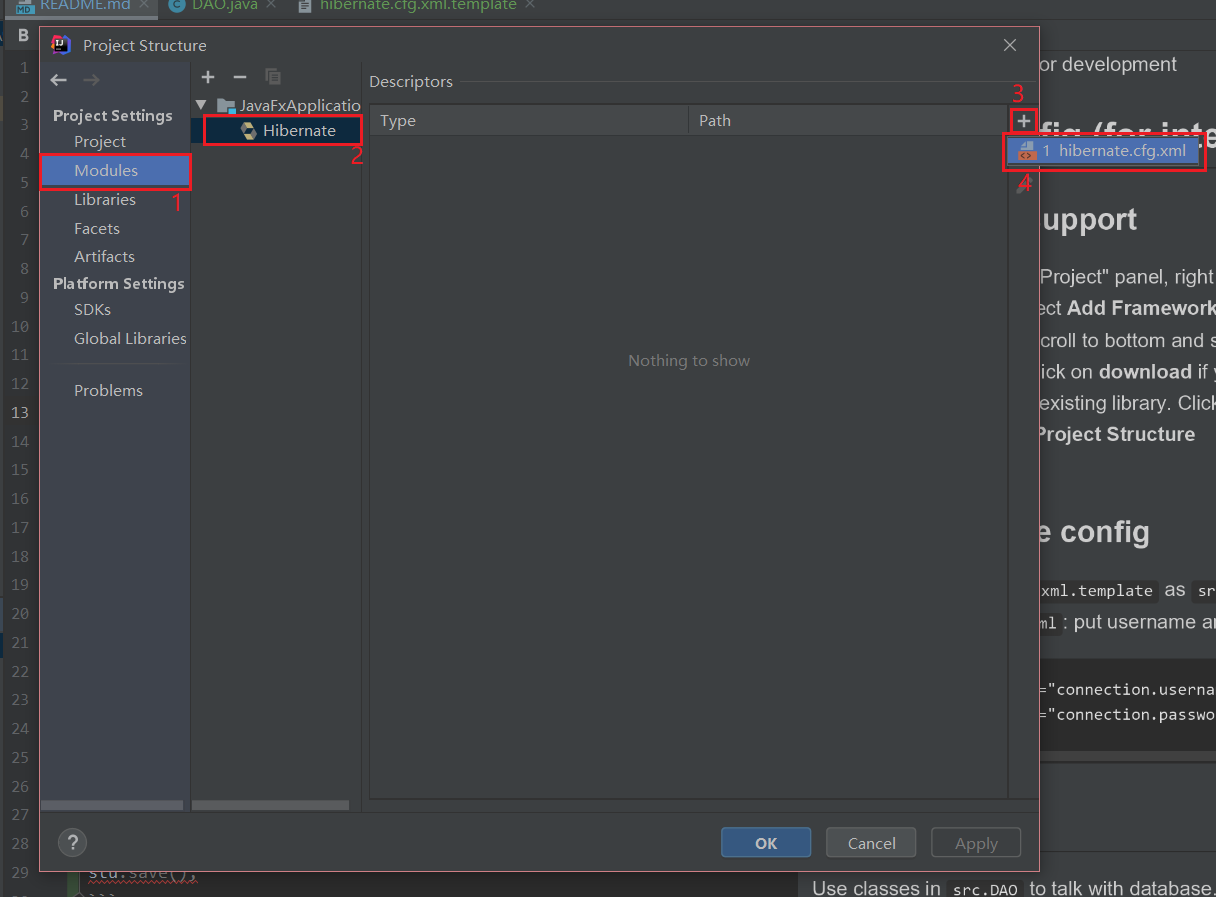
- Download jdbc library with this link. Unzip to get the
.jarfile. - In IDEA, Files - Project Structure
- In Library tab:

- Browse and select the
.jarfile you just downloaded - Click OK to save the setting.
Run src/Test/DatabaseTest::Main, if no error, then you're good to go!
Use classes in src.Database to talk with database. Database means Data Access Object.
Student stu = new Student("U1234567", new Name("Alice"), false);
stu.save();DAO dao = new DAO();
Student stu = DAO().findById(Student.class, "U123456789");
stu.setGrad(false);
stu.update(); // Database will be updatedstu.getName().getFirstName(); // "Alice"
stu.getName().setFirstName("Bob");
stu.refresh(); // Object will be updated by database
stu.getName().getFirstName(); // "Alice"new Database().delete(Student.class, stu.getId());List result = new Database().query("some hql query");