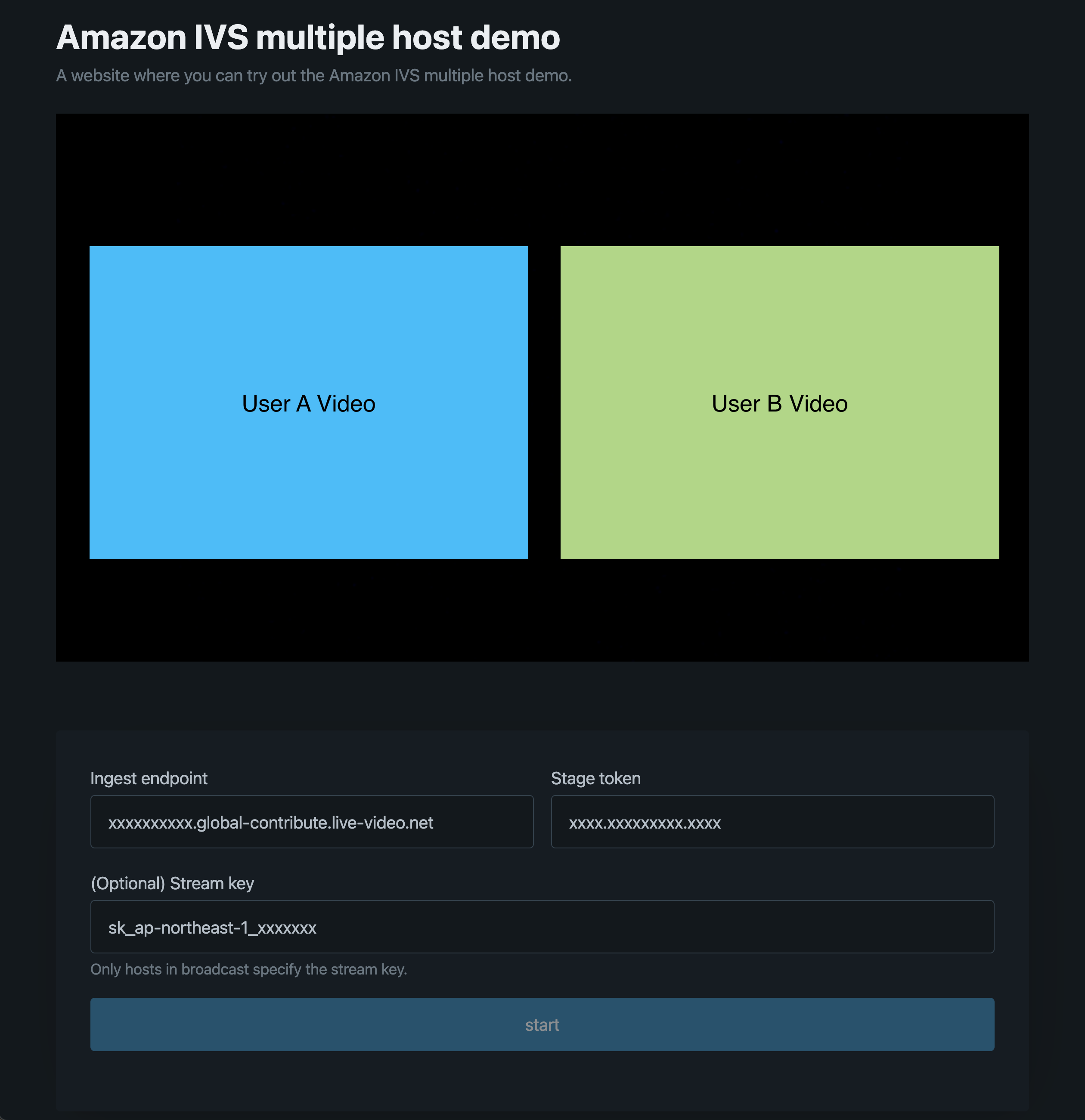This project is a demonstration application to try out Amazon IVS multiple hosts on static website.
Amazon Interactive Video Service (IVS) enables developers to build applications that combine video from multiple participants into one live stream. A stage is a virtual space where participants can exchange audio and video in real time. You can then broadcast a stage to channels to reach a larger audience, and you can build applications where audience members can be brought "on stage" to contribute to the live conversation.
https://docs.aws.amazon.com/ivs/latest/userguide/multiple-hosts.html
This demo is built on AWS CDK and you can build the following demo environment by running the commands.
To set up a demonstration environment, run the following commands.
git clone https://github.com/WinterYukky/amazon-ivs-multi-host-for-web-demo.git
cd amazon-ivs-multi-host-for-web-demo
npm install
npm run cdk deployAfter deploy, you get following values.
| name | description |
|---|---|
| IngestEndpoint | Channel ingest endpoint. |
| Participant0Token | User A's stage token. |
| Participant0UserId | User A's stage user ID. |
| Participant1Token | User B's stage stage token. |
| Participant1UserId | User B's stage user ID. |
| StreamKeyValue | Channel stream key. |
| URL | Demo application URL. |
When you got the values, you should access the demo application and enter the channel ingest endpoint and User A's stage token, channel stream key as User A (broadcast host). Next, please enter the channel ingest endpoint and User B's stage token in another device.
Note that User B is not a broadcast host and should not enter a stream key.
Please access the IVS service page of AWS Management console. You can watch the multiple hosts broadcast.
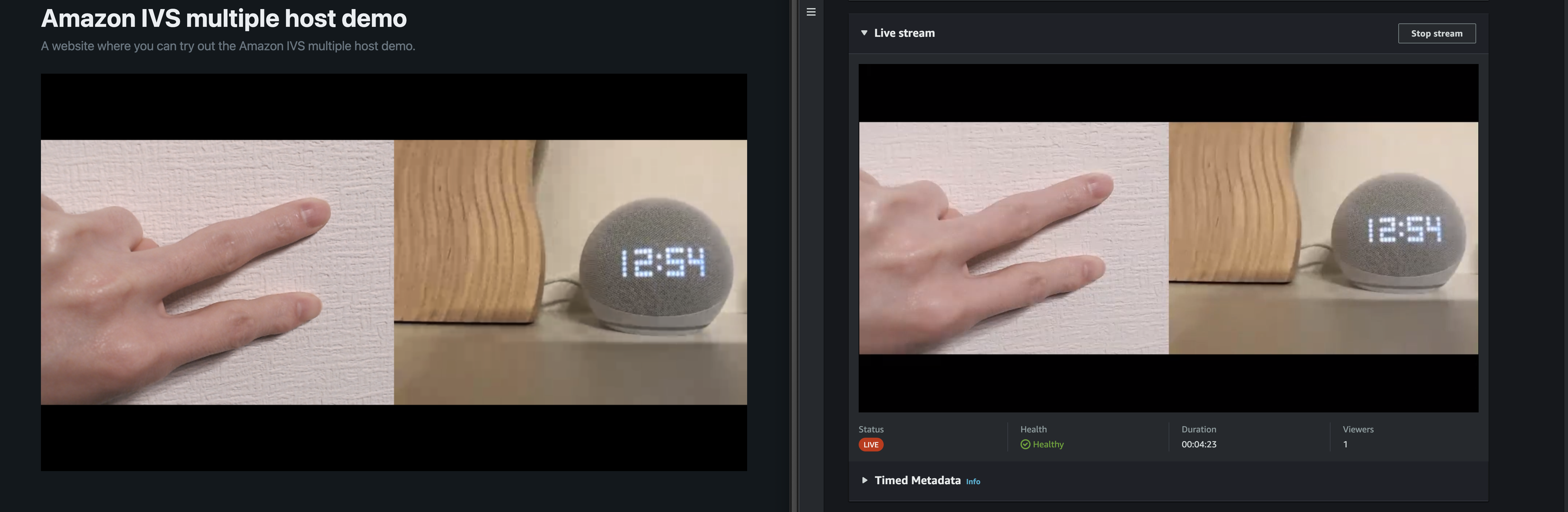
The images above show a screen of the demo app broadcasting (left) and a screen of the AWS Management Console watching the broadcast (right).
(Left in video: hand with webcam, right in video: Alexa with iPhone 14 Pro).
Remove it with the following command.
npm run cdk destroy