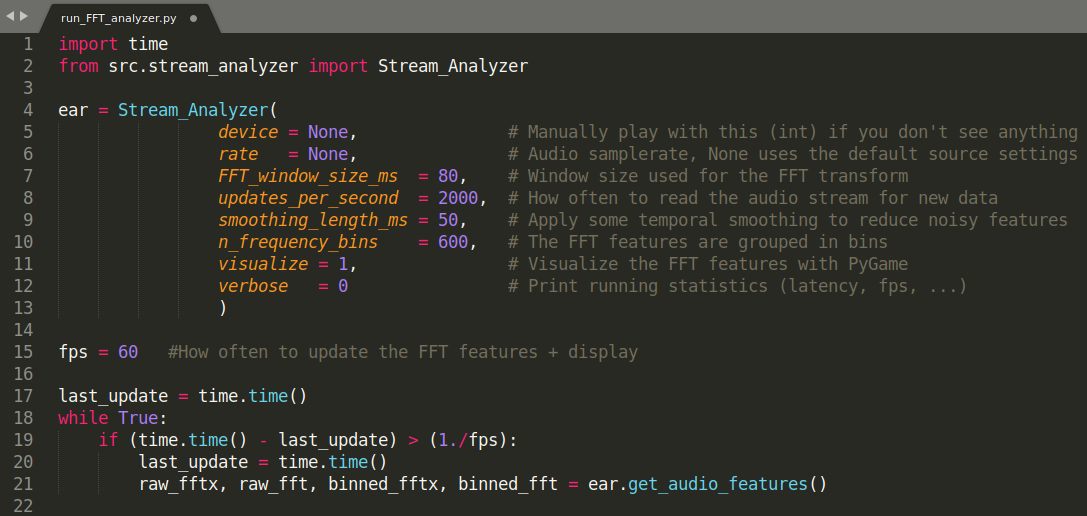Realtime_PyAudio_FFT
A simple package to do realtime audio analysis in native Python, using PyAudio and Numpy to extract and visualize FFT features from a live audio stream.
The basic pipeline:
- Starts a stream_reader that pulls live audio data from any source using PyAudio (soundcard, microphone, ...)
- Reads data from this stream many times per second (eg 1000 updates per second) and stores that data in a fifo buffer
- When triggered by
.get_audio_features(), the stream_analyzer, applies a Fast-Fourier-Transform to the most recent audio window in the buffer - When
visualizeis enabled, the visualizer displays these FFT features in realtime using a PyGame GUI (I made two display modes: 2D and 3D)
Requirements:
pip install -r requirements.txt
If you're having trouble installing PyAudio, you might want to
sudo apt install libasound-dev portaudio19-dev libportaudio2 libportaudiocpp0 (tested on Ubuntu)
I developped this code on my local machine --> it has not been properly tested on other setups.. If something doesn't work, please first try to fix it yourself and post an issue/solution when appropriate!
- Tested on Ubuntu 18.04
- Other platforms like Mac/Windows should work if PyGame can find your display and Python finds your audio card (these can be tricky with WSL)
- For Mac OSX (tested on Catalina 10.15.4), please make sure you run with Python downloaded from Python.org (
pygamedoesn't work well with the default/Homebrew Python)
Tested with:
Alternatively to pyaudio, you can use sounddevice which might be more compatible with Windows/Mac
- just run
python3 -m pip install sounddevice - Tested on Ubuntu 18.04 with sounddevice version 0.3.15
- The code to switch between the two sound interfaces is in the
__init__function of the Stream_Analyzer class
Usage:
- I have personally learned A LOT about sound by watching this realtime visualization while listening to music
- You can run the stream_analyzer in headless mode and use the FFT features in any Python Application that requires live musical features
ToDo:
- Implement realtime beat detection / melody extraction on top of FFT features (eg using Harmonic/Percussive decomposition)
- The pygame.transform operations sometimes cause weird visual artifacts (boxes) for some resolution settings --> fix??
- Remove the matplotlib dependency since it's only needed for the colormap of the vis..
- Slow bars decay speed currently depends on how often
.get_audio_features()is called --> fix