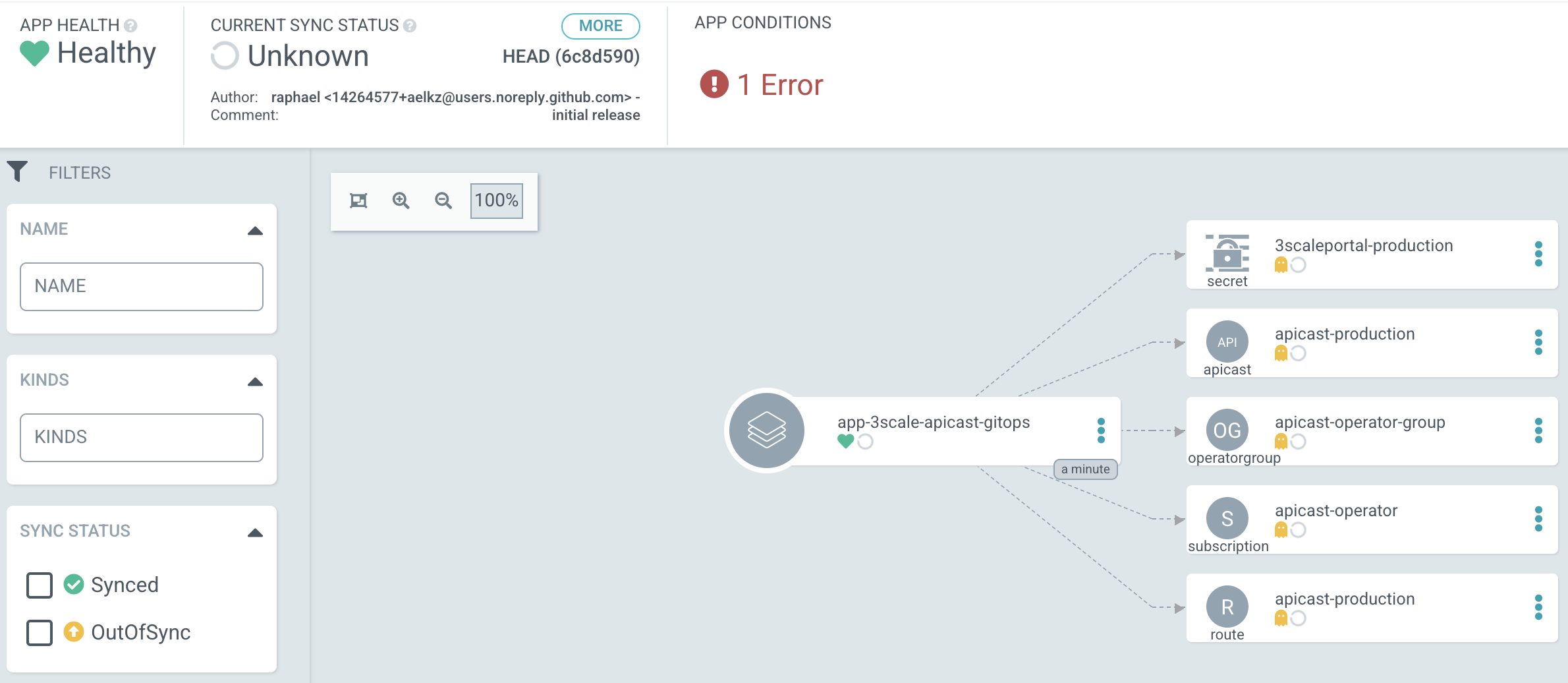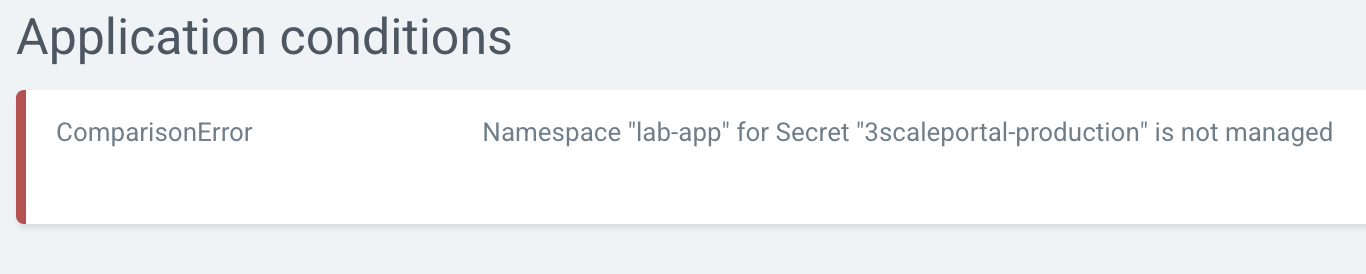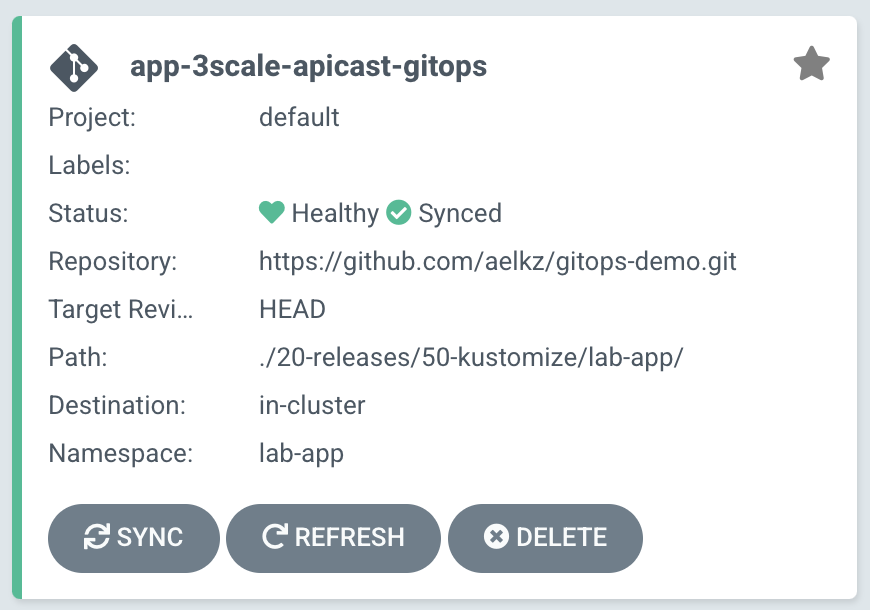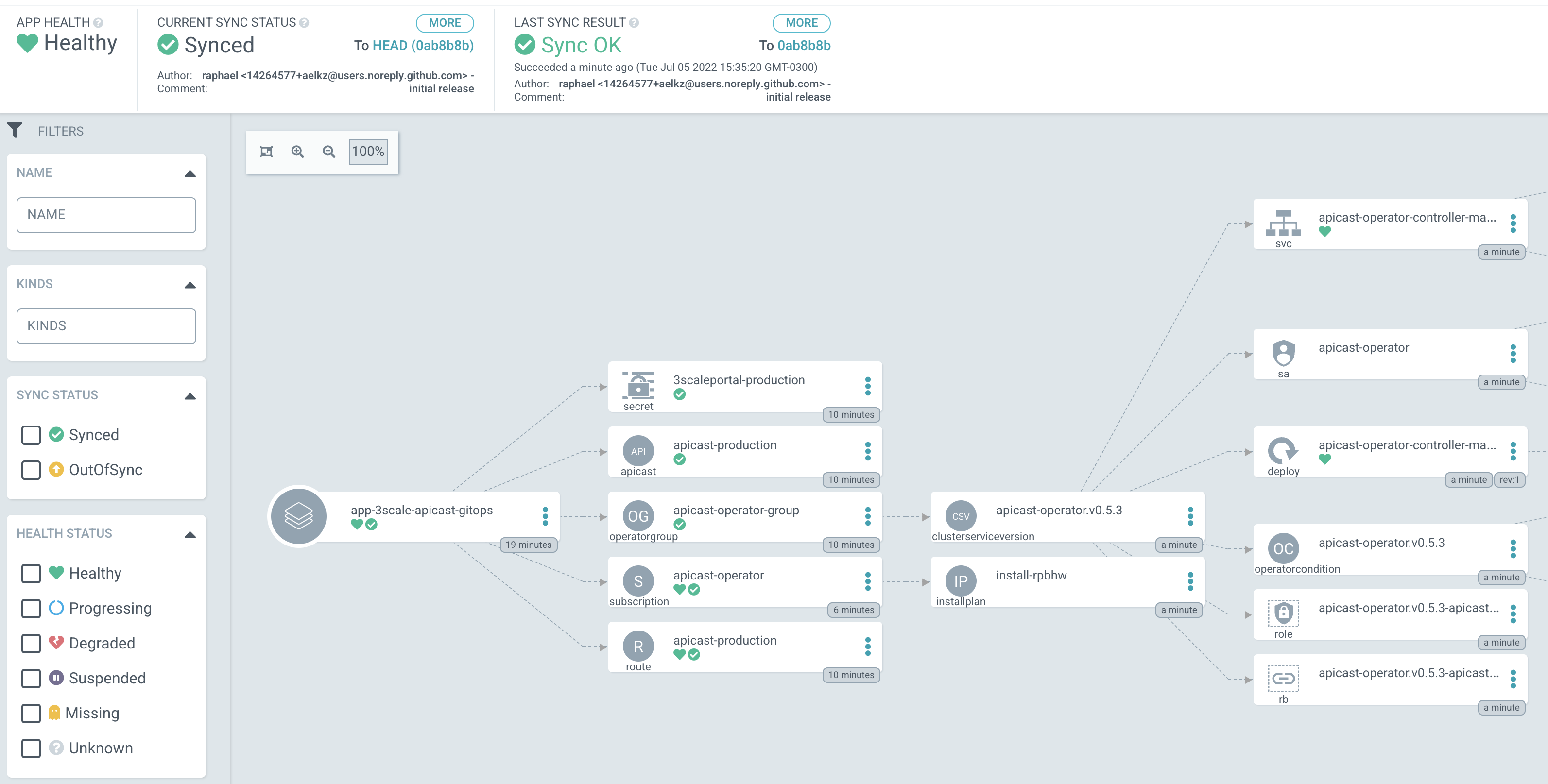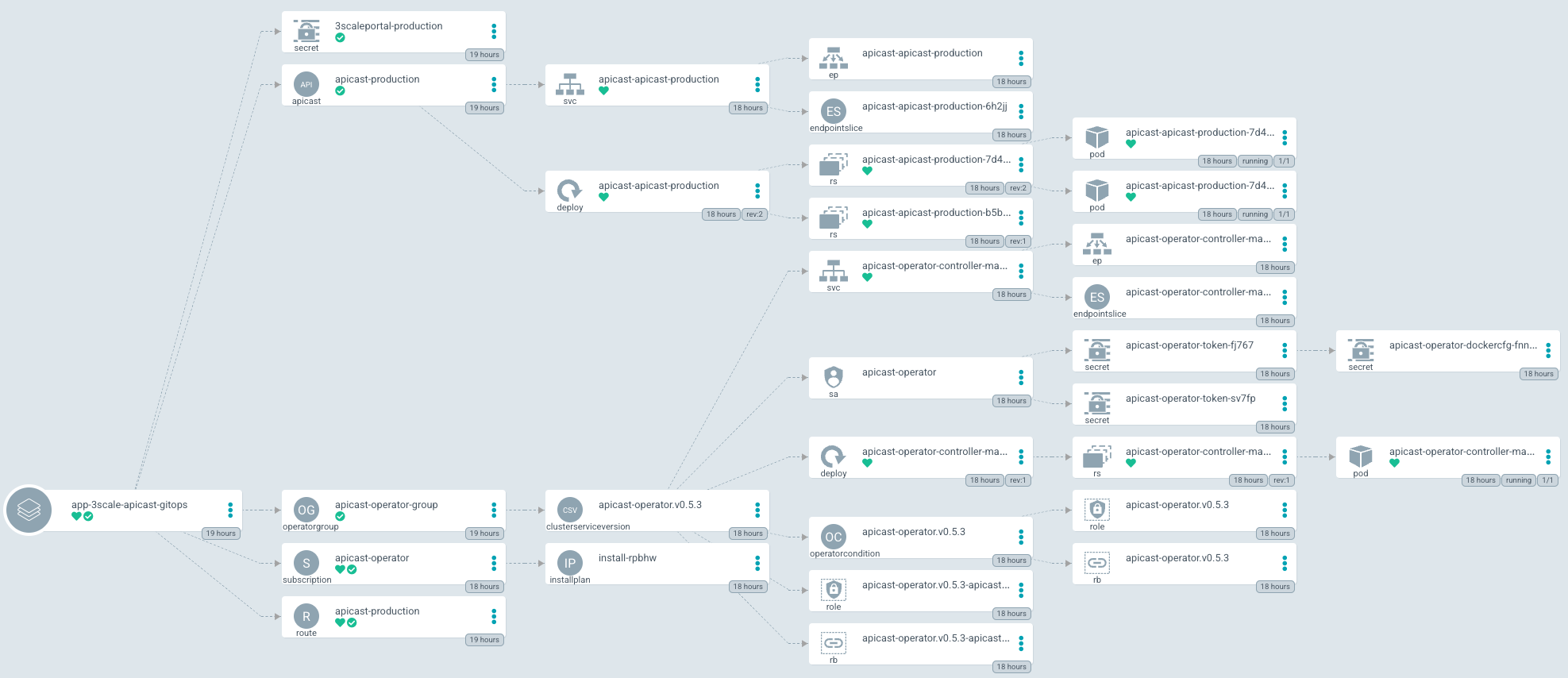ArgoCD Red Hat OpenShift GitOps
from Red Hat:
GitOps is a set of DevOps practices that are used to manage infrastructure and application configurations using the Git open source version control system as a "single source of truth," and is widely used with Kubernetes.
At its core, GitOps maintains that a system must have its desired state expressed declaratively, and that the desired state is versioned and immutable, pulled automatically, and continuously reconciled.
GitOps provides an array of benefits, including standardizing workflows, simplifying tool sets, reducing potential variables and errors, increasing developer productivity, and more.
Put simply, ArgoCD is an easy to use tool that allows development teams to deploy and manage applications without having to learn a lot about Kubernetes, and without needing full access to the Kubernetes system. This hugely simplifies the process of running applications in Kubernetes, ultimately leading to better security and increased developer productivity.
sources
https://www.redhat.com/en/blog/argocd-and-gitops-whats-next
https://argoproj.github.io/cd/
oc delete project $APP_NS ; oc new-project $APP_NS --description="Application demo managed by GitOps" --display-name="Application demo managed by GitOps"
export ARGOCD_NS=lab-argocd
export ARGOCD_INSTANCE_NAME=gitops
export APP_NS=lab-app
export APP_NAME=app-3scale-apicast-gitops
oc delete project $ARGOCD_NS ; oc new-project $ARGOCD_NS --description="GitOps Tools" --display-name="GitOps Tools"
WARNING: This step is entirely optional if you already have the subscription installed at openshift-operators namespace.
cat > subscription.yaml <<EOL
apiVersion: operators.coreos.com/v1alpha1
kind: Subscription
metadata:
labels:
operators.coreos.com/openshift-gitops-operator.openshift-operators: ""
name: openshift-gitops-operator
namespace: openshift-operators
spec:
channel: latest
installPlanApproval: Automatic
name: openshift-gitops-operator
source: redhat-operators
sourceNamespace: openshift-marketplace
startingCSV: openshift-gitops-operator.v1.5.4
EOL
oc apply -f subscription.yaml -n $ARGOCD_NS
cat > argocd.yaml <<EOL
apiVersion: argoproj.io/v1alpha1
kind: ArgoCD
metadata:
name: $ARGOCD_INSTANCE_NAME
namespace: $ARGOCD_NS
spec:
controller:
processors: {}
resources:
limits:
cpu: 2000m
memory: 2048Mi
requests:
cpu: 512m
memory: 1Gi
dex:
openShiftOAuth: true
resources:
limits:
cpu: 500m
memory: 256Mi
requests:
cpu: 250m
memory: 128Mi
ha:
enabled: false
resources:
limits:
cpu: 500m
memory: 256Mi
requests:
cpu: 250m
memory: 128Mi
rbac:
defaultPolicy: ''
policy: |
g, system:cluster-admins, role:admin
scopes: '[groups]'
redis:
resources:
limits:
cpu: 500m
memory: 256Mi
requests:
cpu: 250m
memory: 128Mi
repo:
resources:
limits:
cpu: 1000m
memory: 1024Mi
requests:
cpu: 512m
memory: 512Mi
server:
resources:
limits:
cpu: 1000m
memory: 512Mi
requests:
cpu: 500m
memory: 256Mi
route:
enabled: true
usersAnonymousEnabled: true
EOL
oc apply -f argocd.yaml -n $ARGOCD_NS
oc get sa -n $ARGOCD_NS
NAME SECRETS AGE
builder 2 6m37s
default 2 6m37s
deployer 2 6m37s
gitops-argocd-application-controller 2 12s
gitops-argocd-dex-server 2 12s
gitops-argocd-redis-ha 2 12s
gitops-argocd-server 2 12s
then:
oc get sa ; oc policy add-role-to-user cluster-admin system:serviceaccount:$ARGOCD_NS:$ARGOCD_INSTANCE_NAME-argocd-application-controller -n $ARGOCD_NS
oc adm policy add-cluster-role-to-user cluster-admin system:serviceaccount:$ARGOCD_NS:$ARGOCD_INSTANCE_NAME-argocd-application-controller -n $ARGOCD_NS
Global cluster write permissions (cluster-admin) is not allowed for an operator to be included in the OpenShift Operator Hub.
This is why the decision was made to ship the operator with cluster read permissions only and can be overridden by the user using the documentation referenced above if cluster-admin is something you need.
oc get secret $ARGOCD_INSTANCE_NAME-cluster -o json -n $ARGOCD_NS | jq -r '.data."admin.password"' | base64 --decode ; ARGOCD_SERVER_URL=$(oc get routes -n $ARGOCD_NS | grep $ARGOCD_INSTANCE_NAME-server | awk '{print $2}') ; echo '\nhttps://'$ARGOCD_SERVER_URL'\n'
PS. oc extract secret/argocd-cluster -n $ARGOCD_NS --to=- should work too.
oc delete Application/$APP_NAME ;
cat > argocd-application.yaml <<EOL
apiVersion: argoproj.io/v1alpha1
kind: Application
metadata:
name: app-3scale-apicast-gitops
namespace: $ARGOCD_NS
spec:
destination:
namespace: $APP_NS
server: 'https://kubernetes.default.svc'
project: default
source:
path: './20-releases/50-kustomize/lab-app/'
repoURL: 'https://github.com/aelkz/gitops-demo.git'
targetRevision: HEAD
syncPolicy:
automated:
prune: true
selfHeal: true
syncOptions:
- Validate=false
- PruneLast=true
EOL
oc apply -f argocd-application.yaml -n $ARGOCD_NS
solution:
oc label ns $APP_NS argocd.argoproj.io/managed-by=$ARGOCD_NS
- message: >-
constraints not satisfiable: no operators found with name
3scale-operator.v0.8.4 in channel threescale-2.11 of package
apicast-operator in the catalog referenced by subscription
apicast-operator, subscription apicast-operator exists
solution:
change apicast-subscription.yaml startingCSV attribute to apicast-operator.v0.5.3
then refresh and sync again on ArgoCD console.
PS. Refer to the 3Scale documentation for creating a new APICast service token
sources
https://access.redhat.com/documentation/en-us/red_hat_3scale_api_management/2.10/html/installing_3scale/installing-apicast#deploying-apicast-gateway-self-managed-operator
https://github.com/3scale/apicast-operator/blob/3scale-2.10-stable/doc/apicast-crd-reference.md#AdminPortalSecret
https://github.com/3scale/apicast-operator/blob/master/doc/quickstart-guide.md
openssl req -x509 -utf8 -sha256 -days 3650 -newkey rsa:4096 -keyout key.pem -out cert.pem -nodes
openssl rsa -in key.pem -out key.pem