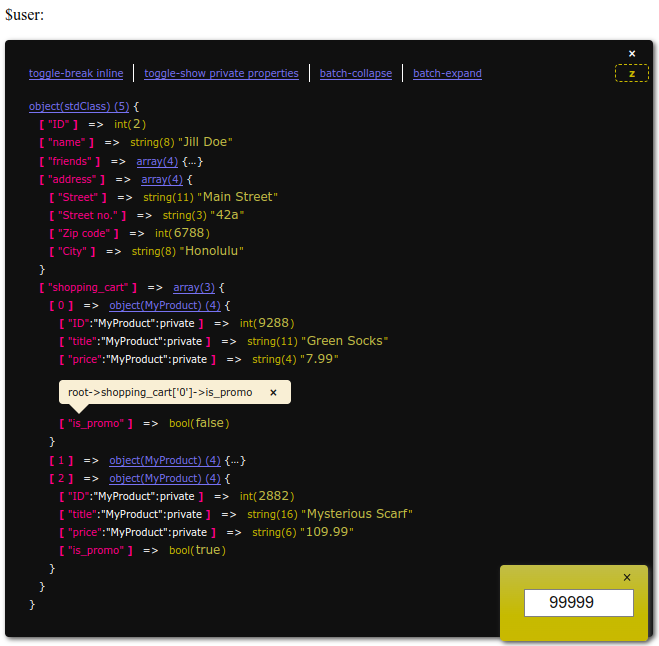An interactive alternative to PHP's native var_dump() function intended as a mere development and debugging tool. As such, it is not recommended to leave these calls and imports lingering in the production environment.
It is interactive insofar as it lets you …
- … collapse and expand the individual children of the tree.
- … display the path of deep tree nodes by clicking on an array key or object property. Use triple-click for copy-n-paste.
- … click on the Z button in the top right corner in order to adjust z-index on the fly. If, for example, a website element like a header bar is partially blocking the view. Type directly in the "z-indexer" box; hold ↑ or ↓; or use the mousewheel while hovering over the box.
Note: Does not work with some few data types, i.e.:
DOMDocumentdue to a bug in the Reflection framework: https://bugs.php.net/bug.php?id=48527RecursiveDirectoryIterator
Download the zip / tarball and unpack it, then require or include the file InteractiveVarDump/autoload.php into your working environment as shown in the examples below, in order to get access to the global wrapper functions ivd and qvd.
If you prefer working with classes:
require_once InteractiveVarDump/autoload.php;
$user = get_user();
// Variant #1:
InteractiveVarDump::dump($user);
// Variant #2:
IVD::dump($user);
// Variant #3:
ivd($user);
Make use of the optional second argument or PHP's native compact() function in order to distinguish several trees and values from one another:
Example #1:
ivd($price, 'before conversion');
$price = convert($price);
ivd($price, 'after');
Example #2:
public function calculate( ...$args ) {
ivd($args, __METHOD__);
// …
}
Example #3:
$teamA = $defender->getPlayers();
$teamB = $challenger->getPlayers();
$score = $game->getScore();
ivd(compact('teamA', 'teamB', 'score'));
Example #4:
foreach ($rows as $row) {
ivd($row, 'row', array('indent' => 0));
foreach ($row as $field => $value) {
ivd(array(
'field' => $field,
'formatted' => formatter($value),
), 'each value', array('indent' => 1));
// …
}
}
If, in rare cases, you wish to skip the CSS and JavaScript includes, you can use either of these following shorthands for what you possibly would have done anyway:
qvd($my_var);
IVD::simple($my_var);
// →
echo '<pre style="white-space: pre-wrap;">'; var_dump($my_var); echo '</pre><br />';Note: This simpler, secondary shorthand also supports the pretext, but not the configuration argument.
Depending on the complexity of the dumped variable, additional overhead links will appear automatically in the head of the tree.
| Link | Functionality |
|---|---|
toggle-break inline |
Values appear either in the same line or in a new line. If you prefer that part of the native var_dump(). |
toggle-show public properties |
Show or hide all public properties. |
toggle-show private properties |
Show or hide all private properties. |
batch-collapse |
Recursively collapse all child and grandchild objects and arrays; but not the root. |
batch-expand |
Recursively expands all child and grandchild objects and arrays. |
Note: The tool automatically detects and marks strings if they contain HTML-entities.
Compare how, although being displayed in the browser as
Kirby's Dream Course, the string value is actuallyKirby's Dream Course.
Optionally, you can add a configuration array as a third parameter for some light extra functionality.
| Option | Type | Default | Description |
|---|---|---|---|
return |
boolean | FALSE |
Set to TRUE in order to get the tree as a return value instead. |
color |
string | all |
If neither the key/value nor the link colorization is for you, you can deactivate those colors granularly: [ all, link, box, none ]. |
max_depth |
integer | 10 |
By default, a check for too deep nesting is implemented in order to prevent a fatal exception for circular object references. Modify the depth to your needs. Minimal value: 2. |
indent |
integer | 0 |
Indentation level. Indent the box in increments of 15px; supports up to 20. |
start_collapsed |
boolean | FALSE |
Will have the root-node collapsed on page-load. |
z_index |
integer|numstring | - | Set a starting z_index CSS value on page-load. |
- PHP 7.4
- jQuery v1.11.0