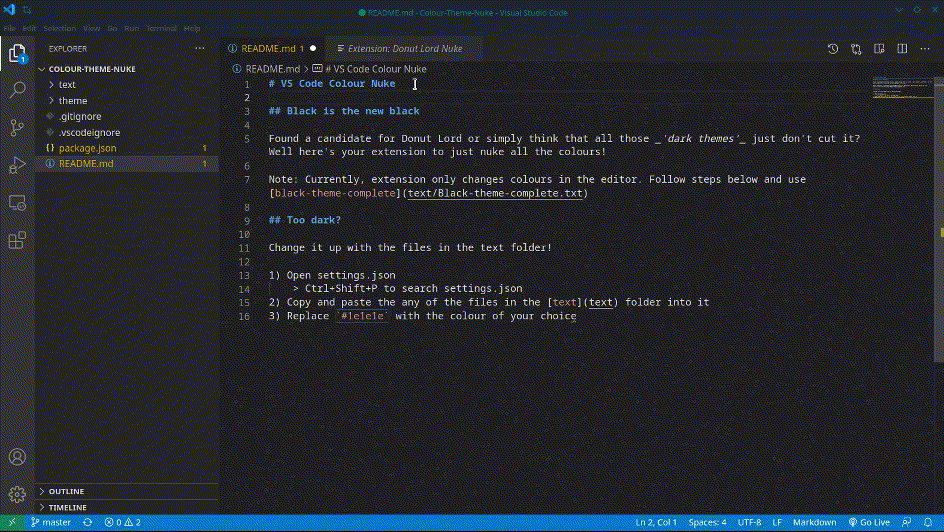Found a candidate for Donut Lord or simply think that all those 'dark themes' just don't cut it? Well here's your extension to just nuke all the colours!
Note: Currently, extension only changes colours in the editor. Follow steps below and use black-theme-complete
Change it up with the files in the text folder!
- Open settings.json
Ctrl+Shift+P to search settings.json
- Copy and paste the any of the files in the text folder into it
- Replace
#1e1e1ewith the colour of your choice