The Woosmap Geofencing SDK is a mobile software development kit focused on gathering efficiently the users’ location, triggering events based on region monitoring, and providing categorized users’ zones of interest from geographical and temporal clusters.
The SDK simplifies the integration of the location context in your mobile application by taking care of lower-level functionalities such as data collection or battery management.
All feature descriptions and guides to implement the Woosmap Geofencing Android SDK are available on the Woosmap developers documentation.
When you sign up for a Woosmap account, you’ll enter your login/password and an email address, and we’ll send you an activation email.
In the activation email, click on the link to activate your account. Once you activate the account login to Woosmap Console and follow the steps below.
In this repository, a sample code is provided for testing quickly the Geofencing Android SDK. Once this code built, a sample app allows you to monitor Point of Interest (previously loaded in the Woosmap Platform). Before runing the example, each POI has to be created as an asset in the Woosmap Console and the Store Search API must be enabled:
Create an asset for each POI you want to monitor with a geofence
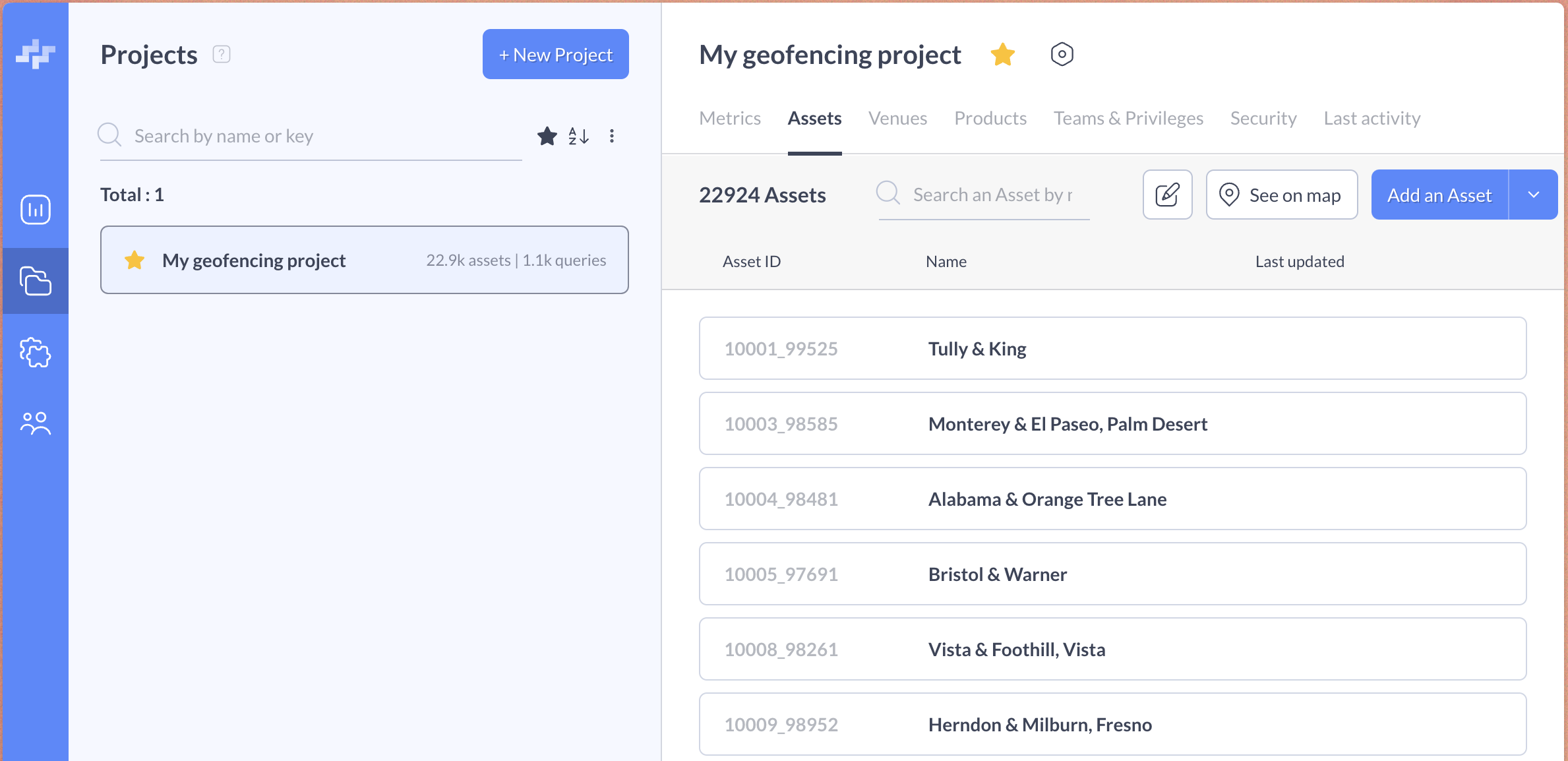
Enable Woosmap Store Search API
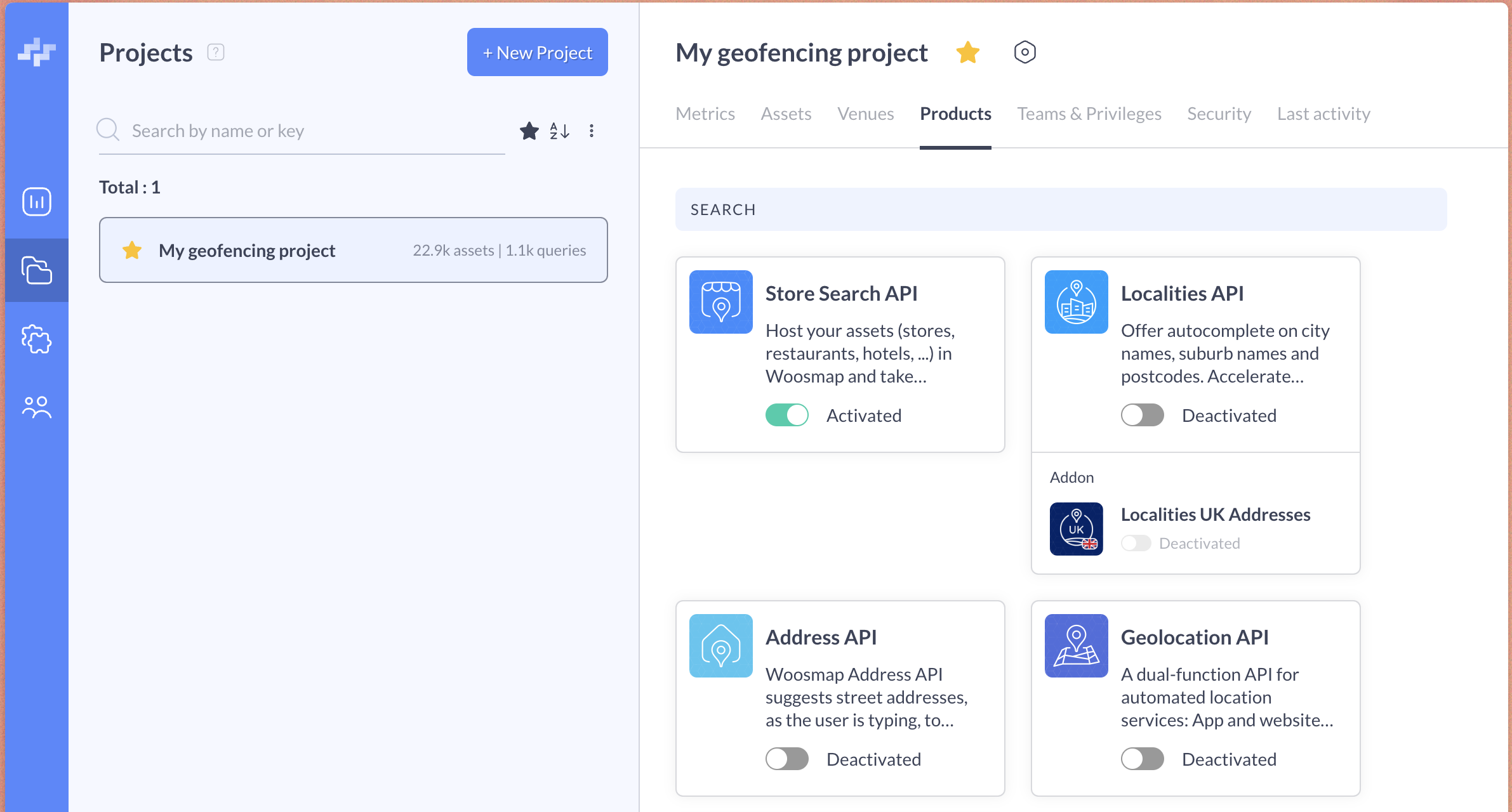
To run the example, first clone this repository and replace the private key in AppDelegate.swift with your own private key. Make sure you have secured your private key.
The sample application has following components.
-
List of locations obtained from
LocationServiceDelegate. -
List of events obtained using
RegionsServiceDelegate.


