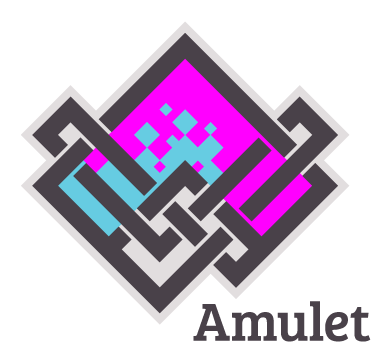Amulet is a Lua-based audio/visual toolkit designed for small games and experimentation.
Here's what a minimal Hello World! looks like in Amulet:
am.window{}.scene = am.text("Hello World!")It currently runs on the following platforms:
- Windows 7+
- Mac OS X 10.6+
- Linux
- iOS
- HTML5
The engine technically works on Android too, but exporting to Android is not yet supported.
These are available from http://www.amulet.xyz.
See http://www.amulet.xyz/doc/.
I don't use the github issue tracker. Instead please email bug reports or feature requests to me at ian -at- ianmaclarty.com, or use the forum.
Make sure you have gcc and g++ installed, then do:
make
If you get errors, you may also need to install additional dev packages, such as as libgl1-mesa-dev (for OpenGL headers) or libasound2-dev (for audio support in SDL).
Install the command line developer tools (clang, clang++), then do:
make
You will need to install MinGW and MSYS as well as a Microsoft Visual C compiler.
You will need to create your own version of msys.bat with something like the following at the top:
call "%VS120COMNTOOLS%vsvars32.bat" >NUL:
(VS120COMNTOOLS may be different depending on which version of Visual Studio you're using.)
This sets up the Visual Studio command line environment.
Then, from the msys shell, do:
make
It's also possible to cross-compile to various platforms (e.g. HTML5, iOS, MinGW). See the files .travis.yml, scripts/appveyor.bat and scripts/travis.sh for examples of how to do this.
Amulet uses or borrows code and ideas from the following projects:
- Lua
- LuaJIT
- SDL2
- Sean's Tool Box
- KissFFT
- Blink
- ANGLE
- FreeType
- GLM
- Emscripten
- OpenCV
- SimpleGlob
- TinyMT
- sfxr
The HTML editor uses code and ideas from:
The Amulet logo was designed by Bethany Wilksch.
| System | Status |
|---|---|
| Travis (Linux, OSX, iOS, MinGW) | |
| Appveyor (MSVC, Emscripten) |