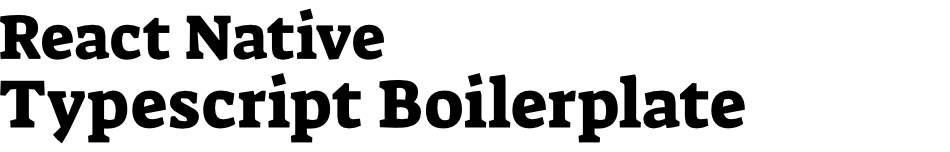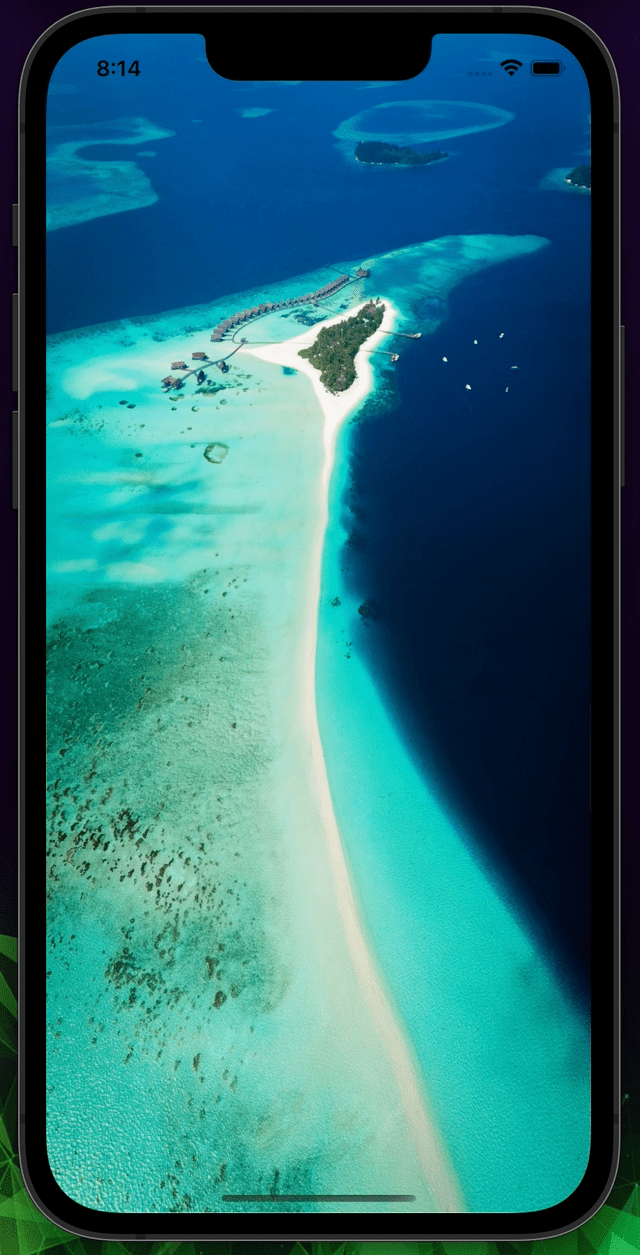We're proudly announce that Version 4.0.0 is here!
- Better built-in theming support with React Navigation
- Native Splash Screen
- New React Native Architecture Ready (RN 0.73+) 🍻
- Awesome Theme Support for both Light / Dark Mode 🌙
- Latest
ReactandReact NativeDependencies 🌟 - All Dependencies are Upgraded
- New GIF with the Project Example for Theming
- Much Better Documentation
- Detailed Roadmap
-
Typescript
-
Flipper Ready
-
Navigation System
- React Navigation 6
- React Navigation Helpers
- Ready to use Stack and Tab Screens with navigation
-
NEW: Built-in Theme System with Hooks
- ☀️ Light Theme Support
- 🌙 Dark Theme Support
- Dynamic Color Palette System
- Custom Font Support
- Built-in Better
TextComponent
-
Ready to use React Native Reanimated 2 Integration
-
Native Splash Screen Integration
-
Awesome React Native Helpers Integration
- Noth Detection Support
- Better Dimension Helper (Ex: ScreenWidth, ScreenHeight)
- Cool Text Helpers
-
React Native Vector Icons
-
Localization (Multi-Language Support)
-
HTTP Network Management
- Axios
- Axios Hooks
- API Service with Usage Examples
-
Built-in EventEmitter
-
Babel Plugin Module Resolver
- Fixing the relative path problem
- Visit
.babelrcto ready to use and more customization
-
Pre-commit Husky Integration
- Ready to command husky setup with
npm run husky:setup commitlintIntegration for better commit linter- Auto prettier on pre-commit
- Awesome ESLint Integration
- Ready to command husky setup with
-
Built-in Custom Font Implementation
- All you need to do is copy-paste the .tff files into
assets/fontsfolder - Run
npx react-native-assetcommand
- All you need to do is copy-paste the .tff files into
-
More and more! :)
To create a new project using the barebone boilerplate:
git clone https://github.com/WrathChaos/react-native-typescript-boilerplate.git my-app-nameClean up the files from the example repository and do not forget to install the dependencies
There is a good example by default on HomeScreen. You can delete the all screens.
npm inpm run clean-upnpm i && npx pod-installreact-native run-ios/android
OR
rm -rf .git README.mdrm -rf ./assetsnpm inpm run husky:setupnpx pod-install(iOS Only)react-native run-ios/android
Before doing anything else, please simply run the command to initalize the husky. If you do not run clean-up part you should run the husky setup by yourself
npm run husky:setuphusky:setup will handle the initialization, installation and ready to use commitlint, prettier and eslint.
Rename the project: (Thanks to react-native-name)
npx react-native-rename <your-project-name>With custom Bundle Identifier (Android only. For iOS, please use Xcode)
npx react-native-rename <your-project-name> -b <bundleIdentifier>npm icd ios && pod installcd .. && react-native run-ios/android
npm icd android && mkdir local.propertiesnano local.properties
Make sure that set your right path of Android SDK
Replace your machine name instead of username
sdk.dir=/Users/username/Library/Android/sdk
Replace your machine name instead of username
sdk.dir=/Users/username/Library/Android/sdk
cd .. & react-native run-ios/android
-
LICENSE -
Better Husky: Linter, Prettier and Commintlint -
Removal ofreact-native-animated-splash-screen -
New Theme Support with React Navigation -
Implement the native splash screen with react-native-splash-screen -
Better and separated documentation -
Axios Hooks -
React Native New Architecture -
Babel Plugin Module ResolverDocumentation with Example -
Navigation ServiceDocumentation with Example -
LocalizationDocumentation with Example -
ThemeDocumentation with Example -
FAQDocumentation -
Websitefor the boilerplate - Splash Screen Documentation
-
Detox E2EIntegration Fork Version - Write an article about the lib on
Medium - Write an article about the lib on
DevTo
Photo by Shifaaz shamoon on Unsplash
Photo by Jamie Street on Unsplash
FreakyCoder, kurayogun@gmail.com
React Native Typescript Boilerplate is available under the MIT license. See the LICENSE file for more info.