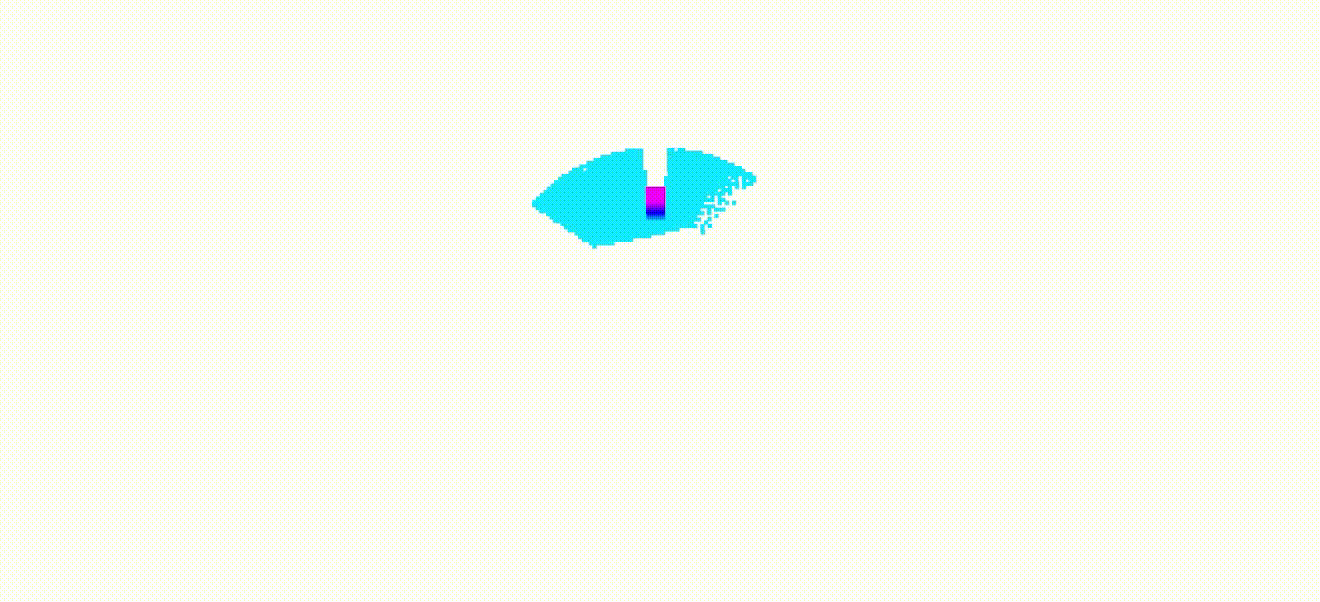FAEP is a nove fast autonomous exploration planner based on the framework of FUEL. It contains a comprehensive exploration sequence generation method for global tour planning, which not only considers the flight-level factors but also innovatively considers the frontier-level factors to reduce the back-and-forth maneuvers. In addition, an adaptive yaw planning strategy is designed to achieve efficient exploration by yaw change during flight.
Our method is demonstrated to reduce the flight time and flight distance by more than 20% compared with the state-of-the-art approache FUEL.
Complete videos: video1.
Please cite our paper if you use this project in your research:
- Autonomous Exploration Method for Fast Unknown Environment Mapping by Using UAV Equipped with Limited FOV Sensor, Yinghao Zhao, Li Yan, Hong Xie, Jicheng Dai, Pengcheng Wei.
@article{zhao2023autonomous,
title={Autonomous Exploration Method for Fast Unknown Environment Mapping by Using UAV Equipped with Limited FOV Sensor},
author={Zhao, Yinghao and Yan, Li and Xie, Hong and Dai, Jicheng and Wei, Pengcheng},
journal={arXiv preprint arXiv:2302.02293},
year={2023}
}
Please kindly star ⭐ this project if it helps you. We take great efforts to develope and maintain it 😁😁.
This project is mostly based on FUEL. Therefore, the configuration of this method is the same as FUEL. It has been tested on Ubuntu 16.04(ROS Kinetic) and 18.04(ROS Melodic). Take Ubuntu 18.04 as an example, run the following commands to setup:
sudo apt-get install libarmadillo-dev ros-melodic-nlopt
To simulate the depth camera, we use a simulator based on CUDA Toolkit. Please install it first following the instruction of CUDA.
After successful installation, in the local_sensing package in uav_simulator, remember to change the 'arch' and 'code' flags in CMakelist.txt according to your graphics card devices. You can check the right code here. For example:
set(CUDA_NVCC_FLAGS
-gencode arch=compute_61,code=sm_61;
)
Finally, clone and compile our package:
cd ${YOUR_WORKSPACE_PATH}/src
git clone https://github.com/Zyhlibrary/FAEP.git
cd ../
catkin_make
After compilation you can start the visualization by:
source devel/setup.bash && roslaunch exploration_manager rviz.launch
and start a simulation (run in a new terminals):
source devel/setup.bash && roslaunch exploration_manager exploration.launch
You will find a cluttered scene to be explored (20m x 12m x 2m) and the drone in Rviz. You can trigger the exploration to start by the 2D Nav Goal tool. A sample simulation is shown in the figure. The unknown obstacles are shown in grey, while the frontiers are shown as colorful voxels. The planned and executed trajectories are also displayed.
We use NLopt for non-linear optimization and use LKH for travelling salesman problem.