UtopiaOS MemSearch enhances your MacOS experience by providing a powerful capability to search through your own interaction history. It uses multidimensional tracking methods to learn and analyze your screen, allowing you to retrieve information seamlessly from past activities. We also building an action recommendation engine on top of your MacOS to help you complete thing faster.
To install the necessary dependencies for UtopiaOS MemSearch, run the following command:
- Clone the repository
- Create a virtual environment:
python -m venv MemSearch- Activate the virtual environment (MacOS)
source MemSearch/bin/activate- Install the required packages:
pip install -r requirements.txtEnsure you have Python installed on your system to use pip. It is also recommended to use a virtual environment to manage the dependencies.
- Note: Please make sure your OpenAI Key is stored in your environment variables. To start using UtopiaOS MemSearch, execute the included shell script:
chmod +x track.sh
./track.shThis script initializes the system and starts all necessary services for tracking and searching your OS interaction history.
By default, we will search through the entire screen. If you want to search through active windows. To start the MemSearch Python app, simply type:
chmod +x search.sh
./search.shTo do analysis on your daily computer usage, run:
chmod +x analyze.sh
./analyze.shTo search, just type in any keyword:
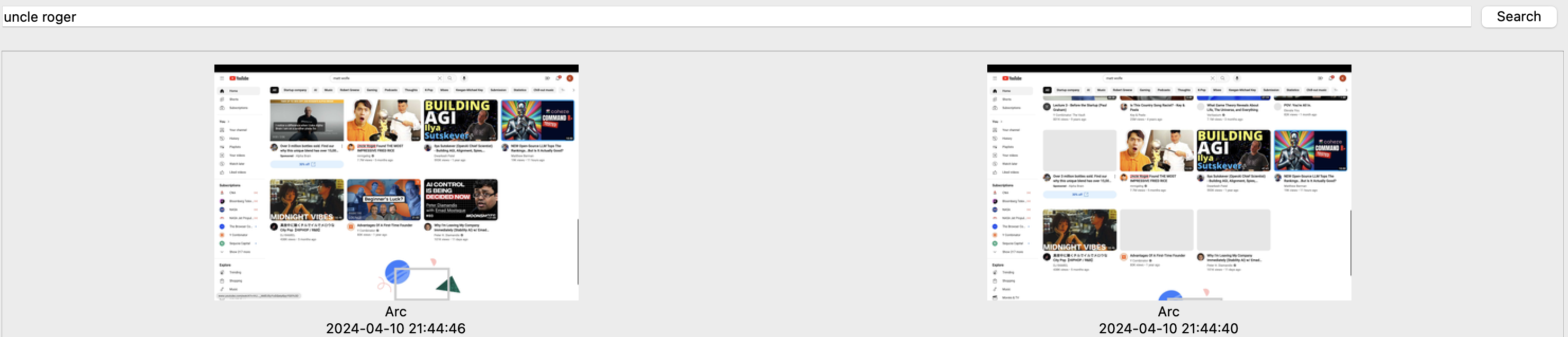
To do app search, please type in name of the app, follow by ": ", and then keyword. e.g. "Arc: No country for old man".
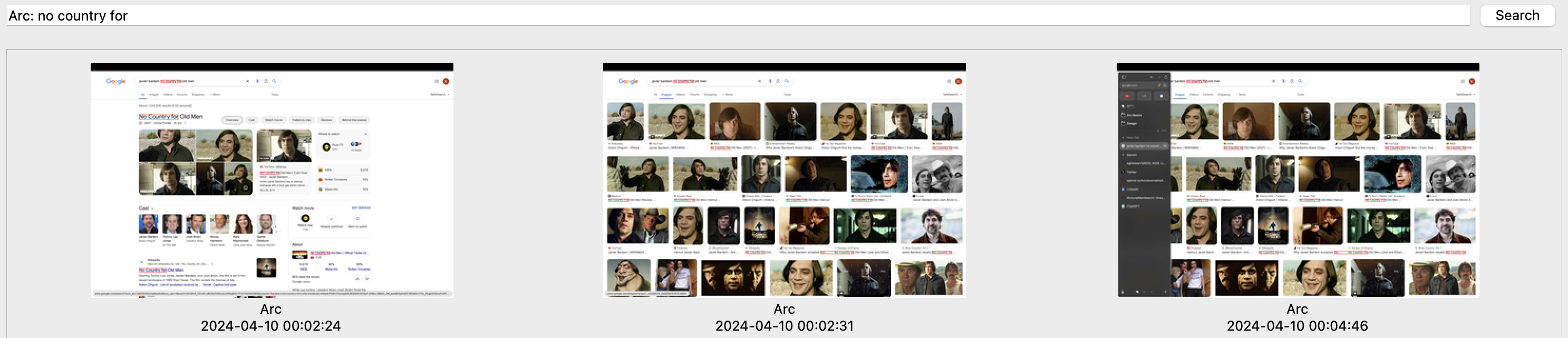
To get suggestions to list of action you could do, command+shift on any window with "flow.py" or "vision_flow.py" under the "recommend" folder. The former has a simple chat interface, the latter
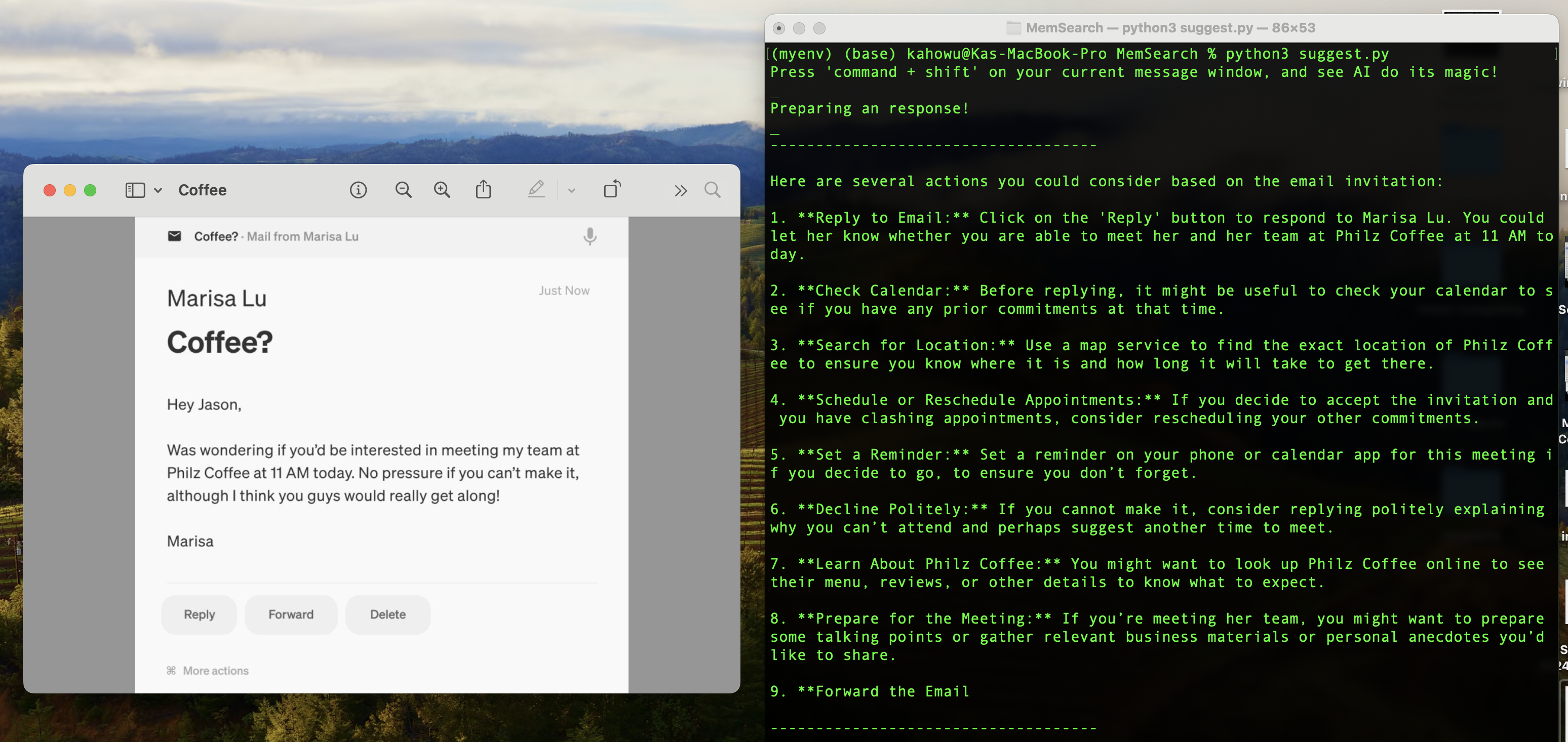
UtopiaOS MemSearch consists of several Python scripts, each serving a unique role in the system:
-
screen_tracker.py: This script records your screen activity and performs OCR (Optical Character Recognition) to extract key textual information from the screen.
-
system_tracker.py: Tracks all open applications, marking each as active or dormant, thus providing a comprehensive view of your system's application usage over time.
-
search_app.py: A Python application with a simple GUI that allows you to search through your MacOS interaction history.
-
daily_summary.py: generate an AI report of user's usage today. User could proceed to ask questions about his daily routines.
-
vision_flow.py and flow.py: understands your intent and recommend actions for you to take!