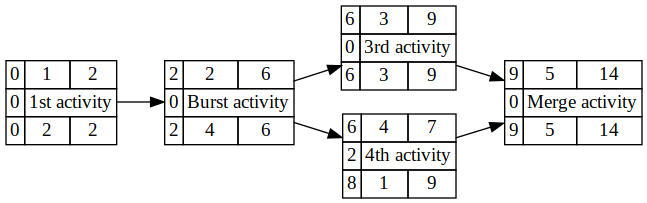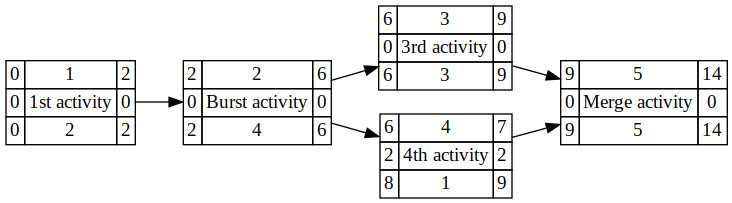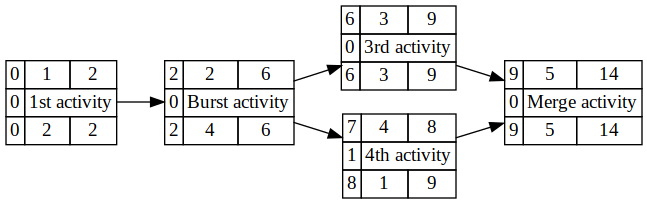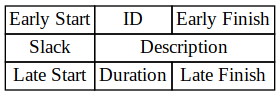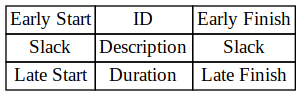Create an Activity-on-Node diagram from a CSV file
This program does not actually draw the diagram itself, it actually outputs DOT, which can be piped into the dot program from GraphViz. One way to actually generate an image is: ./csv_to_gv_aon /path/to/csv | dot -Tpng -o out.png.
This program supports two parameters, which are:
--dslack: Places the slack value on both sides of the description as opposed to just the left side--estats: Calculate the statistics based on given early start and late finish values in the CSV (so 2 more columns are required for them in that order)
The file name must be the first parameter, followed by the other parameters. The extra parameters are optional, and can be in any order.
| Activity | Description | Duration | Predecessor | Early Start | Late Finish |
|---|---|---|---|---|---|
| 1 | 1st activity | 2 | 0 | 2 | |
| 2 | Burst activity | 4 | 1 | 2 | 6 |
| 3 | 3rd activity | 3 | 2 | 6 | 9 |
| 4 | 4th activity | 1 | 2 | 7 | 9 |
| 5 | Merge activity | 5 | 3,4 | 9 | 14 |