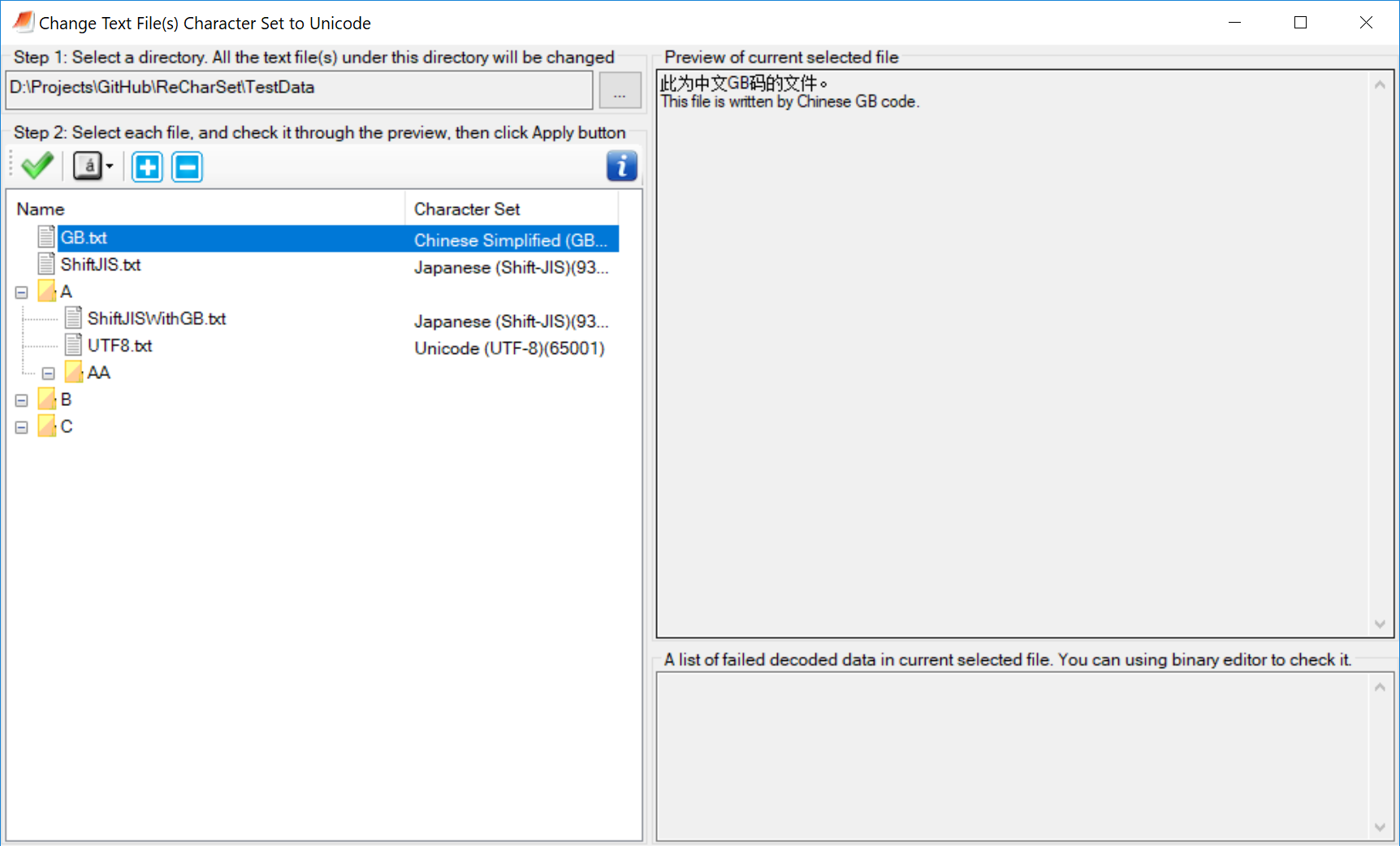Most of old C++ source codes are written by local character code, such as ASCII code,GB code or Shift-JIS code. You may want to convert those source code to UNICODE for your new project. This software changes all the source code under selected directory to unicode for you.
- Windows 10
- Visual Studio 2017
- .Net 4.0
- VC++ CLI
- Windows 10 (Tested)
- Change character code to Unicode for all the file under selected directory.
- Find out the original character coding type of each source code file automatically.
- Preview the text contents of selected file, and you can set the character coding type for the select file.
- This program has English, Chinese, Japanese UI.
- This project contains several reusable control classes such as TreeListView.
- First of all ,check your windows system support .net framework 4.0 or higher. If not, install it first. your can find the install program from Microsoft WEB site.
- Copy all these file under release holder to properly holder.
- Run ReCharSet.exe.
- Select your source code directory. All the source files will be listed, and its coding type will be detected automatically.
- The file contents will be shown on right side by selected the file.
- Click
 to overwrite all the source files by using unicode.
to overwrite all the source files by using unicode. - See the Release Note for Chinese or Japanese instruction.
If you want to use this software on WindowsXP, you can download a old version from here