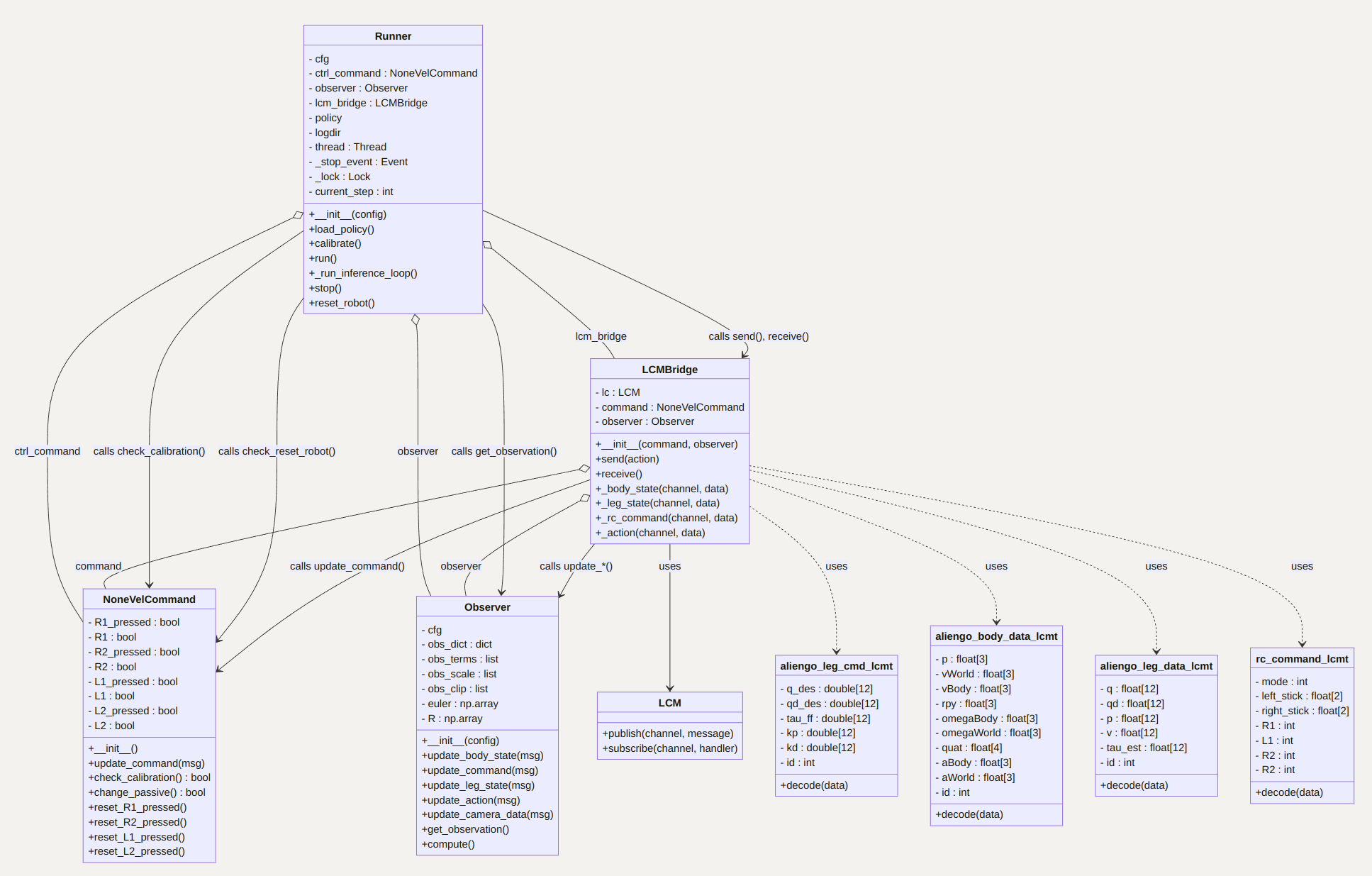NOTE: THE DEPLOYMENT PART IS NOT FINISHED. Getting data from LiDAR or Realsense of Unitree and calibratoon of robot are not well implemented yet.--2024.9.30
This project is a 'sim to real' pipeline for training a reinforcement learning agent to walk on a rough environment. The pipeline consists of simulation on IsaacLab, deploying the trained model on the real robot. The constructure diagram of deployment framework:
Simulation: IsaacLab requires Isaac Sim platform. Check the system requirements and Isaac Sim documentation for more information. The VRAM of NVIDIA GPU should be at least 8GB.
Hardware: This repository is tested on Unitree Aliengo robot. This robot can be purchased from Unitree Robotics. A LiDAR sensor is also required for the whole pipeline to work.
cd ./docker
make build
make runmake build will build the docker image called "deployment_controller" with IsaacLab and Isaac Sim, etc. make run will enter this container.
cd ./learn/exts/locomotion
pip install -e .Installing Isaac Sim through Omniverse Launcher is recommended instead of building it from pip. This project uses Isaac Sim 4.2.0. After installation, set environment variables
# Isaac Sim root directory
export ISAACSIM_PATH="${HOME}/.local/share/ov/pkg/isaac-sim-4.2.0"
# Isaac Sim python executable
export ISAACSIM_PYTHON_EXE="${ISAACSIM_PATH}/python.sh"By using commands below to check the installation of Isaac Sim:
# open a new empyu stage
${ISAACSIM_PATH}/isaac-sim.sh
# checks that python path is set correctly
${ISAACSIM_PYTHON_EXE} -c "print('Isaac Sim configuration is now complete.')"
# checks that Isaac Sim can be launched from python
${ISAACSIM_PYTHON_EXE} ${ISAACSIM_PATH}/standalone_examples/api/omni.isaac.core/add_cubes.pyIsaacLab is a new framework to replace Isaac Gym. It's developed based on Isaac Sim and provides a more flexible and powerful interface for training reinforcement learning agents.
cd ~
git clone https://github.com/isaac-sim/IsaacLab.git
cd IsaacLab
# create a symbolic link
ln -s ~/.local/share/ov/pkg/isaac-sim-4.2.0 _isaac_sim
# create a virtual environment
./isaaclab.sh --conda <env_name> # default name is 'isaaclab'
conda activate isaaclab
# install IsaacLab completely
./isaaclab.sh --installverify the installation by running the following command:
./isaaclab.sh -p source/standalone/tutorials/00_sim/create_empty.py
# or
python source/standalone/tutorials/00_sim/create_empty.pyThe above command should launch the simulator and display a window with a black ground plane.
Tip
VSCode can be set up through documentation.
setup package of locomotion
cd learn/exts/locomotion
pip install -e .setup package of deploy
cd <root_dir>
pip install -e .Configurations of Reinforcement Learning should be modified by users. It includes environment settings and agent settings. The env config locates in ./learn/exts/locomotion/locomotio/tasks/locomotion/velocity/config/<robot_name>/<env_cfg>.
Env config includes:
- scene config
- observation config
- actions config
- commands config
- rewards config
- terminations config
- events config
- curriculum config
Agent config includes
- Algorithm: PPO
- Policy: SAC
- ...
num_envs, num_iterations, ObsTerm and many other parameters will be set in this config class. The next step is to register your task in file:./learn/exts/locomotion/locomotio/tasks/locomotion/velocity/config/<robot_name>/__init__.py.
python learn/scripts/train.py --task Rough-Aliengo --num_envs 4096 --headless
python learn/scripts/play.py --task Rough-Aliengo --num_envs 1024the output will be saved in ./runs/<task_name>/<data>. Parameters like agent and env config are save in params.
Container is recommended for deploying this model. Firstly a docker image should be generated and moved into controlling board by running make zip. Put the repo in board and run make unzip, then run container
make runthe sdk of unitree is mostly about LCM. And the data and command will be received and sent through LCM.
cd deploy/sdk
mkdir build && cmake ..
make
# run lcm sdk
./aliengo_lcmconda activate isaaclab
cd deploy/scripts
python run_deploy.py
press R2 to make the robot calbirate.
with LiDAR’s data, the inference model should work well.
Important
coming soon