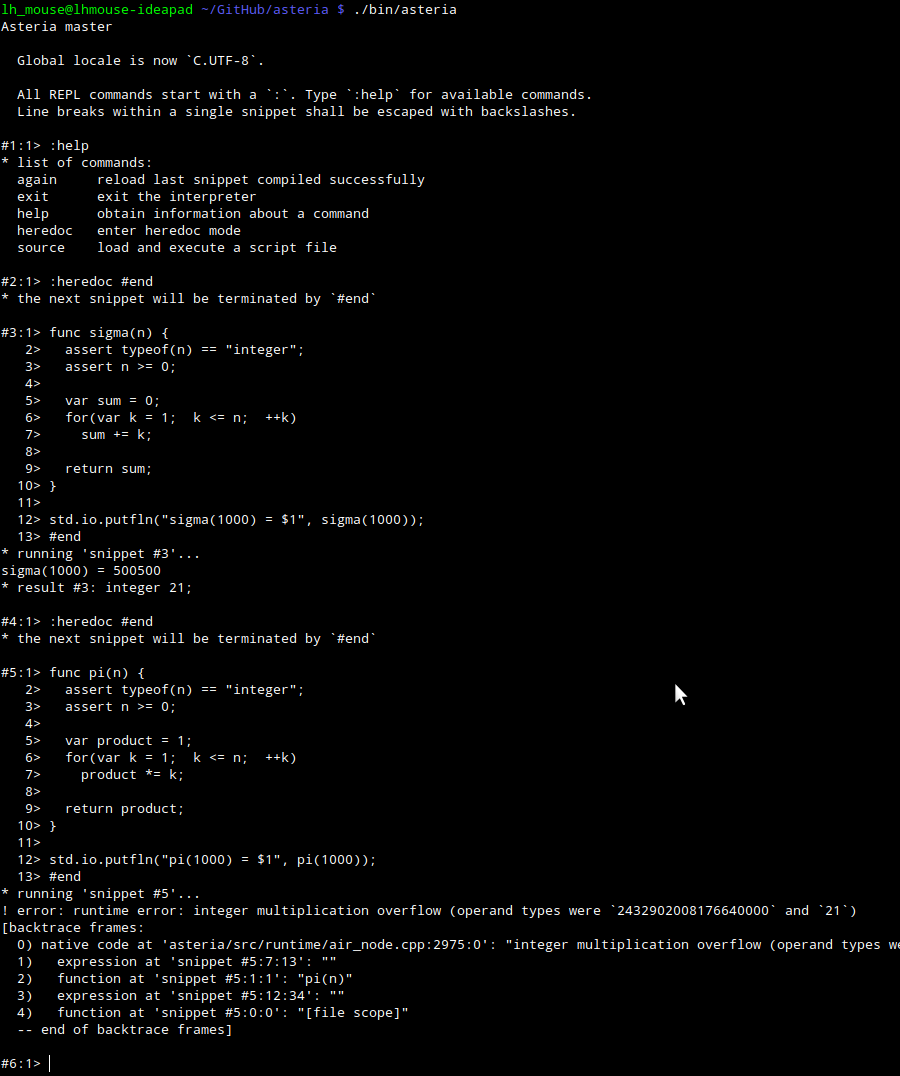| Compiler | Category |
|---|---|
| GCC 7 | 🥇Primary |
| Clang 11 | 🥈Secondary |
Asteria is a procedural, dynamically typed programming language that is highly inspired by JavaScript but has been designed to address its issues.
- Quick Guide
- Production Rules
- Operator Precedence
- Standard Library Reference
- Highlighting Rules for GNU nano
First, you need to install some dependencies and an appropriate compiler, which can be done with
# For Debian, Ubuntu, Linux Mint:
# There is usually an outdated version of meson in the system APT source. Do
# not use it; instead, install the latest one from pip.
sudo apt-get install ninja-build python3 python3-pip pkgconf g++ \
libpcre2-dev libssl-dev zlib1g-dev libedit-dev
sudo pip3 install meson# For MSYS2 on Windows:
# The `iconv_open()` etc. functions are provided by libiconv. Only the MSYS
# shell is supported. Do not try building in the MINGW64 or UCRT64 shell.
pacman -S meson gcc pkgconf pcre2-devel openssl-devel zlib-devel \
libiconv-devel libedit-devel
# Or you can see complete compilation Tutorial in https://github.com/XR-stb/asteria/blob/master/doc/mysy2_build_asteria.md# For macOS:
# The `gcc` command actually denotes Clang, so ask for a specific version
# explicitly.
brew install meson pkgconf gcc@10 pcre2 openssl@3 zlib libedit
export CXX='g++-10'Then we can build as usual
# version >= 1.1
meson -v
meson setup build_debug
meson compile -Cbuild_debugFinally we launch the REPL, as
./build_debug/asteriaIf you need only the library and don't want to build the REPL, you may omit
libedit from the dependencies above, and pass -Denable-repl=false to meson.
BSD 3-Clause License