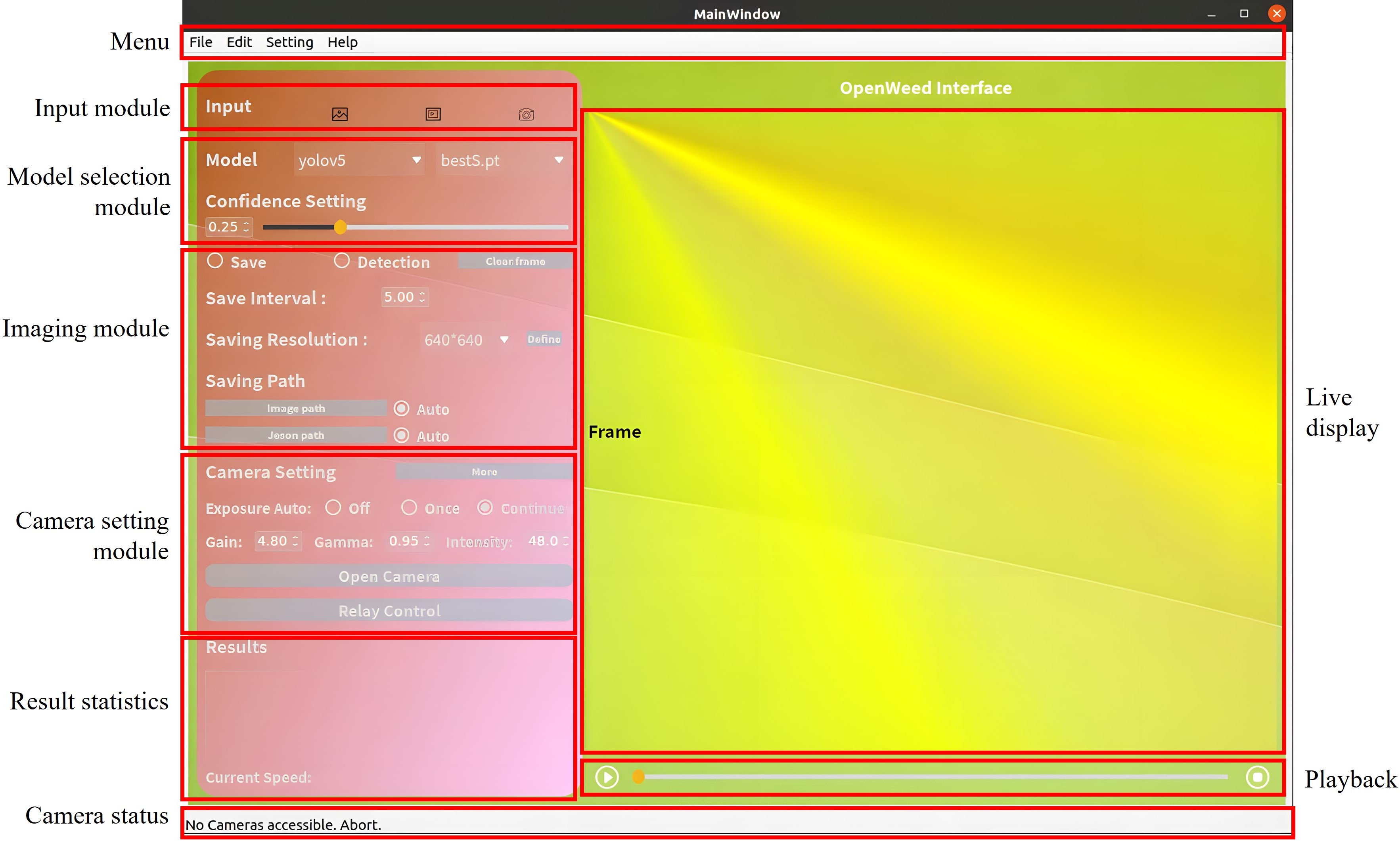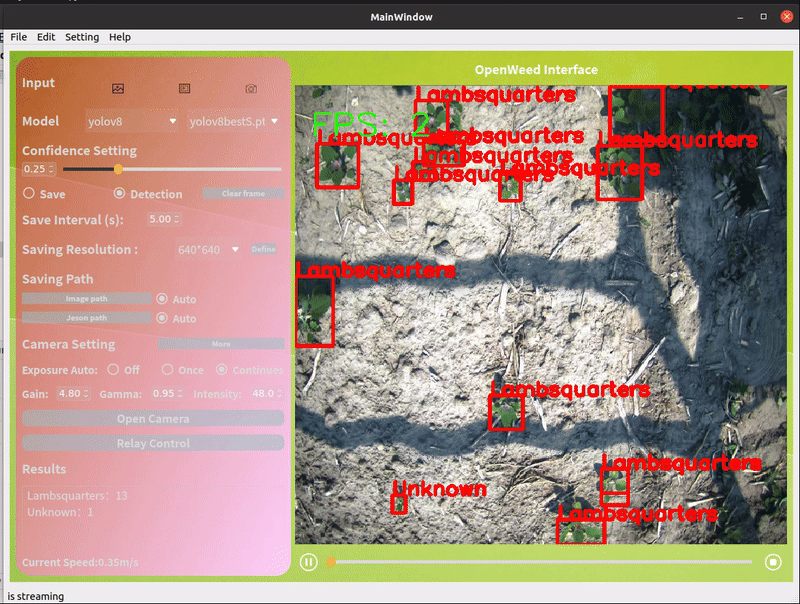Welcome to the OpenWeedGUI! An Open-Source Graphical Tool for Weed Imaging and YOLO-based Weed Detection. We hope you can use it for many great applications and participate in the project. Don't be shy to ask questions, and provide feedback.
OpenWeedGUI is a graphical user interface (GUI) designed to bridge the gap between machine vision and artificial intelligence technologies for real-time weed detection in sustainable crop production. Built on the PyQt framework and leveraging open-source libraries, OpenWeedGUI simplifies the process of image acquisition and deployment of YOLO (You Only Look Once) models, making it a suitable tool for researchers, developers, and practitioners in the field of precision agriculture.
- Support image/video/camera stream (Vimba Camera) as input
- Temporarily change the model
- Change detection confidence
- Camera parameter setting
- Play/pause/stop
- Visualize detection results
- Result statistics
- Save detected image/JSON automatically
OpenWeedGUI was developed using Linux but it also can be operated in Windows. It should be noted that some optional features cannot be used when run on Linux. OpenWeedGUI is based on Python and requires python >= 3.8 to run, pay attention to OpenWeedGUI can only support Vimba Camera for now, if you use a customed camera, you should change the input source.
To download this project, you can use the git clone command as follows:
git clone https://github.com/XU-JIA-JUN/OpenWeed-GUI-PyQt5-YOLO.gitAfter downloading the project files, you can install the required libraries by running the following command:
pip install -r requirements.txtIt should be noted that you need to install Vimba SDK , if you use a Vimba camera.
After downloading the project files and installing the required libraries, you can start the GUI by running the following command:
python WeedGUI.pyOpenWeedGUI supports over 20 well-trained YOLO models for weed detection, offering the capability to identify more than 10 types of weeds. You can download weed detectors from YOLOv3 to YOLOv5 from this link:
https://drive.google.com/drive/mobile/folders/15AloANR9ol9NZukM4l50CcT7sw8KX0iS?usp=share_link
These models were trained based on CottonWeedDet12 dataset that contains 12-class weeds.
It is noted that YOLOX and YOLOv8 models were not trained on CottonWeedDet12, but they were trained in a separate study based on Cross-season weed dataset. You can download these models from this link:
https://drive.google.com/drive/folders/1l9rb8od7Jzt4aWahFW4bxQZKpMcD7XrR?usp=drive_link
OpenWeedGUI integrates the models into the system. After you download these models, you may need to change the model path in the main code!
If you use OpenWeedGUI for your research, please consider citing our paper. This helps us to continue providing updates and support for the project. Below is the BibTeX entry for our paper:
@inproceedings{xu2023openweedgui,
title={OpenWeedGUI: an open-source graphical user interface for weed imaging and detection},
author={Xu, Jiajun and Lu, Yuzhen},
booktitle={Autonomous Air and Ground Sensing Systems for Agricultural Optimization and Phenotyping VIII},
volume={12539},
pages={97--106},
year={2023},
organization={SPIE}
}