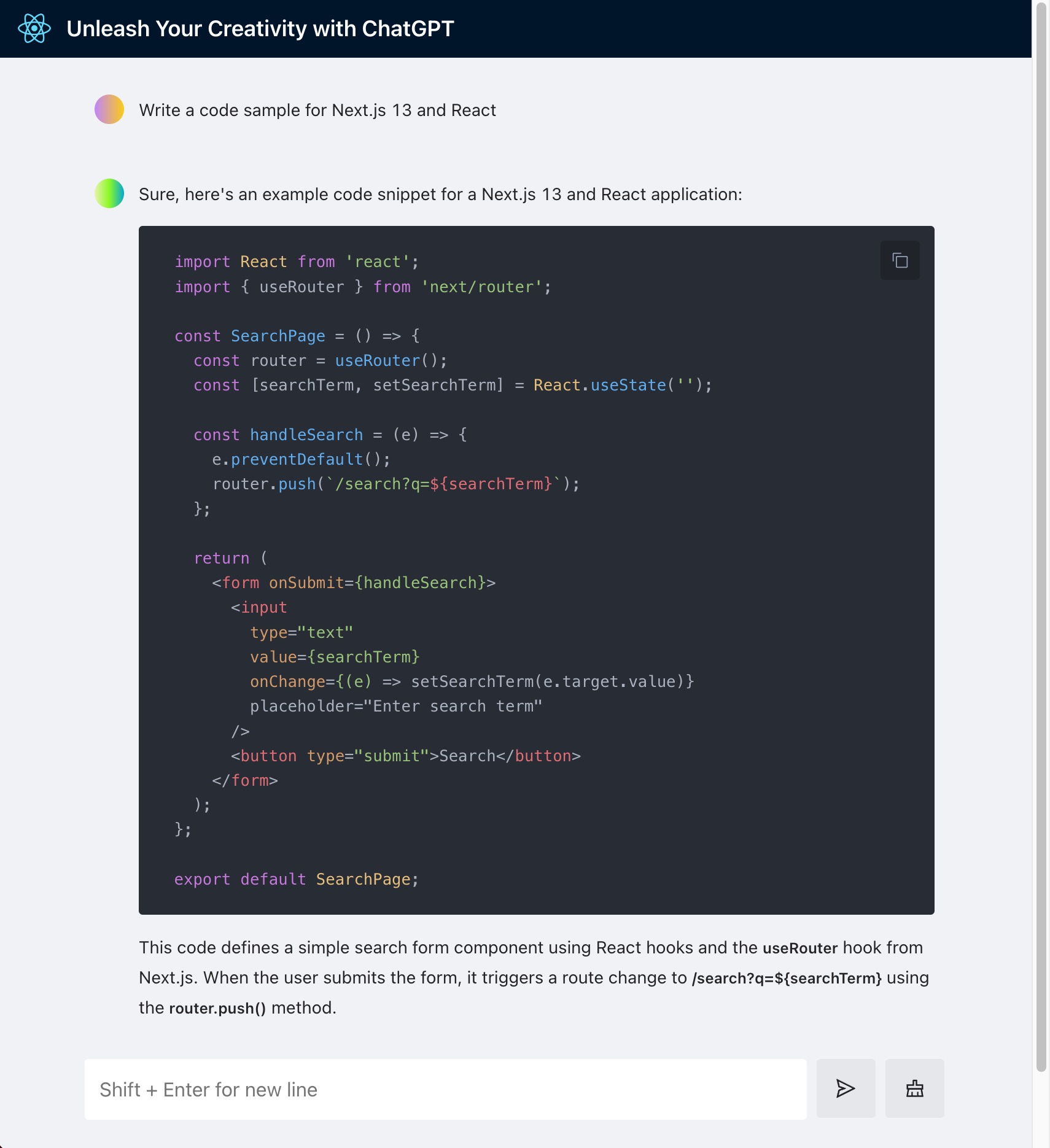English | 简体中文
GPT Lite is a fast ChatGPT UI demo application built using Next.js and AntD. It supports both OpenAI and Azure OpenAI accounts.
Example use cases for GPT Lite include:
- A cost-effective alternative to ChatGPT's free version or Plus subscription ($20/month) by deploying a custom webchat UI with API integration.
- Deploying a custom ChatGPT web app to explore OpenAI's ChatGPT completion API and prompting capabilities.
- Creating a private web-based ChatGPT for exclusive use among friends without sharing an API key.
- Learning web application development using OpenAI's API.
For a minimal ChatGPT UI, visit GPT Lite Minimal.
You need either an OpenAI account or an Azure OpenAI account.
- Install NodeJS 18.
- Clone the repository.
- Install dependencies with
npm install. - Set the
OPENAI_API_KEYenvironment variable. - Start the application using
npm run dev. - Visit
http://localhost:3000in your browser.
- Clone the repository and navigate to the root directory.
- Update the
OPENAI_API_KEYenvironment variable in thedocker-compose.ymlfile. - Build the application using
docker-compose build . - Start it by running
docker-compose up -d.
Click the button below to deploy to Vercel:
For OpenAI-specific environments:
| Name | Description | Default Value |
|---|---|---|
| OPENAI_API_BASE_URL | Use only if you intend to use a reserved proxy for api.openai.com. |
https://api.openai.com |
| OPENAI_API_KEY | Obtain secret key string from the Open AI API website. |
For Azure Open AI-specific environments:
| Name | Description |
|---|---|
| AZURE_OPENAI_API_BASE_URL | Endpoint (e.g., https://xxx.openai.azure.com). |
| AZURE_OPENAI_API_KEY | Key |
| AZURE_OPENAI_DEPLOYMENT | Model deployment name |
We welcome PRs of any size.
This code is intended solely for demonstration and testing purposes.