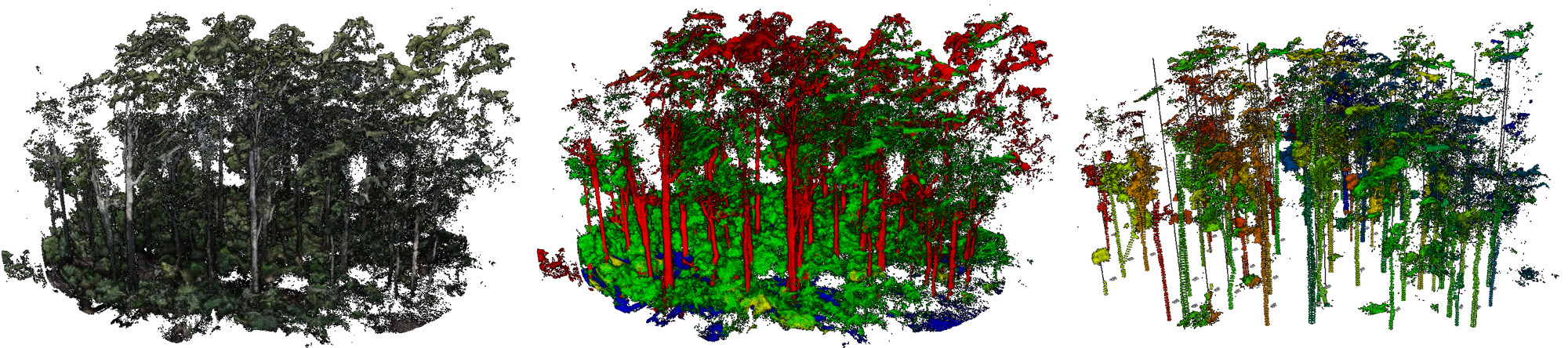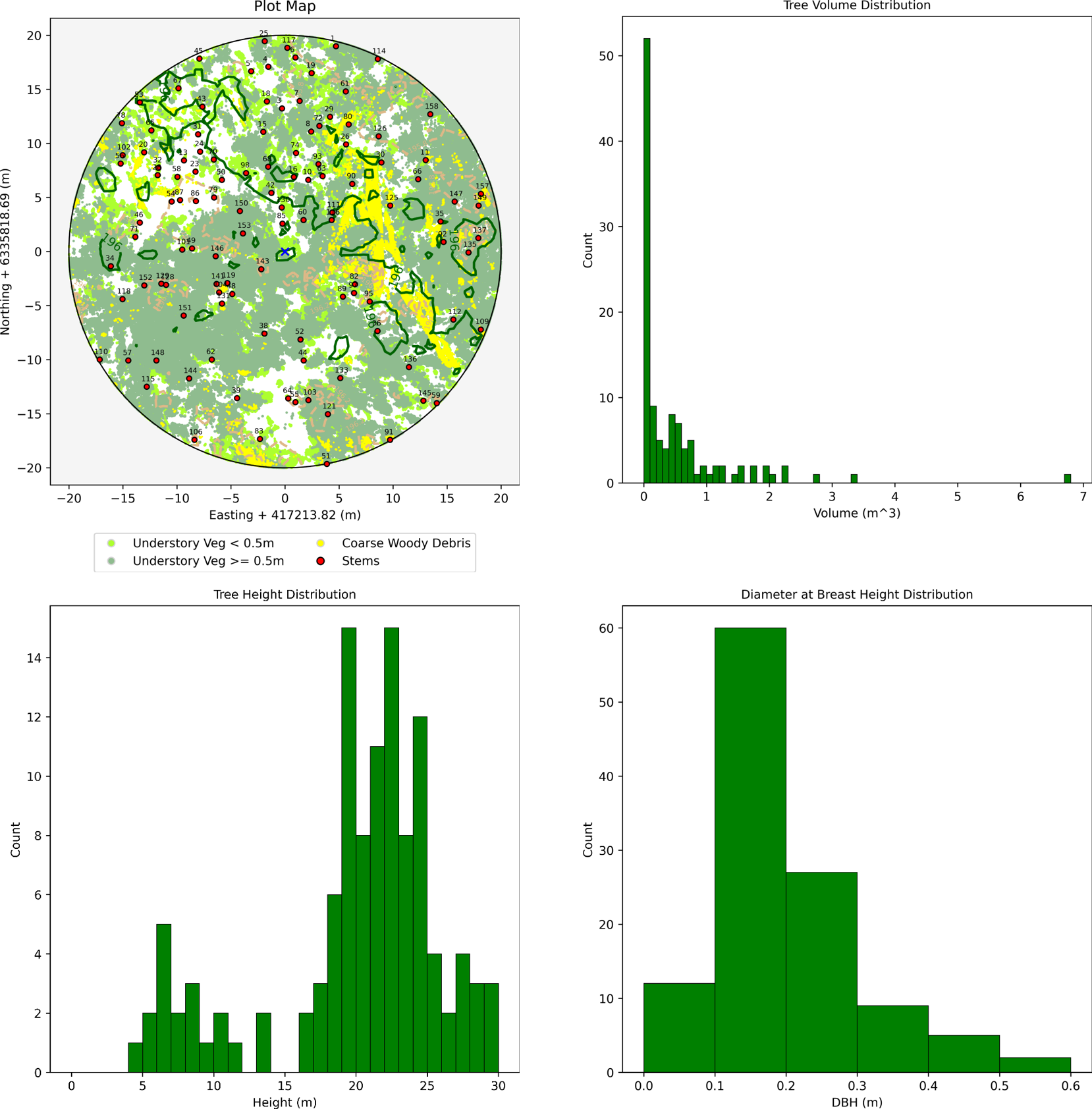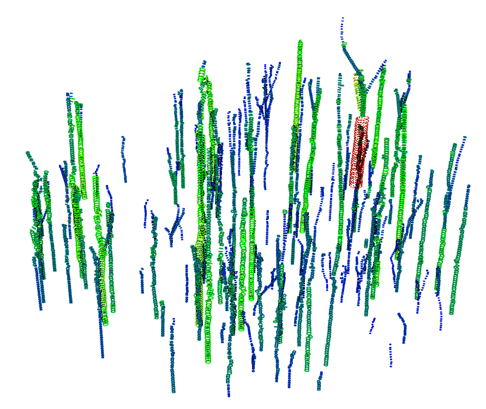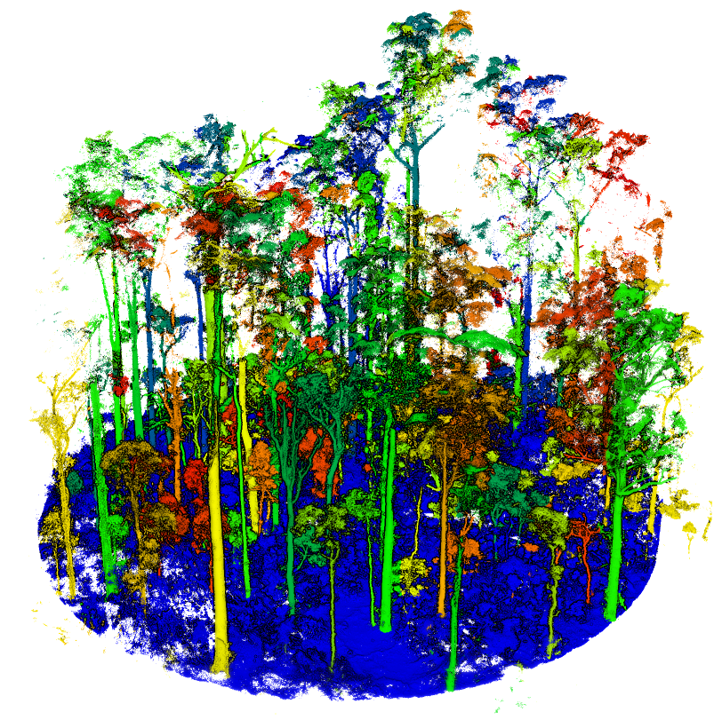This tool was written for the purpose of allowing plot scale measurements to be extracted automatically from most high-resolution forest point clouds from a variety of sensor sources. Such sensor types it works on include Terrestrial Laser Scanning (TLS), Mobile Laser Scanning (MLS), Terrestrial Photogrammetry, Above and below-canopy UAS Photogrammetry or similar. Very high resolution Aerial Laser Scanning (ALS) is typically on the borderline of what the segmentation tool is capable of handling at this time. If a dataset is too low resolution, the segmentation model will likely label the stems as vegetation points instead.
There are also some instances where the segmentation model has not seen appropriate training data for the point cloud. This may be improved in future versions, as it should be easily fixed with additional training data.
A video showing the outputs of the tool is provided here: https://youtu.be/rej5Bu57AqM
You will need to install all packages in the requirements.txt file.
If using Anaconda, create a clean environment and activate it. In Anaconda Prompt, type "pip install -r requirements.txt" and it should hopefully install all required packages for you.
Open the "run.py" file and set num_procs and batch_size appropriately for your computer hardware. Adjust the parameters if needed or leave them as they are.
Run the "run.py" file. This will ask you to select 1 or multiple ".las" files. If all goes well, you will have a new directory in the same location as the ".las" file/s you selected and once complete, this will contain the following outputs.
Start with small plots containing at least some trees. The tree measurement code will currently cause an error if it finds no trees in the point cloud.
Plot_Report.html and Plot_Report.md A summary of the information extracted. Nicer to look at than the processing report, but still a bit ugly in Version 1. Future versions may make this a bit nicer/add data tables/etc.
tree_data.csv Basic measurements of the trees.
- Headings are as follows (all units are in metres or cubic metres for volume) [x_tree_base, y_tree_base, z_tree_base, DBH, Height, Volume_1, Volume_2, Crown_mean_x, Crown_mean_y, Crown_top_x, Crown_top_y, Crown_top_z, mean_understory_height_in_5m_radius]
- Volume_1 is the sum of the volume of the fitted cylinders.
- Volume_2 is the volume of a cone (with a base diameter equal to the DBH and height from 1.3 m up to the tree height) + the volume of a cylinder (with a diameter of DBH and 1.3 m tall). This avoids the possibility of a short and shallow angled cone resulting from a short tree with a large DBH.*
processing_report.csv Summary information about the plot and the processing times. Be aware: if you open this while processing and FSCT attempts to write to the open file, it will throw a permission error.
DTM.las Digital Terrain Model in point form.
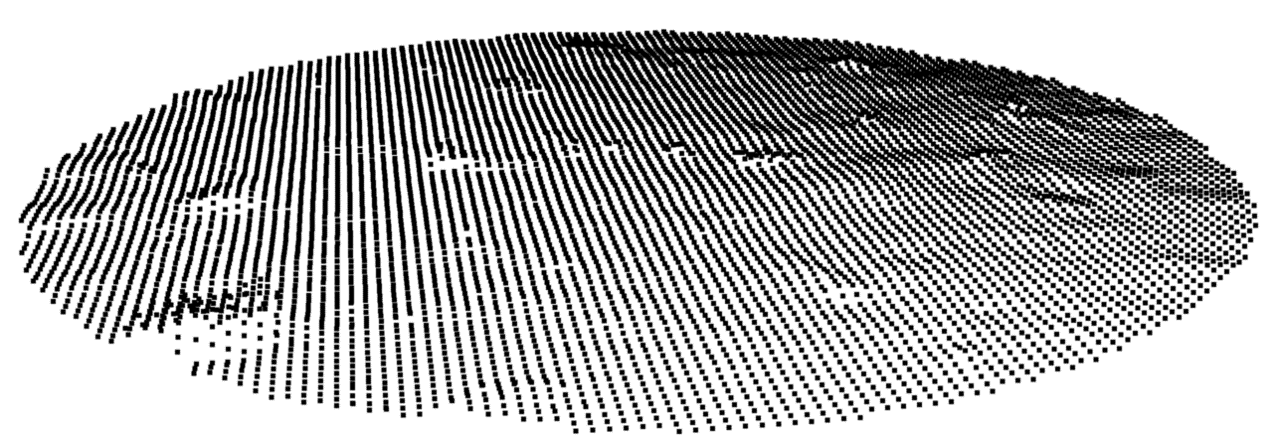
cropped_DTM.las Digital Terrain Model cropped to the plot_radius.
working_point_cloud.las The subsampled and cropped point cloud that is fed to the segmentation tool.
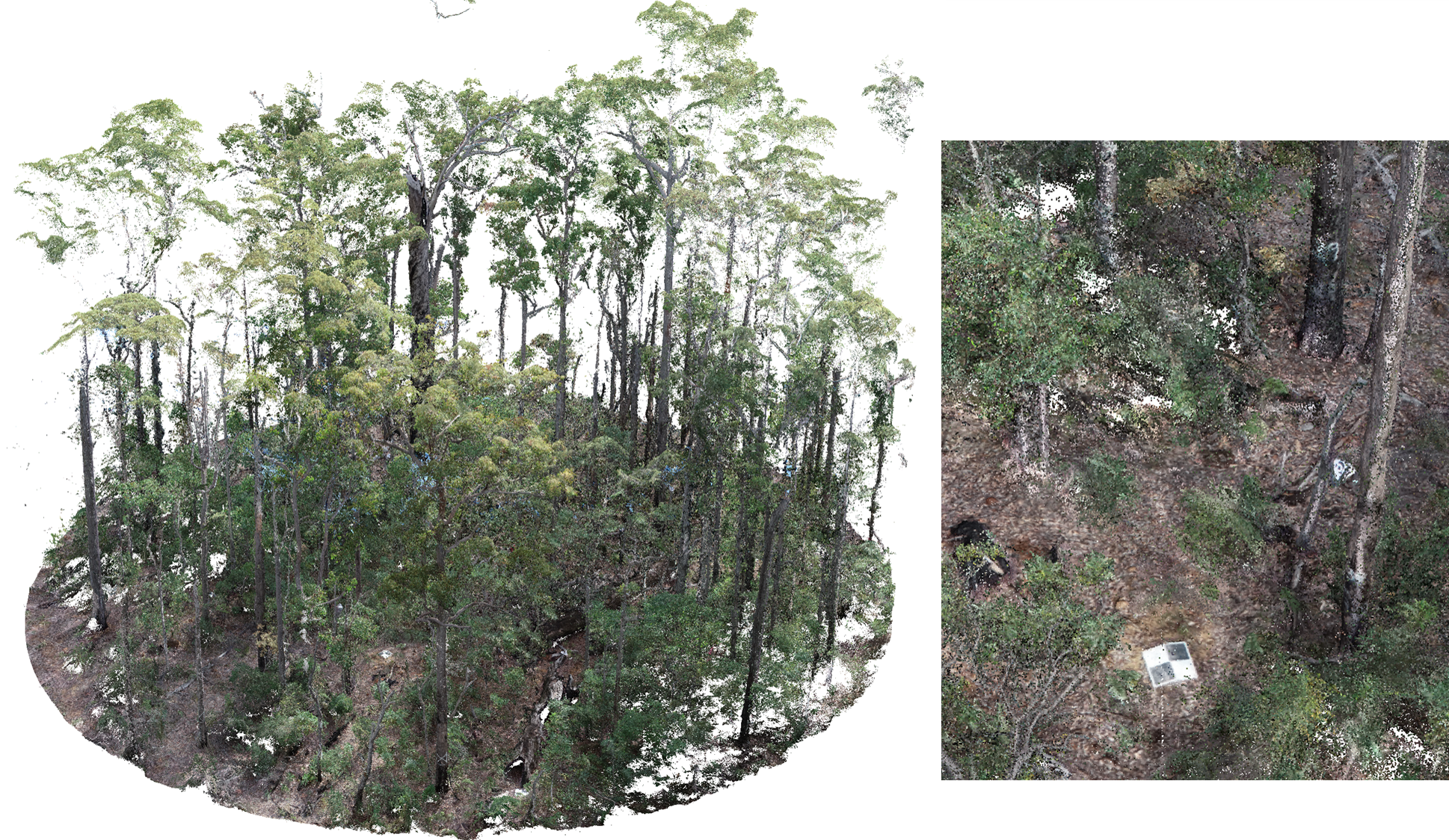
segmented.las The classified point cloud created by the segmentation tool.
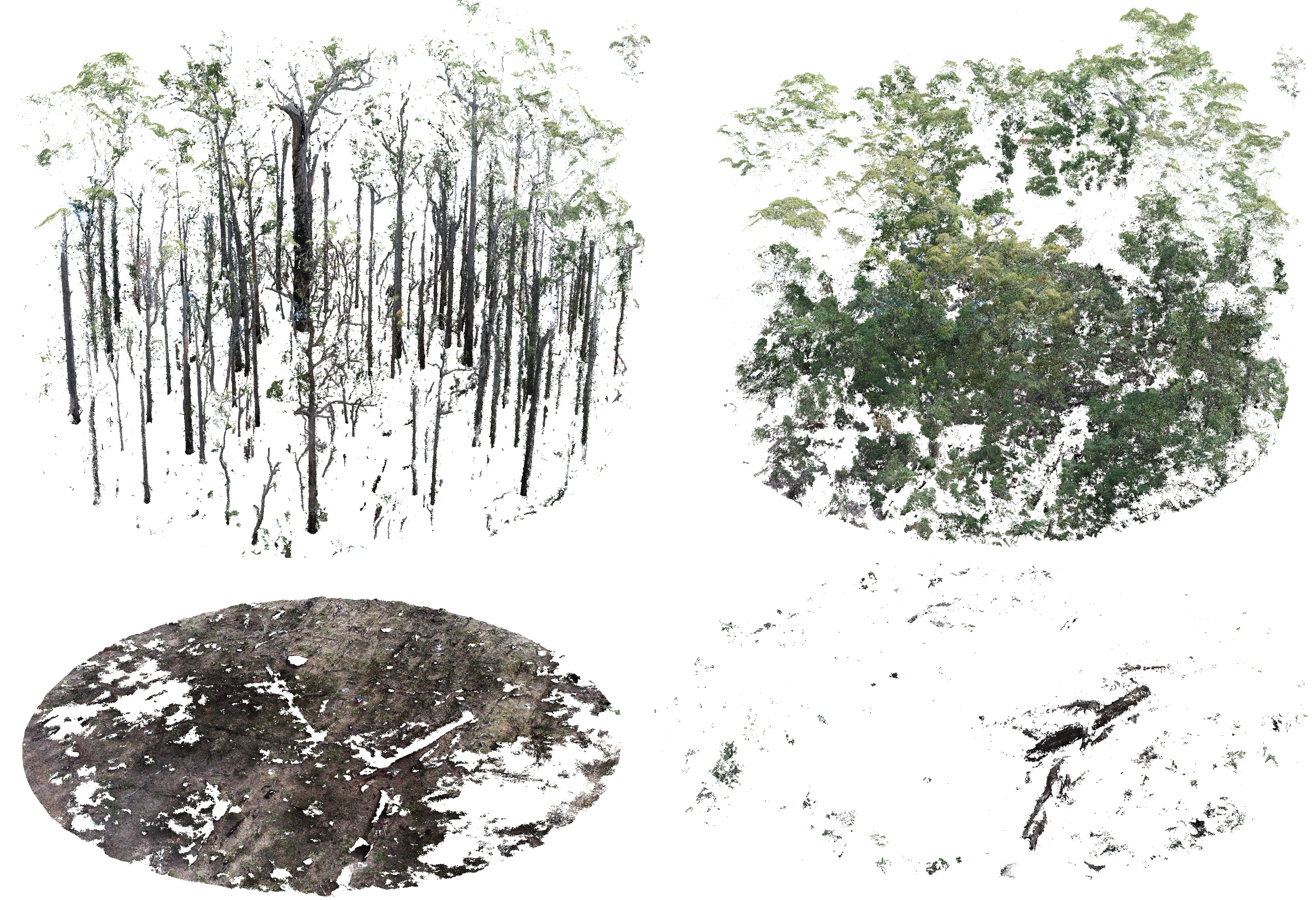
segmented_cleaned.las The cleaned segmented point cloud created during the post-processing step.
terrain_points.las Semantically segmented terrain points.
vegetation_points.las Semantically segmented vegetation points.
ground_veg.las Ground vegetation points.
cwd_points.las Semantically segmented Coarse woody debris points.
stem_points.las Semantically segmented stem points.
cleaned_cyls.las Point-based cylinder representation with a variety of properties.
cleaned_cyl_vis.las A point cloud visualisation of the circles/cylinders defined in cleaned_cyls.las Essentially makes circles out of points for every measurement in cleaned_cyls.
stem_points_sorted.las Stem points assigned by tree_id. This is a simple output at the moment and will not give highly reliable results. This current iteration may be useful for generating instance segmentation training datasets, however, this will likely require you to manually correct it to be of high enough quality for training data.
veg_points_sorted.las Vegetation assigned by tree_id. Ground points are given a tree_id of 0. This is a simple output at the moment and will not give highly reliable results. This current iteration may be useful for generating instance segmentation training datasets, however, this will likely require you to manually correct it to be of high enough quality for training data.
text_point_cloud.las A point cloud text visualisation of TreeId, DBH, height, CCI at breast height, Volume_1 and Volume_2. It's a bit dodgy, but it works in any point cloud viewer without fuss.
tree_aware_cropped_point_cloud.las If you specify a plot_radius and a plot_radius_buffer, this will trim the point cloud to the plot_radius. See the Tree Aware Plot Cropping section in User Parameters for more information on this mode.
Warning: FSCT is computationally expensive in its current form. Fortunately, it is still considerably faster than a human at what it does.
It is strongly recommended to have a CUDA compatible GPU (Nvidia) for running this tool. This can be run on CPU only, but expect inference to take a long time.
It should be able to be run on most modern gaming desktop PCs (or decently powerful laptops).
I use the following setup and the computational times are tolerable:
- CPU: Intel i9-10900K (overclocked to 4.99GHz all cores).
- GPU: Nvidia Titan RTX (24 GB vRAM)
- RAM: 128 GB DDR4 at 3200 MHz (If you run out of RAM, try increasing your page file size (Windows) or swap size (Linux))
Hopefully in time, I'll be able to make this more efficient and less resource hungry.
[X, Y] Coordinates of the plot centre (metres). If "None", plot_centre is the centre of the bounding box of the point cloud. Leave at None if not using.
If 0 m, the plot is not cropped. Otherwise, the plot is cylindrically cropped from the plot centre with plot_radius + plot_radius_buffer. Leave at 0 if not using.
This is used for "Tree Aware Plot Cropping Mode". Leave at 0 if not using.
The purpose of this mode is to simulate the behaviour of a typical field plot, by not chopping trees in half if they are at the boundary of the plot radius.
We first trim the point cloud to a radius where the initial trim radius = plot_radius + plot_radius_buffer. For example, we might want a 20 m plot_radius. If we use a 3 m plot_radius_buffer, the point cloud will be cropped to 23 m radius initially. FSCT will then use the measurement information extracted from the trees in that 23 m radius point cloud, to check which tree centres are within the 20 m radius. This allows a tree which was just inside the boundary, to extend 3 m beyond the plot boundary without losing points. If we used a simple radius trim at 20 m, trees which were just inside the boundary may be cut in half.
This mode is used if plot_radius is non-zero and plot_radius_buffer is non-zero.
The "PlotId" is taken from the filename of the input point cloud, so name files accordingly.
The number of samples in a batch used for the deep learning inference. This number depends on the amount of GPU memory you have. If you set this too high, you will run out of GPU memory. As a rough guide, I can fit 18-20 on an Nvidia Titan RTX GPU with 24 GB GPU RAM.
The number of CPU cores you have/wish to use.
Any vegetation points below this height are considered to be understory and are not assigned to individual trees.
Vegetation points can be, at most, this far away from a cylinder horizontally to be matched to a particular tree.
If you don't need the sorted stem points, turning this off speeds things up. Veg sorting is required for tree height measurement, but stem sorting isn't necessary for general use.
Stem points can be, at most, this far away from a cylinder in 3D to be matched to a particular tree.
Generally leave this on. Deletes the files used for segmentation after segmentation is finished. You may wish to turn it off if you want to re-run/modify the segmentation code so you don't need to run pre-processing every time.
run.py This is how you should interface with the code base under normal use.
combine_multiple_output_CSVs.py This will get all "plot_summary.csv" files and combine them into one CSV. This will be saved in the highest common directory of the selected point clouds.
run_tools.py A few helper functions to clean up run.py.
tools.py Other helper functions used throughout the code base.
preprocessing.py Performs subsampling of the input point cloud and handles the slicing and dicing of the point cloud into samples the segmentation model can work with.
model.py The segmentation model modified from the Pytorch Geometric implementation of Pointnet++.
inference.py Performs the semantic segmentation on the samples and then reassembles them back into a full point cloud.
post_segmentation_script.py Creates the Digital Terrain Model (DTM) and uses this and some basic rules to clean the segmented point cloud up. Creates the class specific point clouds (terrain, vegetation, CWD and stem points).
measure.py Extracts measurements and metrics from the outputs of the post_segmentation_script.
report_writer.py Summarises the measurements in a simple report format.
- Young trees with a lot of branching do not currently get segmented correctly.
- Some large trees do not currently get measured properly as the rules don't always hold.
- FSCT is unlikely to output useful results on low resolution point clouds.
- Very high resolution Aerial LiDAR is about the lowest it can currently cope with. If your dataset is on the borderline, try setting low_resolution_point_cloud_hack_mode (in other_parameters.py) to 4 or 5 and rerunning. It's an ugly hack, but it can help sometimes.
- Segmentation does often miss some branches, but usually gets the bulk of them.
- Small branches are often not detected.
- Completely horizontal branches/sections may not be measured correctly from the method used.
If you wish to cite this work, please use the below citation. If citing for something other than a scientific journal, feel free to link to the GitHub instead.
Krisanski, S.; Taskhiri, M.S.; Gonzalez Aracil, S.; Herries, D.; Muneri, A.; Gurung, M.B.; Montgomery, J.; Turner, P. Forest Structural Complexity Tool—An Open Source, Fully-Automated Tool for Measuring Forest Point Clouds. Remote Sens. 2021, 13, 4677. https://doi.org/10.3390/rs13224677
This research was funded by the Australian Research Council - Training Centre for Forest Value (University of Tasmania, Australia).
Thanks to my supervisory team Assoc. Prof Paul Turner and Dr. Mohammad Sadegh Taskhiri from the eLogistics Research Group and Dr. James Montgomery from the University of Tasmania.
Thanks to Susana Gonzalez Aracil, David Herries from Interpine Group Ltd (New Zealand) https://interpine.nz/, Allie Muneri and Mohan Gurung from PF Olsen (Australia) Ltd. https://au.pfolsen.com/, who provided a number of the raw point clouds and plot measurements used during the development and validation of this tool.
Interested in contributing to the FSCT project? Get in touch! This code is likely far from optimal, so if you find errors or have ideas/suggestions on improvements/better practices, they would be very welcome! A long term goal is to make a simple executable file for the whole tool to further lower the barriers for usage.
The deep learning component uses Pytorch https://pytorch.org/ and Pytorch-Geometric https://pytorch-geometric.readthedocs.io/en/latest/#
The first step is semantic segmentation of the forest point cloud. This is performed using a modified version of Pointnet++ https://github.com/charlesq34/pointnet2 using the implementation in Pytorch-Geometric as a starting point provided here: https://github.com/rusty1s/pytorch_geometric/blob/master/examples/pointnet2_segmentation.py