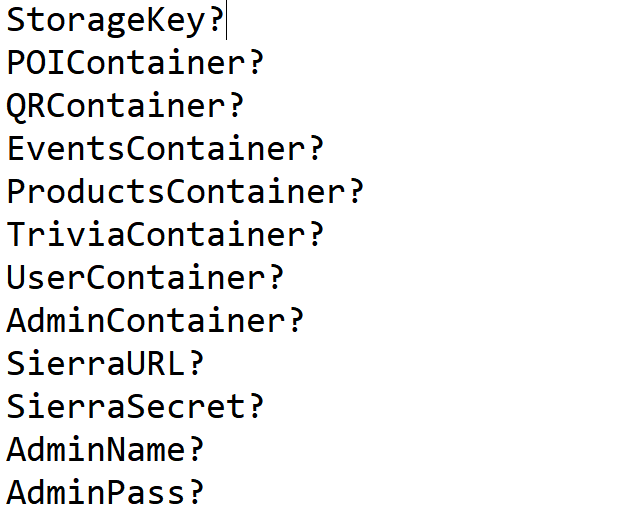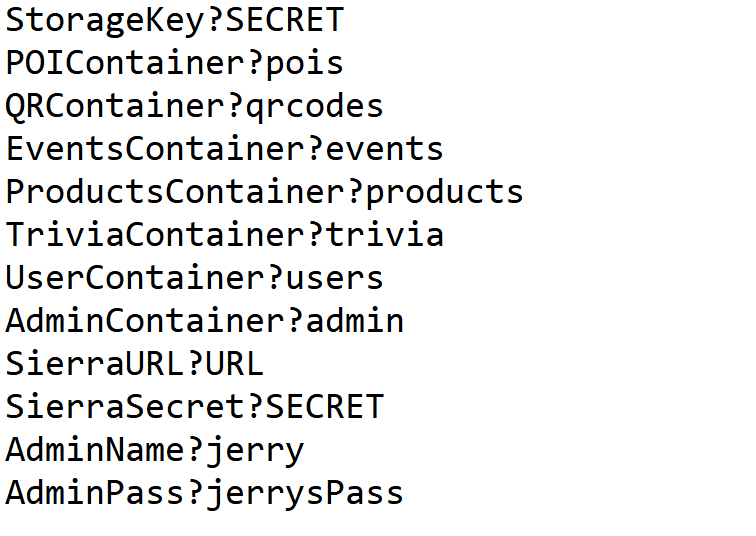CommunityHubAdminPanel
Administration panel for a Library focused digital community hub.
The App repo is located at https://github.com/Xenetics/CommunityHub
Azure
For this project you will need to create a storage account on Azure. Below is a link to a tutorial for doing this that is kept up to date.
Azure Tutorial
Config file info
When you open the admin panel the first time it will immediatly close after popping up the config file that looks like this.
StorageKey : Azure storage key can be found in the azure portal after you create storage account AdminPanel
POIContainer : Azure Blob Container for map points of interest
QRCodeContainer : Azure Blob Container for QR Codes
EventsContainer : Azure Table for calandar events
ProductsContainer : Azure Blob Container for Products
TriviaContainer : Azure Blob Container for Trivia Questions
UserContainer : Azure Blob Container for Users
AdminContainer : Azure Blob Container for Admins
SierraUrl : Library Sierra server URL AdminPanel
SierraSecret : Library Sierra general API Key AdminPanel
AdminName : The name of your first super admin. Will be deleted upon reopening the admin panel
AdminPass : The password for your first super admin. Will be deleted upon reopening the admin panel
When completed the config should look like this. Note the AdminName and AdminPass as they will be deleted from the file.
Once you have filled in the config and saved, reopen the Anmin panel and login using the AdminName and AdminPass you set.
Fields to Modify
The following are fields that you will want to modify to customize your admin panel.
AdminPanel.cs
PinTypes : Names of the pintypes that you want in the app AdminPanel
AdminUtilities.cs
Organization : Organisations that have admin privilages AdminPanel
Product.cs
ProductOrg : Organizations that have products in the hub AdminPanel
QRCode.cs
QRTypes : Organizations that can be connected to a QR Code AdminPanel
All contents of repository are considered fair use under MIT licensing.