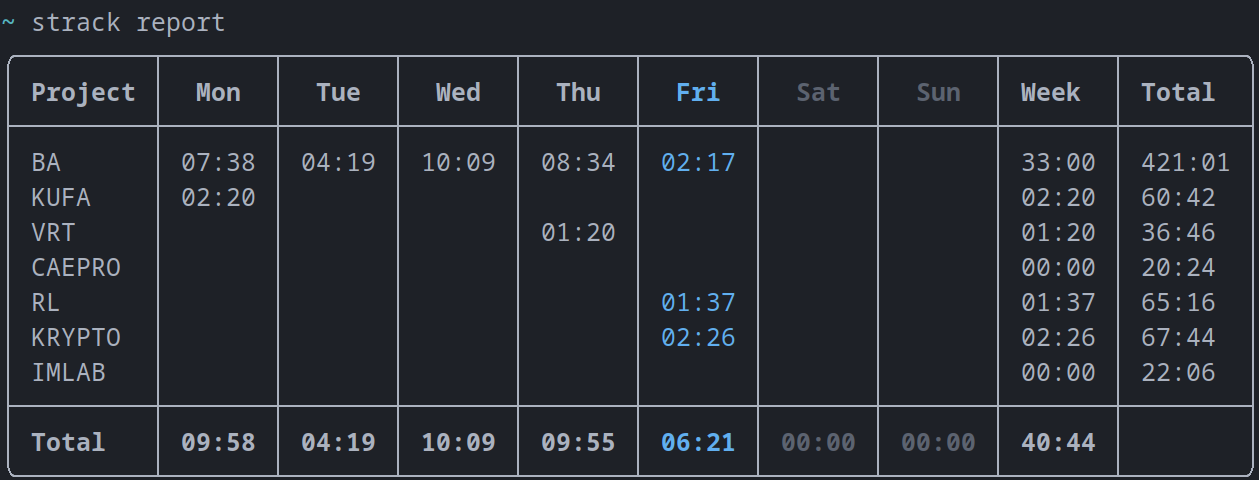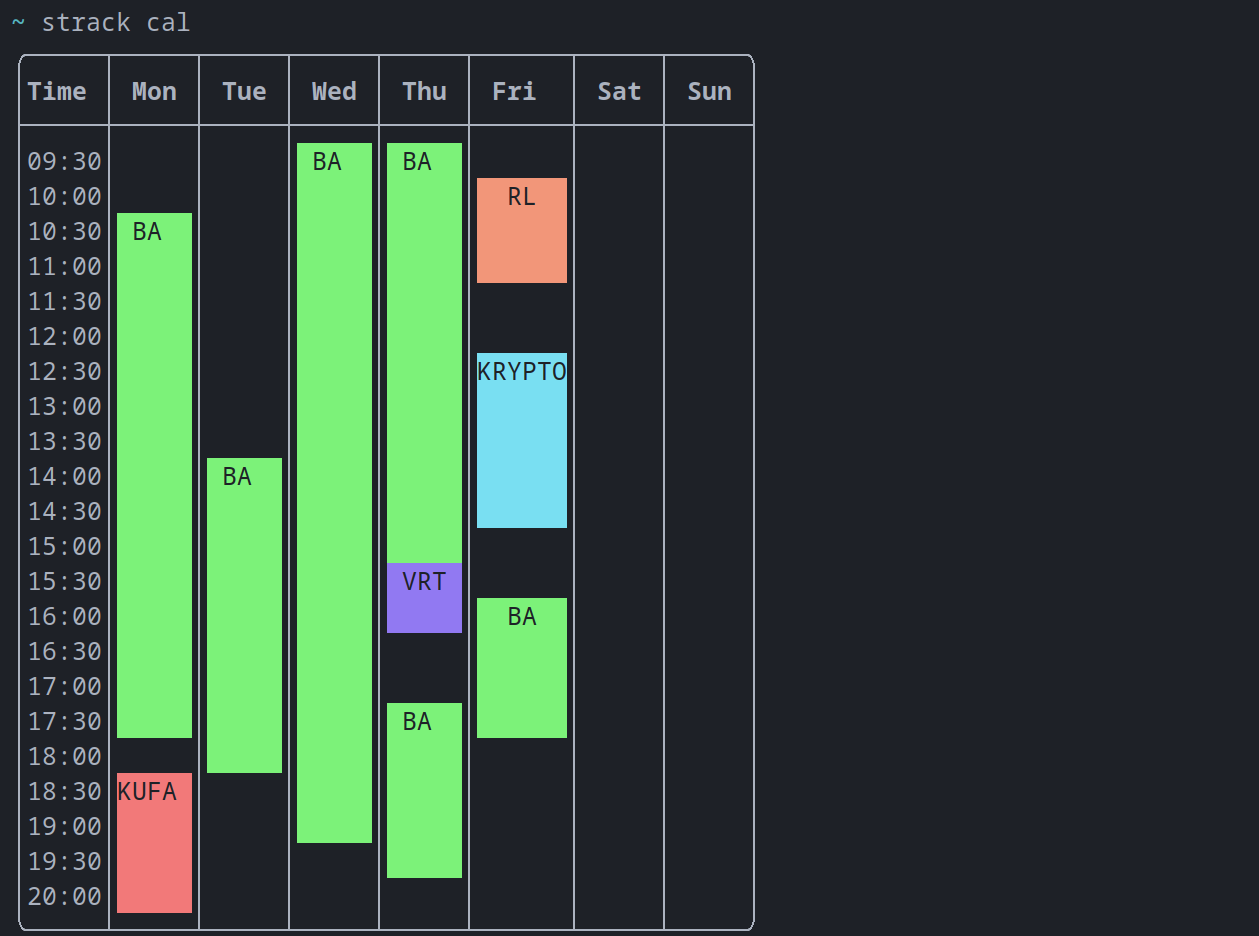Strack is command line utility to track the time spent on a project or task. I developed this because I wanted to find out how much time I was spending on each of my classes.
strack can be installed with the following command:
$ python -m pip install .
If you intend to modify the source code, use this instead:
$ python -m pip install -e .
You can start tracking a project by using the following command:
$ strack start <project name>
Project "<project name>" doesn't exist.
Do you want to create it? [y/n]: y
<project name> is now active.
This will create a new session starting at the current time. The -t/--time flag can be used to specify the start time in the HH:MM format.
To monitor the currently tracked session, the status command can be used:
$ strack status
Active project: <project name>
Current session: 03:31 started at 10:49
Today: 03:31
Week: 03:31
Total: 04:23
Once you are done, the stop command can be used to stop tracking. The -t/--time flag can be used to specify the time in the HH:MM format.
$ strack stop
Session <project name> stopped (Duration: 03:32)
There are multiple ways to visualise the data.
The report command shows a tabular view of the current week. It lists each project and shows how much time was spent on it each day, in that week and in total. It also shows how much time was spent tracking for each day.
The cal command shows a graphical view of the current week.
The list view shows the sessions.
The project command contains sub-commands to manage projects.
$ strack project add <project name>
$ strack project remove <project name>
$ strack project rename <project name> <new project name>
$ strack project list
Each project has a color associated with it. When a project is created, a color is chosen at random. This color can be changed by using the project set-color command.
$ strack project set-color <project-name> <color>
<color> can be the name of a color or a HEX value. The special value random will result in a random color being used.