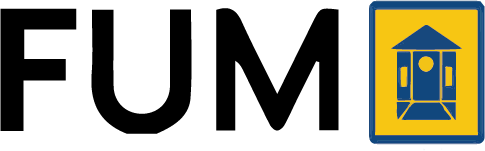Foro universitario colegio mayor del cauca.
Be kind to one another. We're striving to make Conventional Commits an inclusive environment that's great for first time open-source contributors.
Conventional Commits use the GitHub flow as main versioning workflow
- Fork the repository.
- Clone your forked repository to your local machine.
# HTTPS
git clone https://github.com/<your_profile_name>/foro-unimayor.git
# or SSH
git clone git@github.com:<your_profile_name>/foro-unimayor.git- Install the dependencies.
# using npm
npm install-
setup the environment variables on .env file.
NOTE: you can copy the .env.example file and rename itto .env. Don't forget to fill the variables with the correct values.
-
Run the application.
# using npm
npm run dev- Extract the changes
git pull origin main # or vite - Create a new branch for each feature
# create a new branch and switch to it
git checkout -b <branch-name>- Make your changes and commit them.
# add the changes
git add .
# commit the changes
git commit -m "your commit message"- Merge the changes from to vite branch.
# switch to main branch
git switch vite
# merge the changes from the feature branch
git merge <branch-name>- Send a pull request from each feature branch to vite branch.
# push the changes to the remote repository
git push origin vite