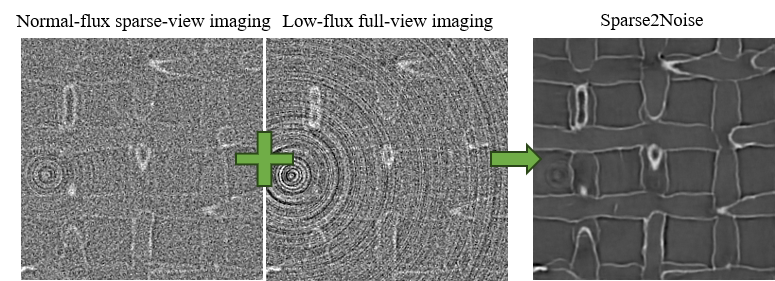Low-dose synchrotron X-ray tomography without high-quality reference data
Paper: to be published
- create your virtual environment and install dependencies:
1. Open a terminal or command prompt. 2. Navigate to the directory where you want to create the virtual environment (usually the path contains your script). 3. Run the following command to create a new virtual environment: /usr/bin/python3.6 -m venv venv 4. Activate the virtual environment: source /.../venv/bin/activate 6. Once the virtual environment is activated, run the following command to install the dependencies from the provided requirements.txt file: pip install --upgrade pip pip install -r requirements.txt or pip install numpy tensorflow imageio scipy tifffile
Test data 241train-scaffolds-sparse2noise.h5 can be downloaded from here:
h5dump -H 241train-scaffolds-sparse2noise.h5
HDF5 "241train-scaffolds-sparse2noise.h5" {
GROUP "/" {
DATASET "test_gt" {
DATATYPE H5T_STD_U8LE
DATASPACE SIMPLE { ( 5, 256, 256 ) / ( 5, 256, 256 ) }
}
DATASET "test_ns" {
DATATYPE H5T_STD_U8LE
DATASPACE SIMPLE { ( 5, 256, 256 ) / ( 5, 256, 256 ) }
}
DATASET "train_gt" {
DATATYPE H5T_STD_U8LE
DATASPACE SIMPLE { ( 241, 256, 256 ) / ( 241, 256, 256 ) }
}
DATASET "train_ns" {
DATATYPE H5T_STD_U8LE
DATASPACE SIMPLE { ( 241, 256, 256 ) / ( 241, 256, 256 ) }
}
}
}
train_ns: Normal-flux sparse-view CT reconstruction images for training
train_gt: Low-flux full-view CT reconstruction images for training
test_ns: Normal-flux sparse-view CT reconstruction images for test
test_gt: Low-flux full-view CT reconstruction images for test
- run main.py, an example:
Now you should have a folder /Output/<your dataset's name>
python main.py -h5fn 241train-scaffolds-sparse2noise.h5
The tensorflow implementation, [https://github.com/lzhengchun/TomoGAN](https://github.com/lzhengchun/TomoGAN)