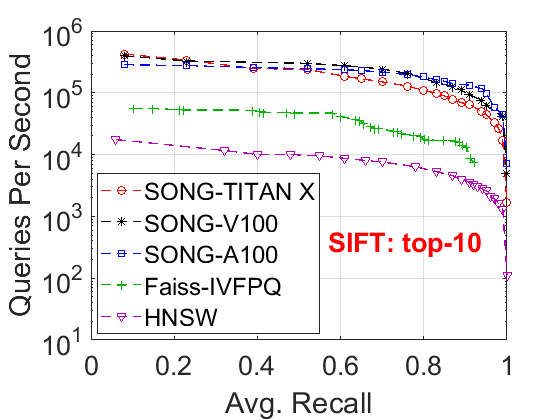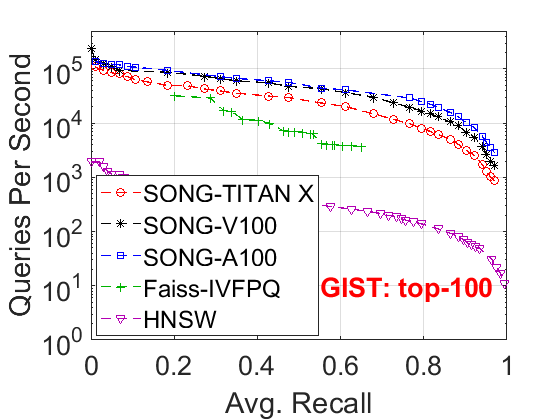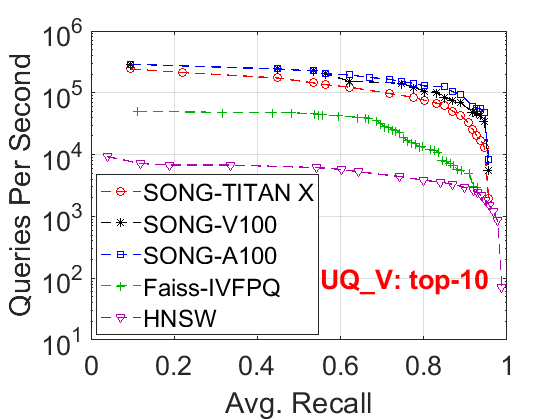Welcome to the SONG Github!
SONG is a graph-based approximate nearest neighbor search toolbox. It implements the graph searching algorithm and optimizations of SONG: Approximate Nearest Neighbor Search on GPU in ICDE 2020.
SONG has the best searching performance over other GPU-based ANN solutions. Here we present the performance comparison on 3 datasets over NVIDIA TITAN X, V100, and A100:
SIFT1M
GIST1M
UQ_V
We have tested SONG on the following versions of prerequisites.
g++ 5.4.0, 9.3.0
CUDA 10.0, 10.1
Other versions may also work. There was a known issue for g++-4.8. Please consider newer versions of g++.
The parameters of the searching algorithm are hard-coded for the best performance. We first need to generate the code templates with placeholders for the next step.
./generate_template.sh
The vector file should be in one-based LIBSVM format.
For example, let's download the letter dataset from LIBSVM website.
We assume letter.scale and letter.scale.t are stored in the working directory.
We first need to fill the parameters into the generated code templates.
Usage: ./fill_parameters.sh <pq_size> <dim> <cos/l2/ip>
For example: ./fill_parameters.sh 100 16 cos
<dim> is the number of dimensions of the dataset. For the example letter dataset, it has 16 dimensions.
<pq_size> is a searching parameter. We use 100 here for demonstration only. You can tune the parameter for your desired performance. The greater it is, the better recall we obtain in the searching result (with the cost of longer running time). Note that due to the GPU memory limit, you cannot set an arbitrary large number for pq_size. Having a too large number will cause a crash in runtime.
<cos/l2/ip> is the similarity/distance measure. cos for Cosine similarity, l2 for L2 distance/Euclidean distance, and ip for max inner-product search.
We have to have a graph index before we apply the GPU searching algorithm in SONG.
Usage: ./build_graph.sh <build_data> <row> <dimension> <l2/ip/cos>
For example: ./build_graph.sh letter.scale 15000 16 cos
Usage: ./test_query.sh <query_data> <built_graph_row> <built_graph_dimension> <l2/ip/cos> [display top k]
For example: ./test_query.sh letter.scale.t 15000 16 cos
Use display top 5: ./test_query.sh letter.scale.t 15000 16 cos 5
The output is the zero-based base vector indices. One line corresponds to one query.
The similarity/distance measure should match the parameter we provide in fill_parameters.sh.
-
What should I do if I have the required versions of
g++andnvccas alternatives and I have not privilege/do not want to set them as default ones? Open Makefile and replace theg++andnvccwith the paths to your executables of the specific versions. -
How to tailor the compilation flags for my GPU devices? You can modify the
-archand-gencodeoptions in theMakefile. More details can be found here: Options for Steering GPU Code Generation and GPU Feature List. -
I am a fan of zero-based index. What should I do if I have a zero-based LIBSVM file? Open parser.h and change the variable
ONE_BASED_LIBSVMto0. -
How can I change the parameters of the proximity graph, e.g., degree, searching budget in graph construction? We have two macros in config.h:
SEARCH_DEGREEandCONSTRUCT_SEARCH_BUDGET. You can change them to your desired values. Just remember to re-do./generate_templateand./fill_parametersto recompile the code. -
SONG is a GPU graph searching algorithm. Can I use SONG on my own proximity graph index? Sure. All you need to do is to dump your graph and data into the plain binary format that SONG uses. SONG loads two files before the searching:
bfsg.graph: proximity graphandbfsg.data: vector data. We denotenas the number of vectors anddimas the number of dimensions. Please check config.h for other mentioned constants/types in the following.bfsg.graphhasn * (2^FIXED_DEGREE_SHIFT)idx_t-type binary values. Each(2^FIXED_DEGREE_SHIFT)values corresponds to a vertex. The first value is the out-degree of the vertex and its following values are the zero-based index of its out-going vertex.bfsg.datahasn * dimvalue_t-type binary values. Eachdimvalues corresponds to a base data vector. You can dump these binary files easily in your code, e.g., withfwritein C++. -
I installed nvcc and got errors like "sh: 1: cicc: not found" or "cc1plus: fatal error: cuda_runtime.h: No such file or directory" in the compilation. What should I do? This may happen when the path of the default
nvccexecutable is not well configured. Try to edit the variableNVCCin Makefile and pointNVCCto the non-symbolic-link executable of your installation, e.g.,NVCC=/usr/local/cudaX-Y/bin/nvcc, wherecudaX-Yis the cuda version you have. -
How do I specify a GPU to use? SONG performs the same as other CUDA programs. You can specify the GPU you want with the environment variable CUDA_VISIBLE_DEVICES. Notice that SONG is a computation and resource intensive program. We highly recommend to only run SONG on an idle GPU device to obtain the best performance.
- Add a python interface
- Add tensor core optimizations
Reference to cite when you use SONG in your paper:
@inproceedings{DBLP:conf/icde/ZhaoTL20,
author = {Weijie Zhao and
Shulong Tan and
Ping Li},
title = {{SONG:} Approximate Nearest Neighbor Search on {GPU}},
booktitle = {36th {IEEE} International Conference on Data Engineering, {ICDE} 2020,
Dallas, TX, USA, April 20-24, 2020},
pages = {1033--1044},
publisher = {{IEEE}},
year = {2020}
}