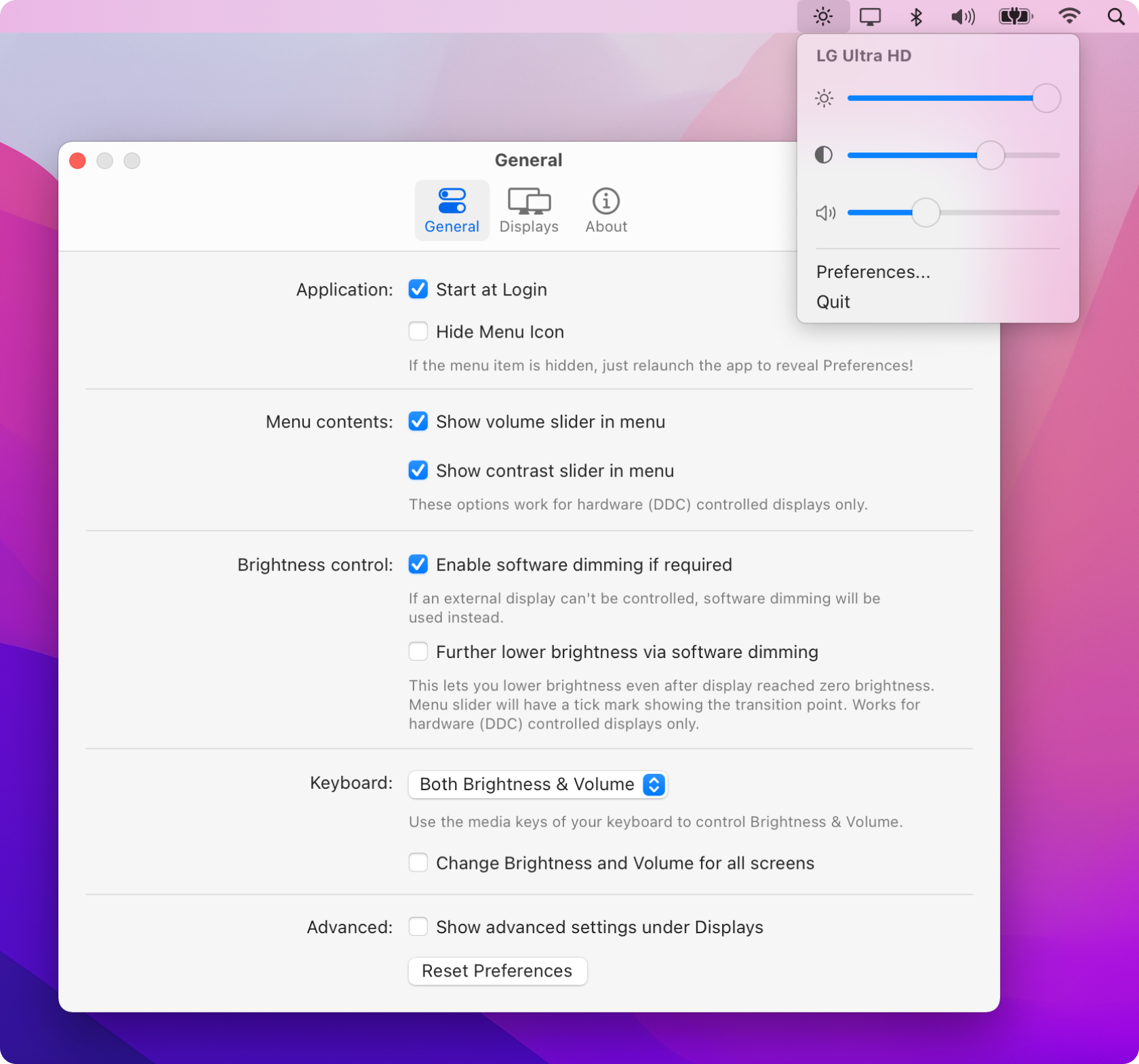Control your external display brightness and volume!
Use menulet sliders or the native Apple keyboard keys!
Shows native brightness and volume OSDs as well!
Go to Releases and download the latest .dmg
- macOS Mojave (
10.14) and up (note: you can download version 2.1.0 for macOS Sierra10.12support) - Works with monitors controllable via DDC (or any other display via software dimming)
Open issues if you have a question, an enhancement to suggest or a bug you've found. If you want you can fork the code yourself and submit a pull request to improve the app.
- Xcode
- Swiftlint
- SwiftFormat
- BartyCrouch (for updating localizations)
Clone the project via this Terminal command:
git clone https://github.com/MonitorControl/MonitorControl.git
If you want to clone one of the branches, add --single-branch --branch [branchname] after the clone option.
You're all set ! Now open the MonitorControl.xcodeproj with Xcode! The dependencies will automatically get downloaded once you open the project. If they don't:
File > Packages > Resolve Package Versions
(In earlier XCode versions Packages menu is titled Swift Packages)
- @bluejamesbond (original developer)
- @Tyilo (fork)
- @Bensge - (used some code from his project NativeDisplayBrightness)
- @nhurden (for the original MediaKeyTap)
- @kfix (for ddcctl)
- @reitermarkus (for DDC.Swift)
- @zhuowei (figured out M1 I²C communication)
- @tao-j (figured out M1 I²C write)
- @alin23 (generally spearheaded M1 DDC support and figured out a many of the caveats)
- javierocasio (app icon background)