Our code is mainly based on PointPillars and SECOND, thanks for them! We also plan to introduce TensorRT to further improve the inference speed. For more information please refer the Paper.
Add TANet to the newest second.pytorch. TANet in second.pytorch package achieves the same performance with pointpillars_with_TANet, so I suggest you use second.pytorch_with_TANet instead. In addition, only using TA moudle in Nuscenes achieves an obvious improvement than pointpillars in Nuscenes dataset. (Note: On Nuscenes dataset, don't use PSA or other refinemnets, just use the TA module. )
The network architecture of TANet
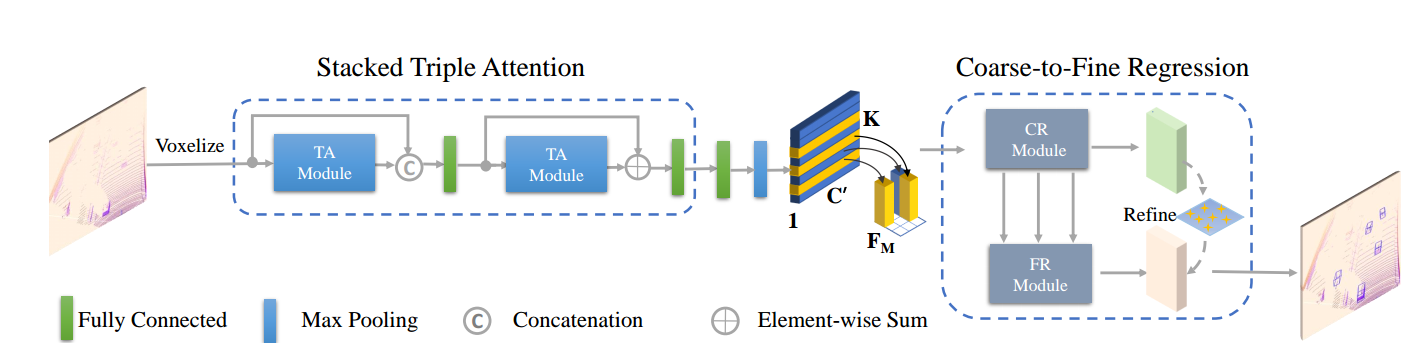 First, we equally divide the point clouds into a voxel grid consisting of a set of voxels. Then, the stacked triple attention separately process each voxel to obtain a more discriminative representation. Subsequently, a compact feature representation for each voxel is extracted by aggregating the points inside it in a max-pooling manner. And we arrange the voxel feature according to its original spatial position in the grid, and thus lead to a feature representation for the voxel grid in the shape of C' × H × W . Finally, the coarse-to-fine regression is employed to generate the final 3D bounding boxes.
First, we equally divide the point clouds into a voxel grid consisting of a set of voxels. Then, the stacked triple attention separately process each voxel to obtain a more discriminative representation. Subsequently, a compact feature representation for each voxel is extracted by aggregating the points inside it in a max-pooling manner. And we arrange the voxel feature according to its original spatial position in the grid, and thus lead to a feature representation for the voxel grid in the shape of C' × H × W . Finally, the coarse-to-fine regression is employed to generate the final 3D bounding boxes.
The visualization of learned feature map and predicted confidence score for PointPillars and Ours:
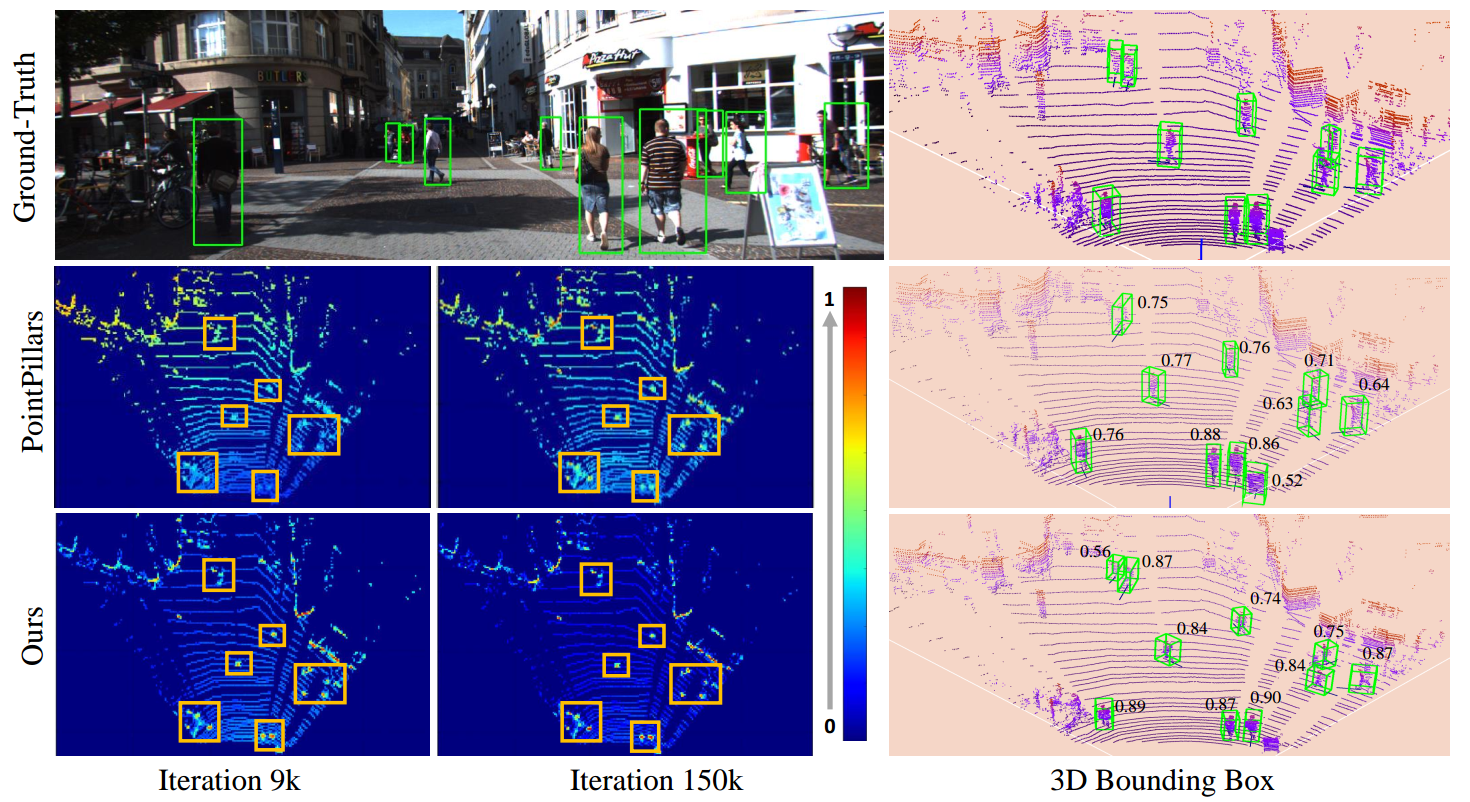
TANet for PointPillars
Experiment: Tested in Ubuntu 16.04 with python 3.6+, pytorch 1.0.0+, CUDA9.0 in Titan XP/Titan V.
you can refer the following steps or directly refer PointPillars
git clone https://github.com/happinesslz/TANet.git
conda install scikit-image scipy numba pillow matplotlib
pip install fire tensorboardX protobuf opencv-python
Add following environment variables for numba to ~/.bashrc:
export NUMBAPRO_CUDA_DRIVER=/usr/lib/x86_64-linux-gnu/libcuda.so
export NUMBAPRO_NVVM=/usr/local/cuda-9.0/nvvm/lib64/libnvvm.so
export NUMBAPRO_LIBDEVICE=/usr/local/cuda-9.0/nvvm/libdevice
source ~/.bashrc
Add TANet/pointpillars_with_TANet/ to your PYTHONPATH.
Download KITTI dataset and create some directories first:
└── KITTI_DATASET_ROOT
├── training <-- 7481 train data
| ├── image_2 <-- for visualization
| ├── calib
| ├── label_2
| ├── velodyne
| └── velodyne_reduced <-- empty directory
└── testing <-- 7580 test data
├── image_2 <-- for visualization
├── calib
├── velodyne
└── velodyne_reduced <-- empty directory
Note: PointPillar's protos use KITTI_DATASET_ROOT=/data/sets/kitti_second/.
python create_data.py create_kitti_info_file --data_path=KITTI_DATASET_ROOTpython create_data.py create_reduced_point_cloud --data_path=KITTI_DATASET_ROOTpython create_data.py create_groundtruth_database --data_path=KITTI_DATASET_ROOTThe config file needs to be edited to point to the above datasets:
train_input_reader: {
...
database_sampler {
database_info_path: "/path/to/kitti_dbinfos_train.pkl"
...
}
kitti_info_path: "/path/to/kitti_infos_train.pkl"
kitti_root_path: "KITTI_DATASET_ROOT"
}
...
eval_input_reader: {
...
kitti_info_path: "/path/to/kitti_infos_val.pkl"
kitti_root_path: "KITTI_DATASET_ROOT"
}The common can be found in pointpillars_with_TANet/second/*sh
bash run_car_16_tanet.sh
bash run_ped_cycle_16_tanet.sh
Note: you need specify the absolute path of Model_Path
Trained model is available (Note: Please use the newest code!):
- Google Driver: https://drive.google.com/drive/folders/1jSuQy5svfkDBw_4JszSzmIp9tpH1Ox7f
- Baiduyunpan: https://pan.baidu.com/s/1TfeYpkyRORPFLktS9REc2g
Password: 5fe1
Car AP@0.70, 0.70, 0.70:
bbox AP:90.81, 89.56, 87.91
bev AP:89.90, 86.94, 86.44
3d AP:88.17, 77.75, 75.31
aos AP:90.75, 89.18, 87.20
Car AP@0.70, 0.50, 0.50:
bbox AP:90.81, 89.56, 87.91
bev AP:90.86, 90.25, 89.43
3d AP:90.85, 90.16, 89.19
aos AP:90.75, 89.18, 87.20
Cyclist AP@0.50, 0.50, 0.50:
bbox AP:86.94, 70.20, 66.22
bev AP:86.20, 67.70, 63.42
3d AP:85.21, 65.29, 61.57
aos AP:86.75, 69.88, 65.89
Cyclist AP@0.50, 0.25, 0.25:
bbox AP:86.94, 70.20, 66.22
bev AP:86.82, 71.54, 66.99
3d AP:86.72, 70.49, 65.43
aos AP:86.75, 69.88, 65.89
Pedestrian AP@0.50, 0.50, 0.50:
bbox AP:70.74, 67.94, 63.76
bev AP:78.55, 71.41, 66.03
3d AP:71.04, 64.20, 59.11
aos AP:52.15, 50.10, 47.10
Pedestrian AP@0.50, 0.25, 0.25:
bbox AP:70.74, 67.94, 63.76
bev AP:86.90, 82.47, 78.98
3d AP:86.89, 82.47, 78.96
aos AP:52.15, 50.10, 47.10
TANet for Second.Pytorch
Refer the README in second.pytorch .
Note: you need to specify the " Dataset: Kitti" or "Dataset: Nuscenes" in "tanet.yaml"
- Prepare dataset:
python create_data.py kitti_data_prep --root_path=/mnt/data2/Kitti_for_TANet_2/object- Training
CUDA_VISIBLE_DEVICES=5 python ./pytorch/train.py train --config_path=./configs/tanet/car/xyres_16.config --model_dir=/mnt/data2/TANet_2/second.pytorch/second/train_car_tanet_weight_2 --refine_weight=2- Testing
CUDA_VISIBLE_DEVICES=5 python ./pytorch/train.py evaluate --config_path=./configs/tanet/car/xyres_16.config --model_dir=/mnt/data2/TANet_2/second.pytorch/second/train_car_tanet_weight_2 --measure_time=True --batch_size=1NuScenes dataset:
└── NUSCENES_TRAINVAL_DATASET_ROOT
├── samples <-- key frames
├── sweeps <-- frames without annotation
├── maps <-- unused
└── v1.0-trainval <-- metadata and annotations
└── NUSCENES_TEST_DATASET_ROOT
├── samples <-- key frames
├── sweeps <-- frames without annotation
├── maps <-- unused
└── v1.0-test <-- metadata
- Prepare dataset:
python create_data.py nuscenes_data_prep --root_path=/mnt/data4/NuScenes/train --version="v1.0-trainval" --max_sweeps=10 --dataset_name="NuScenesDataset"
python create_data.py nuscenes_data_prep --root_path=/mnt/data4/NuScenes/test --version="v1.0-test" --max_sweeps=10 --dataset_name="NuScenesDataset"- Training
CUDA_VISIBLE_DEVICES=4 python ./pytorch/train.py train --config_path=./configs/nuscenes/all.pp.lowa_only_add_ta_model.config --model_dir=/mnt/data2/TANet_2/second.pytorch/second/train_all_lowa_nuscenes_only_ta_module - Testing
CUDA_VISIBLE_DEVICES=4 python ./pytorch/train.py train --config_path=./configs/nuscenes/all.pp.lowa_only_add_ta_model.config --model_dir=/mnt/data2/TANet_2/second.pytorch/second/train_all_lowa_nuscenes_only_ta_module If you find our work useful in your research, please consider citing:
@article{liu2019tanet,
title={TANet: Robust 3D Object Detection from Point Clouds with Triple Attention},
author={Zhe Liu and Xin Zhao and Tengteng Huang and Ruolan Hu and Yu Zhou and Xiang Bai},
year={2020},
journal={AAAI},
url={https://arxiv.org/pdf/1912.05163.pdf},
eprint={1912.05163},
archivePrefix={arXiv},
primaryClass={cs.CV}
}
@article{lang2018pointpillars,
title={PointPillars: Fast Encoders for Object Detection from
Point Clouds},
author={Lang, Alex H and Vora, Sourabh and Caesar,
Holger and Zhou, Lubing and Yang, Jiong and Beijbom,
Oscar},
journal={CVPR},
year={2019}
}
@article{yan2018second,
title={Second: Sparsely embedded convolutional detection},
author={Yan, Yan and Mao, Yuxing and Li, Bo},
journal={Sensors},
volume={18},
number={10},
pages={3337},
year={2018},
publisher={Multidisciplinary Digital Publishing Institute}
}
Our work builds on the excellent works, which include: