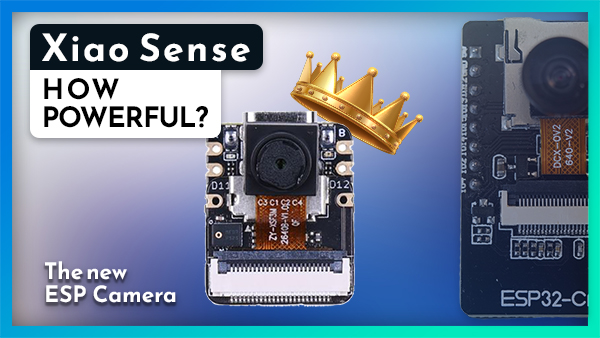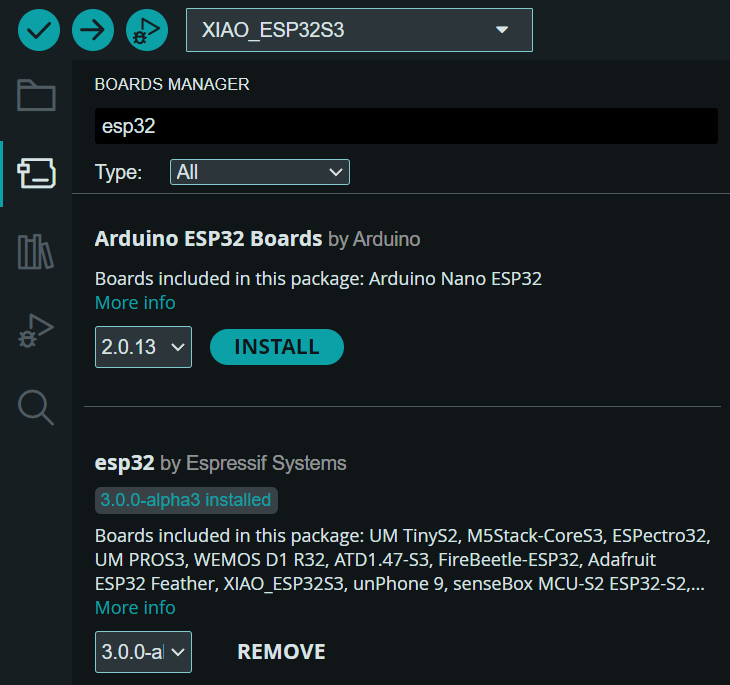This sketch allows you to use the Xiao ESP32S3 Sense as a webserver for streaming microphone and camera feeds, based on the Arduino CameraWebServer example.
Supported cameras:
- OV2640 (stock)
- OV5640
You can find more about the Xiao ESP32S3 Sense in my YouTube video here
Configure your WiFi network credentials in the Xiao_Sense_CameraWebServer_Audio.ino file.
const char* ssid = "ssid";
const char* password = "password";
Make sure to have installed esp32 in your Arduino IDE Boards Manager, otherwise you can't compile any code for any esp32 board.
If you don't you can follow this guide.
- 🔌 Connect the Xiao Sense to your computer
- ⚡ Select you COM port and Board
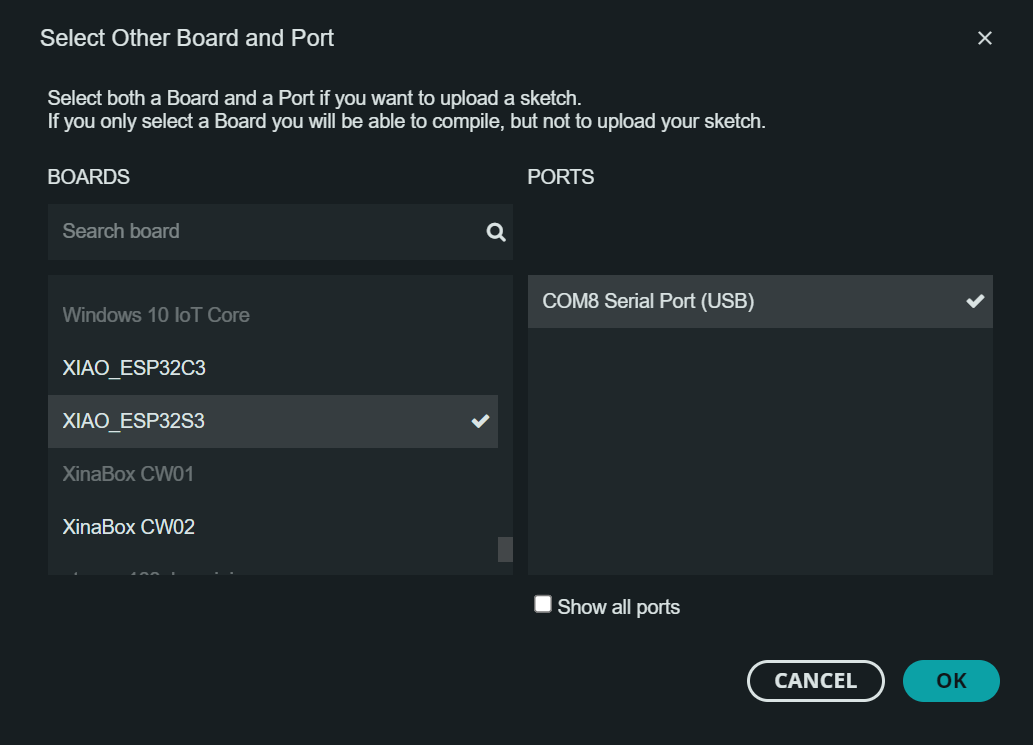
- ⚙️ In the
Tools>PSRAMmenu selectOPI PSRAM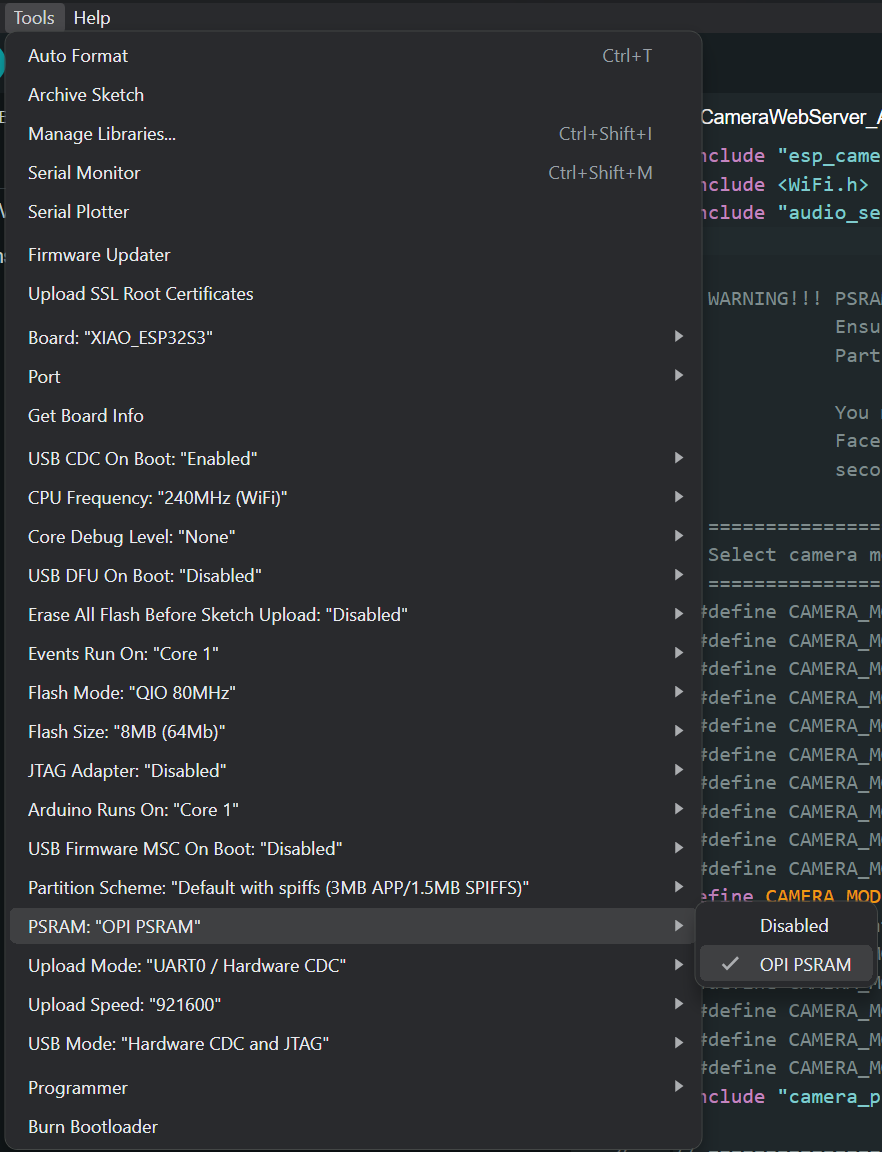
- ⬆️ Upload
- Camera settings:
http://<XIAO_SENSE_IP> - Video stream:
http://<XIAO_SENSE_IP>:81/video - Audio stream:
http://<XIAO_SENSE_IP>:82/audio - Video & Audio stream:
http://<XIAO_SENSE_IP>:83