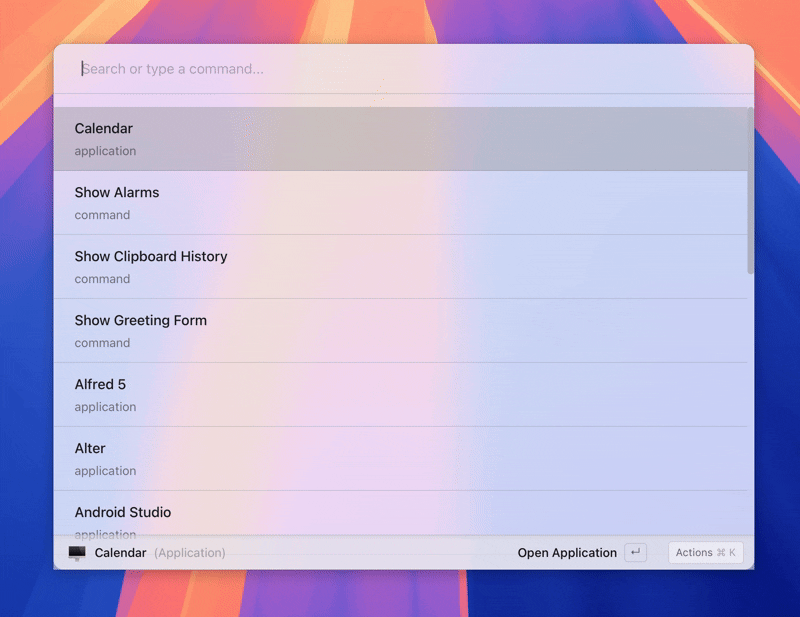An open-source alternative to Raycast.
Asyar is a fast, extensible command launcher built with modern web technologies. It allows you to quickly search for applications, run commands, access clipboard history, and much more through a growing ecosystem of extensions.
Built with Tauri, SvelteKit, and TypeScript.
Asyar is currently under active development and is NOT considered stable or production-ready. The codebase is evolving, and you may encounter bugs or breaking changes. The code is also in need of significant refactoring. Use at your own risk!
The main branch represents the current development state. However, the store branch is significantly ahead, focusing on implementing an extension store and pushing towards a more stable, production-ready state.
Contributions are highly welcome! We especially need help on the store branch to improve stability, refactor the codebase, and get Asyar ready for wider use. If you're interested in contributing, please check out the store branch.
- Application Launcher: Quickly find and launch installed applications.
- Command Execution: Run custom commands defined by extensions.
- Extensible: Add new functionality through a simple extension API provided by the asyar-api SDK. See the Extension Development Guide for details on creating your own extensions.
- Clipboard History: (Via built-in extension) Access and search your clipboard history.
- Modern Tech Stack: Leverages the speed and safety of Rust (Tauri backend) and the efficiency of SvelteKit (frontend).
- Node.js (which includes npm)
- Rust and Cargo
- Tauri prerequisites (see Tauri documentation)
- Clone the repository:
git clone https://github.com/Xoshbin/asyar.git- Clone the asyar-api repository inside the asyar project directory:
cd asyar
git clone https://github.com/Xoshbin/asyar-sdk.git asyar-api- Install dependencies:
# Using the clean install scripts (recommended)
cd asyar-api && ./clean-install.sh && cd .. && ./clean-install.sh && pnpm tauri devThis command sequence:
- First installs and builds the asyar-api SDK dependencies using its clean install script
- Returns to the main project directory and runs its clean install script
- Launches the application in development mode
The clean install scripts ensure proper dependency resolution and avoid common package conflicts.
Note: For the app to run correctly, the asyar-api SDK repository must be placed directly in the project directory next to the src directory.
- Development Mode:
pnpm tauri dev # or npm run tauri dev
VS Code + Svelte + Tauri + rust-analyzer.
Distributed under the AGPLv3 License. See LICENSE.md for more information.