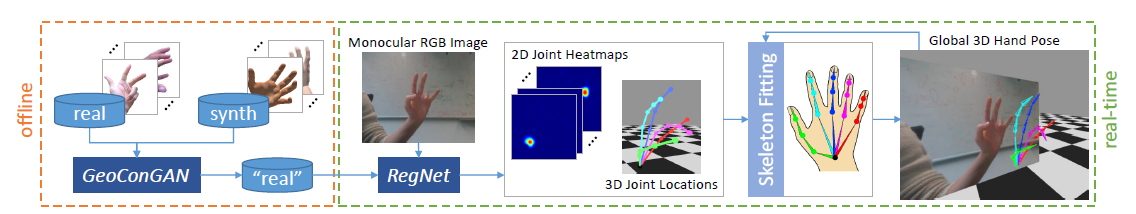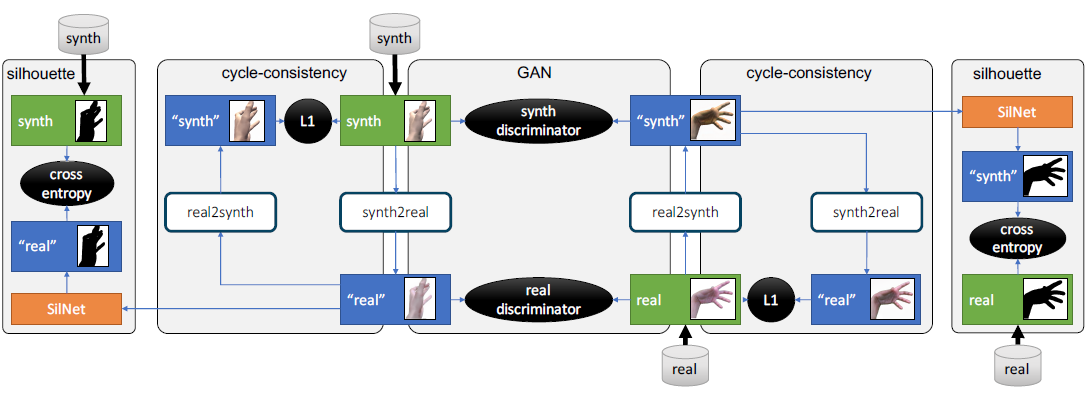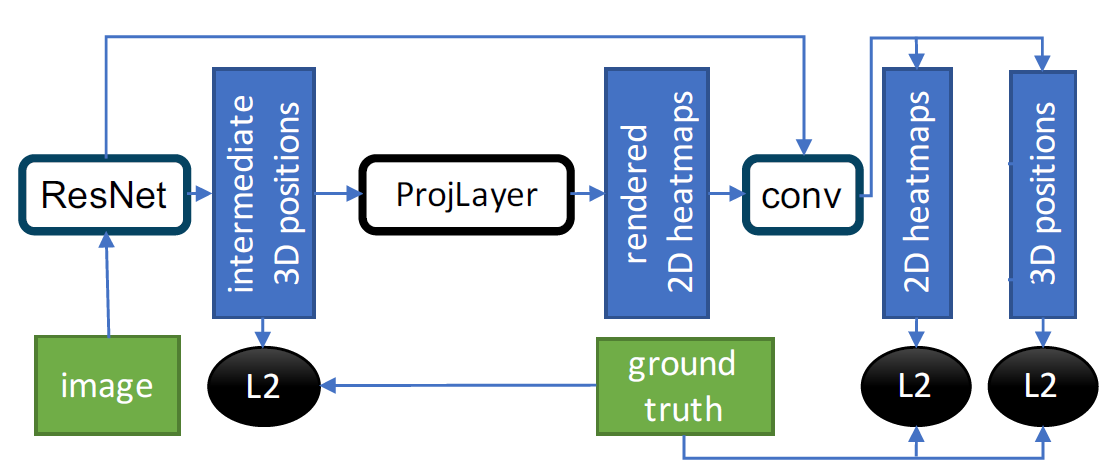original paper site: https://handtracker.mpi-inf.mpg.de/projects/GANeratedHands/
I'm not original member.
I just re-implemented using keras.
.
├── Refactoring the code how to training each model.
│ ├──1. RegNet (Done)
│ ├──2. GeoConGAN (Done)
│ └──3. SilNet (Yet)
│
├── Metrics
│ └──1. PCK (Yet)
│ ├── 2D PCK (Yet)
│ └── 3D PCK (Done)
│
├── Fitting Function
│ ├──1. 1€ filter (Yet)
│ └──2. Kinematic Skeleton Fitting (Yet)
│
├── Result
│ ├──1. GeoGAN No Geo (Yet)
│ └──2. GeoGAN Geo (Yet)
│
.
Using monocular RGB camera track 3D hand pose.
It is consist with GeoConGAN(offline), RegNet and fitting function(online).
Using GeoConGAN for Data Augmentation. It is based on CycleGAN.
Just using CycleGAN made undesirable result. So using geometrical consistent loss for keep hand shape.
It`s input is 256x256 image and output is 2D Renderd heat map and 3D positions
It is based on ResNet. Origin author use ProjLayer to give relevance each other. ProjLayer make 3D position to 2D Rendered Heatmap.
In my code, I split it to ProjLayer, RenderingLayer. ProjLayer change 3D position to 2D position.
And RenderingLayer change 2D position to Heat map
These instructions will get you a copy of the project up and running on your local machine for development and testing purposes. See deployment for notes on how to deploy the project on a live system.
- Tensorflow 1.12
- keras 2.2.4
- numpy 1.16.2
- pillow 6.0
- opencv 3.4
-
Clone into your local directory.
C:\user\local> git clone https://github.com/Ninebell/GaneratedHandsForReal_TIME -
Move to project folder
C:\user\local> cd GaneratedHandsForReal_TIME -
You can run command (To do)
C:\user\local> python test_regnet.py commandCommand List
- train --i data_path
- test --i image_data_set_path
- test --v video_file_path
ex)
C:\user\local> python test_regnet.py train --i data_path
- SynthData: https://handtracker.mpi-inf.mpg.de/projects/OccludedHands/SynthHands.htm
- RealData: https://handtracker.mpi-inf.mpg.de/projects/GANeratedHands/GANeratedDataset.htm
- Model Weights: https://drive.google.com/drive/folders/1hfH_r1_LjBETMK3r0zbsOyTIkvsyqPbQ
This project is licensed under the MIT License - see the LICENSE file for details