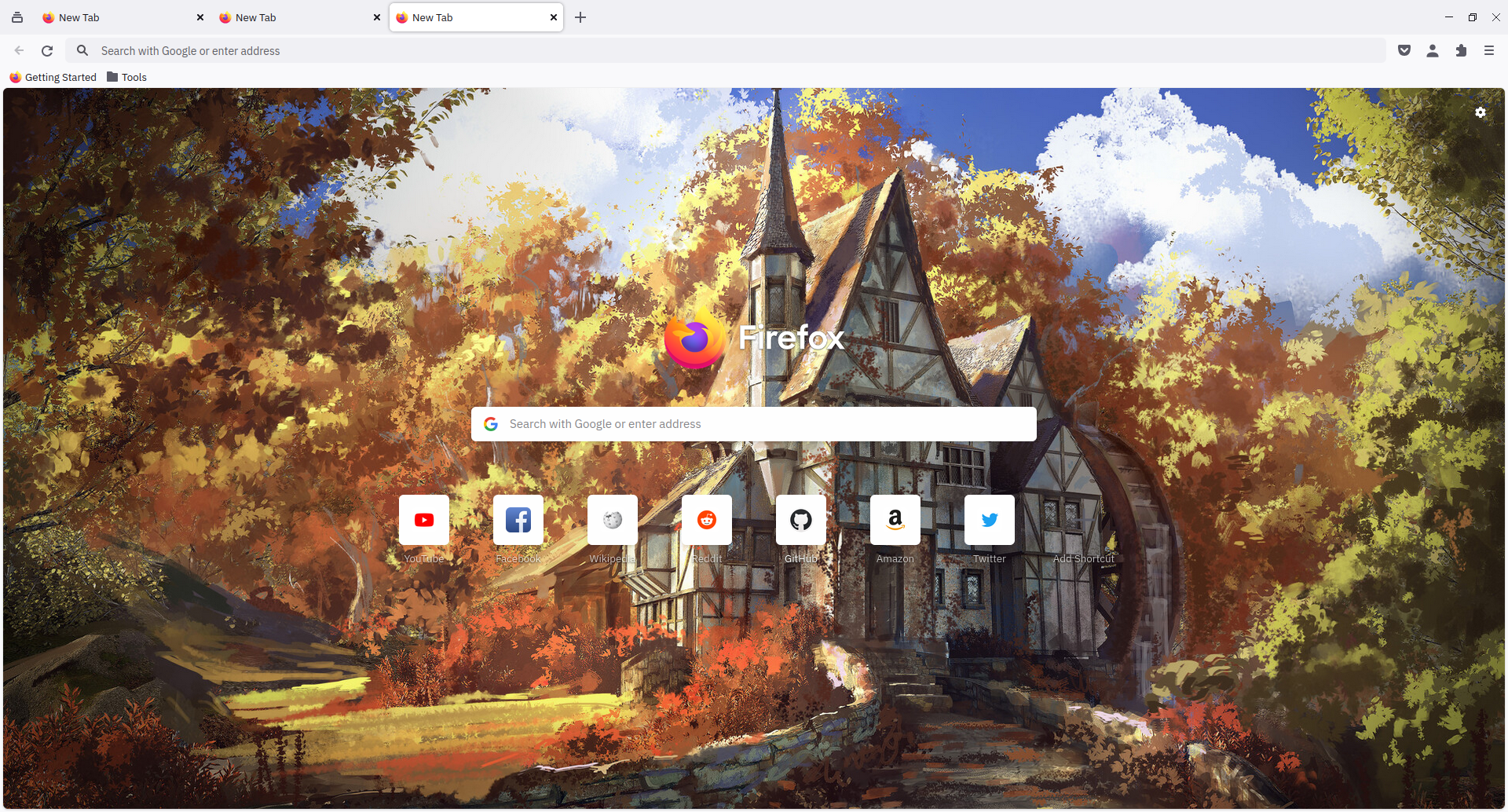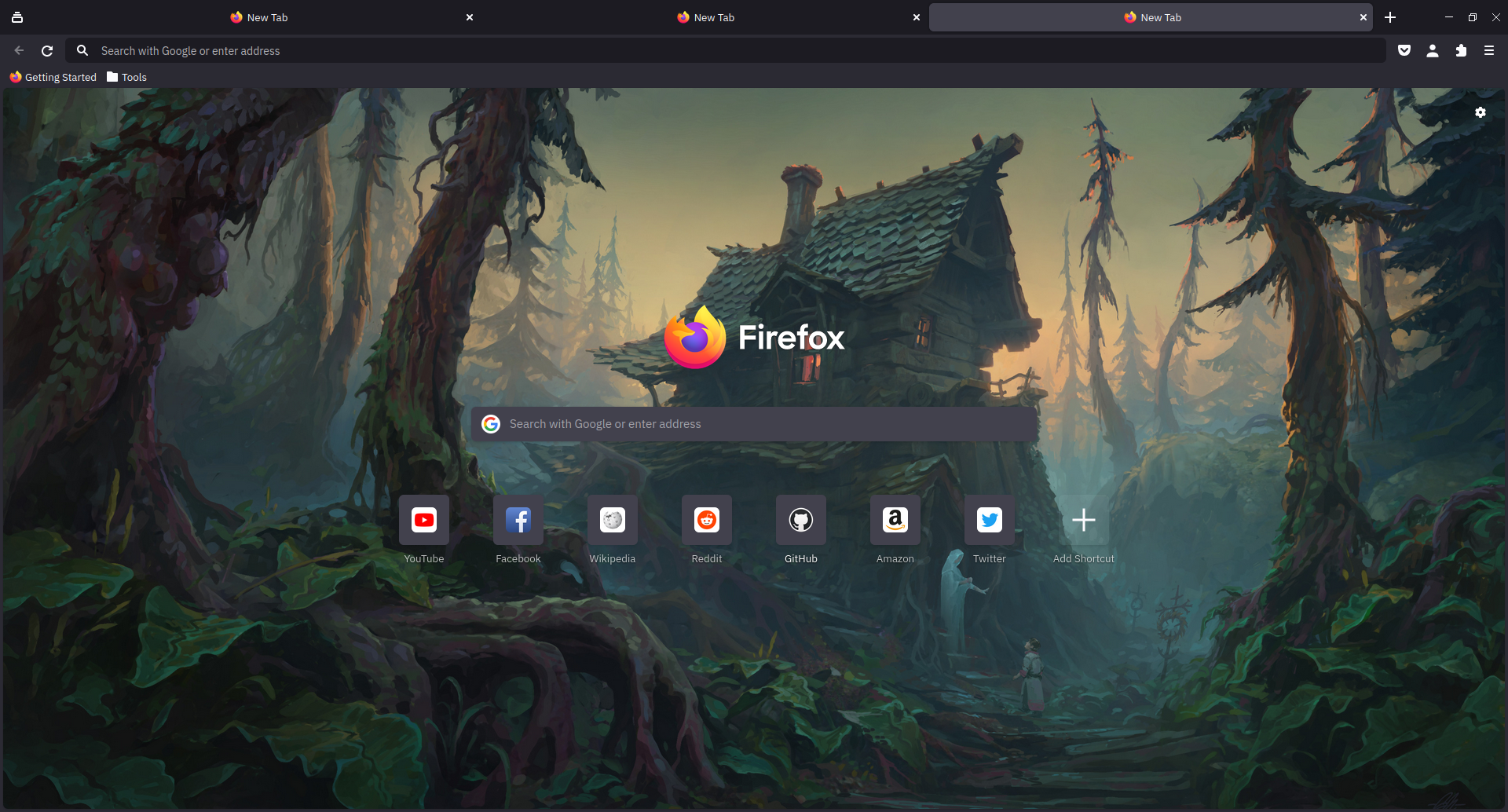A simple theme for Firefox with slightly rounded edges, Papirus icons and some tweaks.
This is a Firefox theme that combines things I like and have found in other themes I've used.
Clone this repo and enter folder and run script:
git clone https://github.com/Xuaolu/firefox-kore-theme.git && cd firefox-kore-theme
./scripts/install.sh./scripts/install.sh # Standard
./scripts/install.sh -f ~/.var/app/org.mozilla.firefox/.mozilla/firefox # Flatpak-
-f <firefox_folder_path>optional- Set custom Firefox folder path, for example
~/.mozilla/icecat/. - Default:
~/.mozilla/firefox/
- Set custom Firefox folder path, for example
-
-p <profile_name>optional- Set custom profile name, for example
e0j6yb0p.default-nightly. - Default: All the profiles found in the firefox folder
- Set custom profile name, for example
Create a chrome folder in your Firefox profile directory, place the theme folder, userChrome.css and userContent.css inside this folder. Place user.js inside your Firefox profile directory.
To enable tweaks, navigate to about:config and create a boolean key for each tweak you want to use and set it to true.
To disable a tweak, set the key to false or delete it.
uc.tweak.rounded-corners
- In your
chrome/firefox-kore-theme/theme/folder, add an image with a filename of background-0.(jpg/png). - Optionally, add a second image named background-1.(jpg/png) this will be selected when the dark theme is enabled.
uc.tweak.newtab-background
uc.tweak.hide-newtab-logo
uc.tweak.context-menu.hide-access-key
uc.tweak.tabwidth
I changed the size of the "Flexible Space" to correct the space between the new tab and the corner of the screen or some tool that goes here.
- Go to your profile folder. (Go to
about:supportin Firefox > Application Basics > Profile Directory > Open Directory) - Remove
chromefolder.