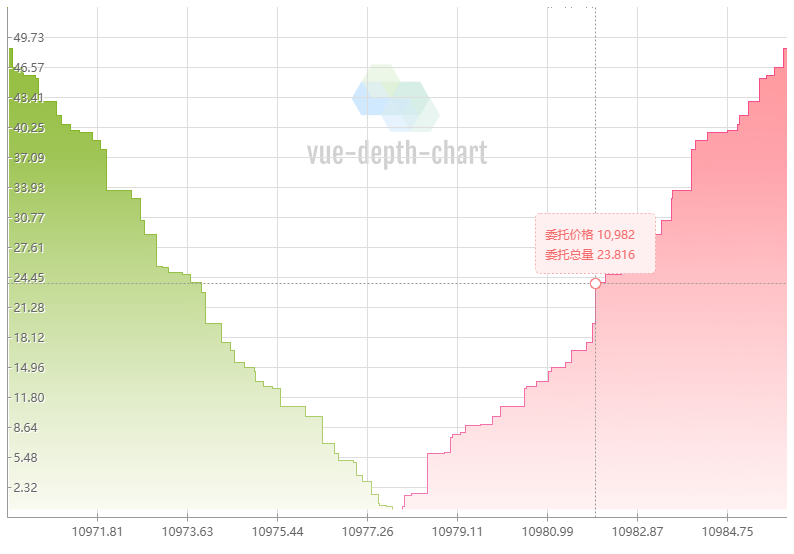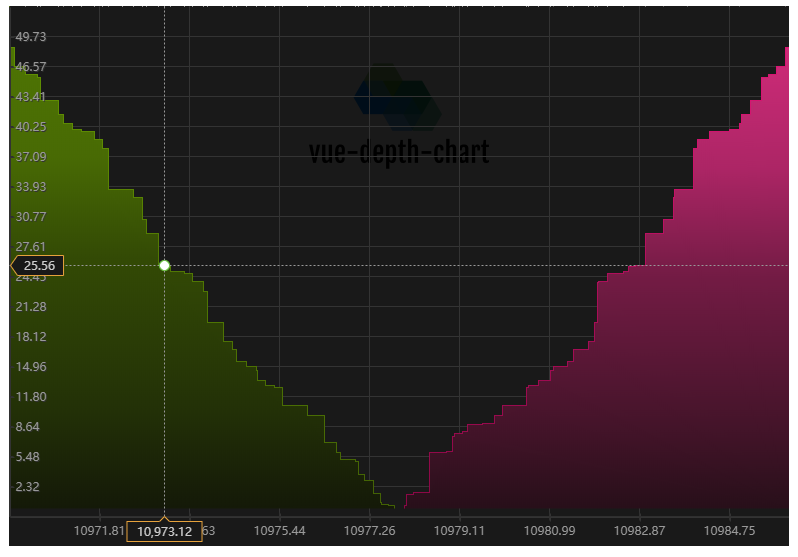Configurable Depth Chart component based on Vue
English | 简体中文 | Article
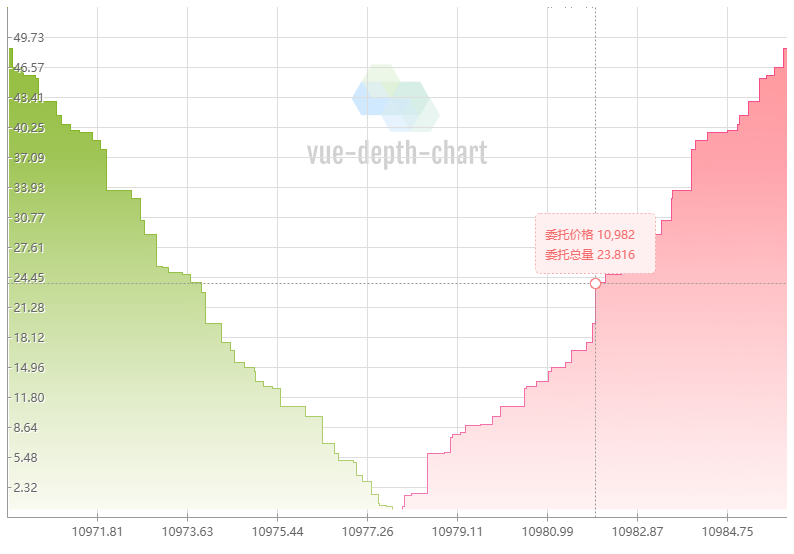
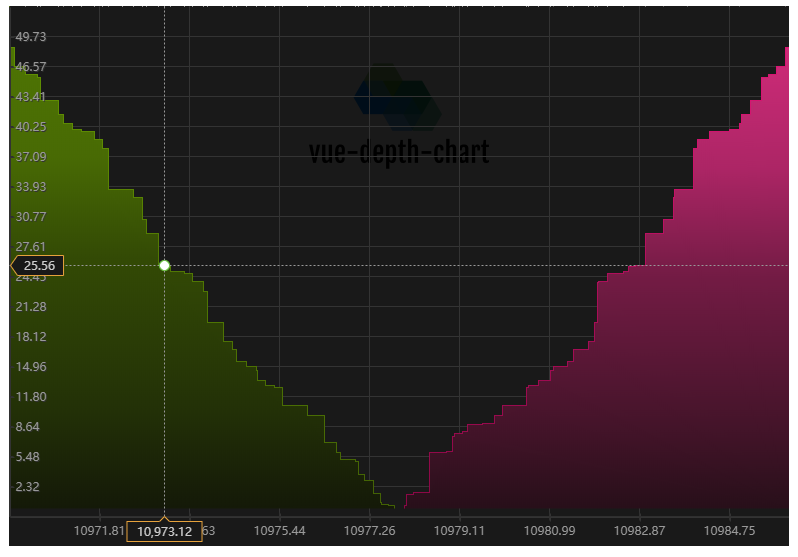
You can install and save an entry to your package.json with the following command:
Globally reference vue-depth-chart in main.js, you can use it directly in any component (note that the corresponding css should be introduced in the component)
import Vue from 'vue'
import App from './App.vue'
import "vue-depth-chart"
Vue.config.productionTip = false
new Vue({
render: h => h(App),
}).$mount('#app')<template>
<div id="app">
<vue-depth-chart :data="data" :customizeOptions="options" :theme="theme" />
</div>
</template>
<script>
export default {
name: "App",
data() {
return {
options: {
width: 780,
height: 540,
},
theme: "day",
data: {
buy: [
{ price: 10977.76, amount: 0.303 },
{ price: 10977.63, amount: 0.462 },
...more items
],
sell: [
{ price: 10986, amount: 52.896 },
{ price: 10985.91, amount: 48.57 },
...more items
],
},
};
},
};
</script>
<style scoped>
@import "~vue-depth-chart/dist/vue-depth-chart.css";
</style>
| Options |
Description |
Day mode |
Night mode |
| width |
Viewable width of depth map |
780 |
780 |
| height |
Visual height of depth map |
540 |
540 |
| initOffset |
Initial offset, to solve line blur |
0.5 |
0.5 |
| bgColor |
Overall background color |
rgba(255,255,255,0.1) |
rgba(0,0,0,0.9) |
| Options |
Description |
Day mode |
Night mode |
| watermaskType |
Watermark type, optional text(text) image(picture) |
image |
image |
| watermaskContent |
Watermark content, when watermaskType=text, it should be a specific text string, when watermaskType=image, it should be Is the corresponding image base64 string |
data:image/png;base64,.. |
data:image/png;base64,.. |
| Options |
Description |
Day mode |
Night mode |
| gridLineColor |
Grid line color |
#ddd |
#333 |
| rulerLineColor |
Ruler line color color |
#999 |
rgb(47,47,47) |
| Options |
Description |
Day mode |
Night mode |
| xAxisGridSpace |
x-axis background grid spacing |
90 |
90 |
| yAxisGridSpace |
y-axis background grid spacing |
30 |
30 |
| xAxisFontColor |
x-axis ruler scale font color |
#666 |
#999 |
| yAxisFontColor |
y-axis ruler scale font color |
#666 |
#999 |
| xAxisFontSize |
x-axis ruler scale font size |
12px Aria |
12px Aria |
| yAxisFontSize |
y-axis ruler scale font size |
12px |
12px Aria |
| yAxisShadowColor |
y-axis ruler scale shadow color |
#fff |
#333 |
| Options |
Description |
Day mode |
Night mode |
| bottomSpace |
The distance between the depth map and the y-axis |
8 |
8 |
| buySellSpace |
End-point spacing of buy and sell orders |
10 |
10 |
- Basic configuration of prompt box
| Options |
Description |
Day mode |
Night mode |
| tipWidth |
Tip width |
120 |
120 |
| tipHeight |
Tip height |
60 |
60 |
| tipLocationLineColor |
Tip Location Line Color |
#999 |
#999 |
| tipLocationDotRadius |
Tip Location Dot Radius |
5 |
5 |
| tipType |
The type of the tip type of the mouse movement, axis (on the xy axis) mouse (absolute positioning display following the mouse position) |
mouse |
```mouse` `` |
- Prompt box (sale) configuration
| Options |
Description |
Day mode |
Night mode |
| tipBuyLocationDotBgColor |
The background color of the dots of the pay prompt box |
#fff |
#fff |
| tipBuyBorderColor |
Border color of the tipBuy box |
#67c23a |
#67c23a |
| tipBuyBgColor |
Background color of the prompt box to pay |
#f0f9eb |
#f0f9eb |
| tipBuyTextColor |
Prompt text color of the buy order prompt box |
#67c23a |
#67c23a |
| tipSellLocationDotBgColor |
Dot background color of the sell order prompt box |
#fff |
#fff |
| tipSellBorderColor |
Border color of the sell order tip box |
#f56c6c |
#f56c6c |
| tipSellBgColor |
Sell order prompt box background color |
#fef0f0 |
#fef0f0 |
| tipSellTextColor |
Tips text color of the sell order prompt box |
#f56c6c |
#f56c6c |
- Buy and sell strokes and fill configuration
| Options |
Description |
Day mode |
Night mode |
| buyStrokeColor |
Buy Stroke Color |
rgb(111,168,0) |
rgb(111,168,0) |
| sellStrokeColor |
Sell Stroke Color |
rgb(234,0,112) |
rgb(234,0,112) |
| buyLinearGradientArray |
buy order fill gradient array (top to bottom) |
["rgb(141,186,51)", "rgb(160,197,87)", "rgb(189,215,138)", "rgb(228,238,206)", " rgb(250,250,241)"] |
["rgb(80,120,3)", "rgb(72,106,4)", "rgb(51,74,5)", "rgb(35,49, 7)", "rgb(20,25,8)"] |
| sellLinearGradientArray |
Sell order fill gradient array (top to bottom) |
["rgb(255,148,152)", "rgb(255,164,172)", "rgb(255,192,197)", "rgb(255,228,230)", "rgb(255,249,249) "] |
["rgb(217,45,127)", "rgb(172,37,101)", "rgb(115,27,68)", "rgb(64,19,39)", "rgb(26,13,18)"] |