Below shows a general overview of how each technology used in the project communicates with the components around
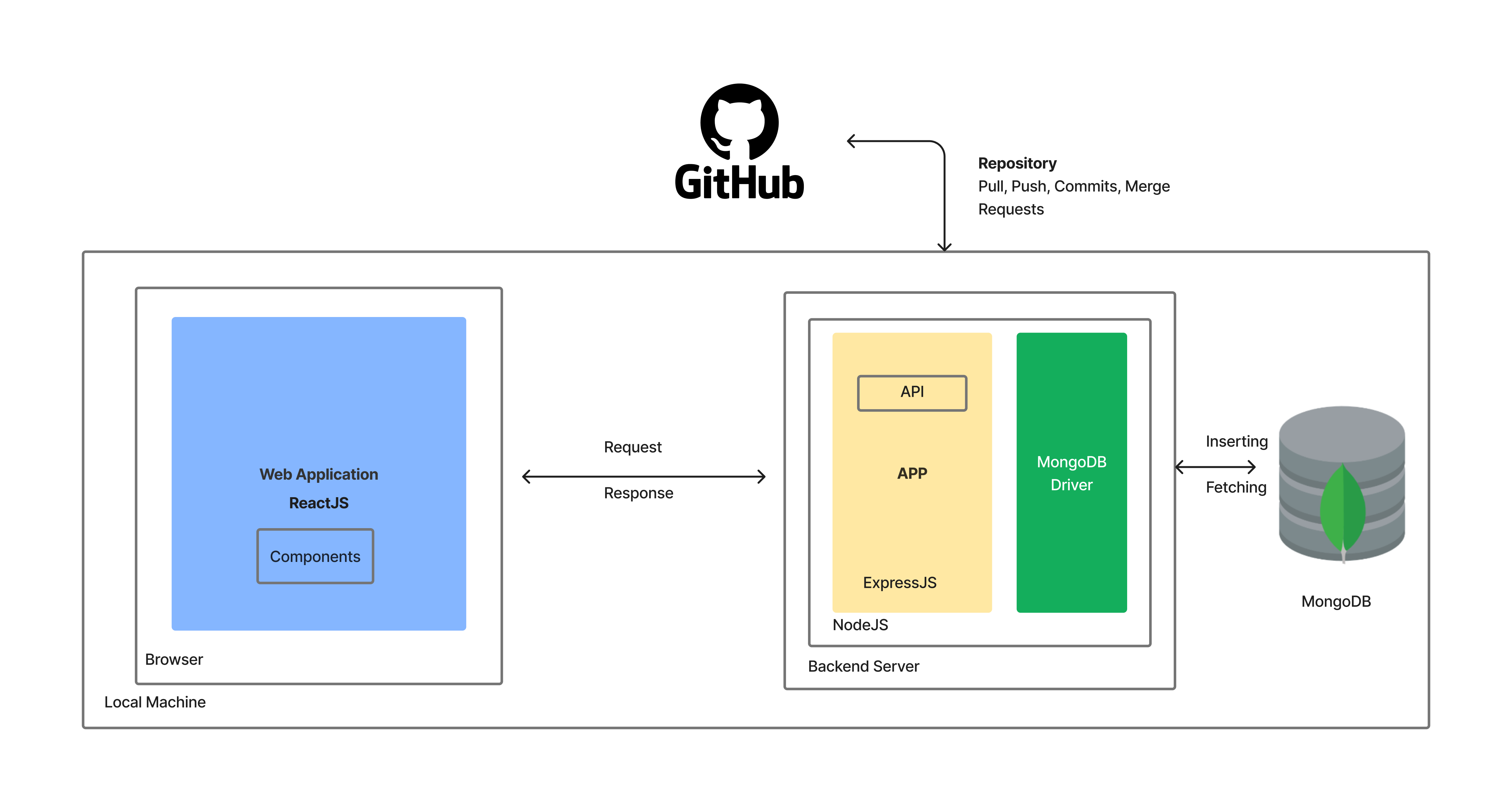
The client requested our development team to come up with a creative and innovative idea to go in parallel with the building of the Port City in Sri Lanka. The objective here was to attract more customers from around the world and connect them with the upcoming and exciting project Sri Lanka is undergoing to rebuild our fallen economy due to this current pandemic. Therefore, the development team decided to create a web application to have a city purely run digitally across the web application to step forward into the future of automation. In result of our web application, we as a country would be one of the first in the world to have a city which is completely run digitally and not physically hence more people would be interested to visit Sri Lanka. Sri Lanka has many tourist attractions and beautiful places to visit and observe however every single country has tourist attractions, but our web application would provide a completely unique “technological experience” within city. This would make Sri Lanka stand out from other countries and attract more foreign wealth into the country. The Port City could traditionally run using manual systems which for example includes physical documents and even storage rooms however due to a vast number of disadvantages such as the maintenance of the documents or even the increased chances of human error, an automated system can change be immensely beneficial. This is where the name “Smart Port City” comes into place. In a city there are a common set of services such as entertainment, finance, leisure, health, and sport and by using our web application we can tackle all the problems a manual system would have.
Do these steps in the directory of both client and server folders
### .env configuration
- Create a .env file in the root directory
- Add the folling KEY and YOUR VALUES
PORT=
MONGODB_URL= ""
### Starting application
[SERVER] DIRECTORY
- npm i
- npm start
OR
- yarn
- yarn start
[CLIENT] DIRECTORY
- cd client
- npm i
- npm start
OR
- yarn
- yarn start
### Testing application
- yarn test
OR
- npm run test
Below are the types of technologies we have used in this project
