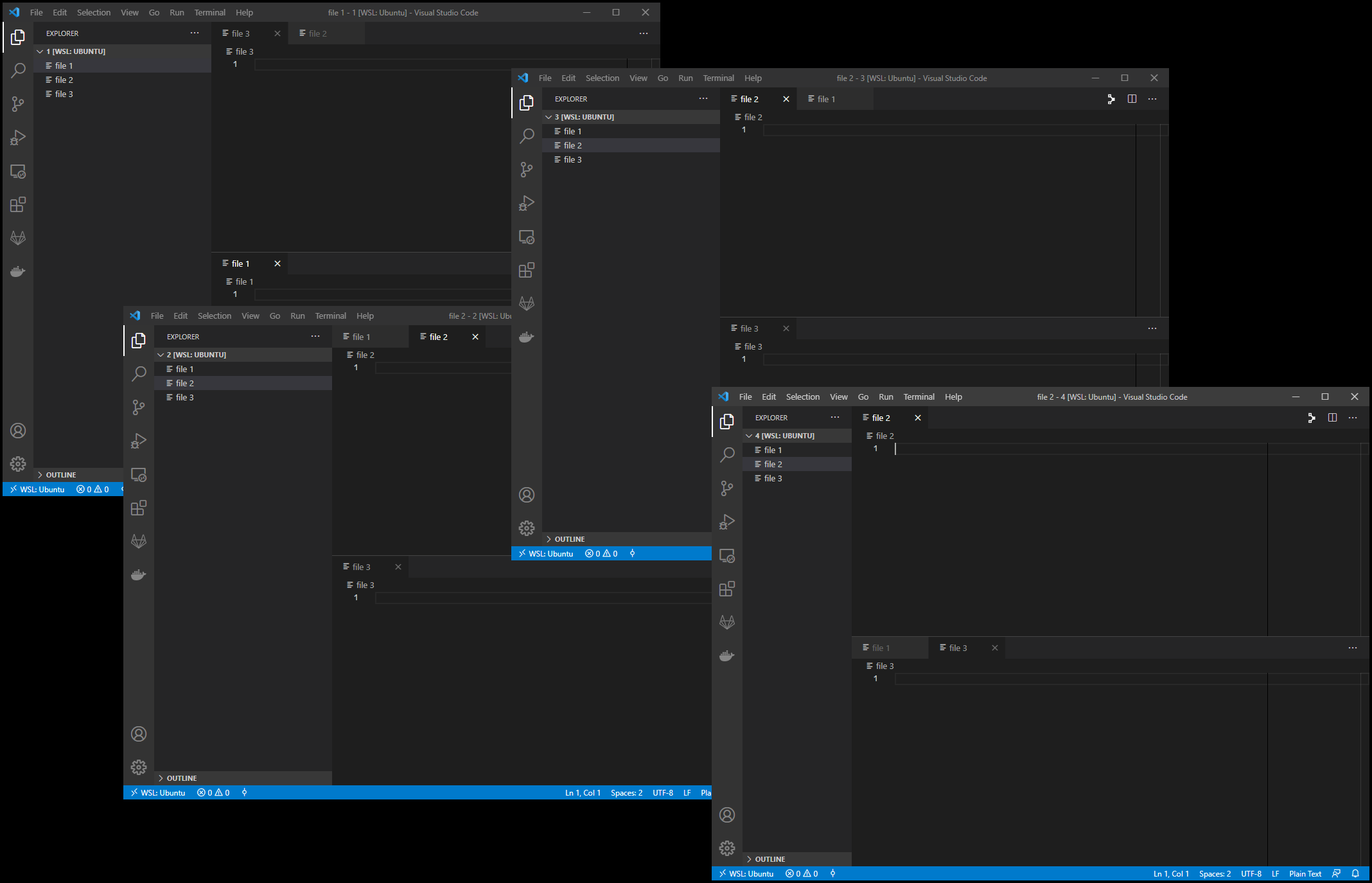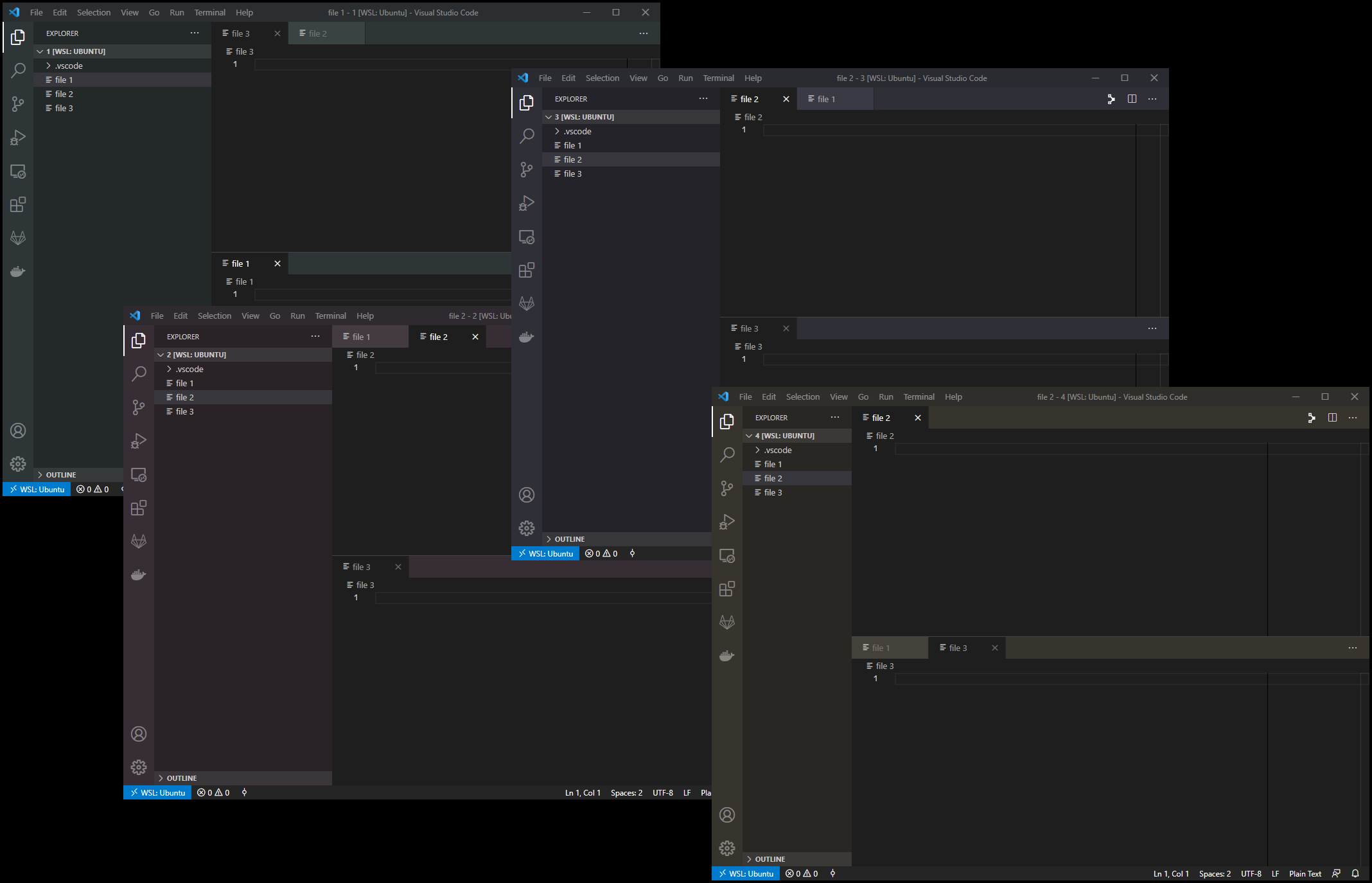vscode-colorgen
Do you open multiple Visual Studio Code projects? Do you also have a hard time finding the one you need in the sea of dull gray windows? Tint each of your projects by adding random colors to workbench customizations!
Before vscode-colorgen
After vscode-colorgen
Install
This project uses python venv. The easy way to make use of the script is recreate the environment:
- Clone this repo
pip install -r requirements.txt
Build
pyinstaller --onefile vscode-colorgen.py
Usage
In vscode-colorgen.py are variables s, l, lighten/darken_factor. These control the vibrance, brightness and variation in colors. vscode-colorgen will generate a random hue and apply those values to create these settings.json key/values. Your existing .vscode/settings.json is read in and deep merged with these settings.
{
"workbench.colorCustomizations": {
"tab.inactiveBackground": "#443A3F",
"titleBar.activeBackground": "#372E32",
"activityBar.background": "#372E32",
"editorGroupHeader.tabsBackground": "#372E32",
"sideBar.background": "#292326",
"statusBar.background": "#252526"
}
}