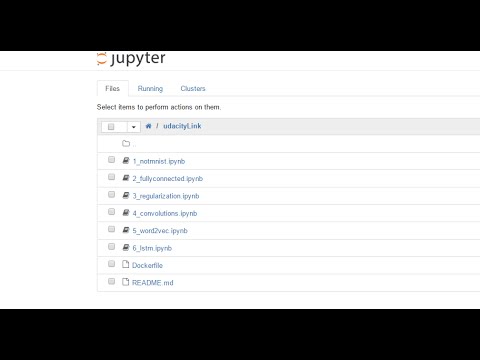Forth attempt at making tensorflow easier for windows users by loading working examples onto http://c9.io (cloud9)
.
Update Oct19, 2016
Just finally got a deeplearning model working from a webbrowser. shut down notebook and run keras-serve.php in the keras-php-server folder. then load the keras-serve.html file and submit the form request to the keras-serve.py python program. Results get displayed in the web browser all at once so you have a bit of a wait to get the data.
Update Oct14, 2016.
Entered new 0.11 verison of tensorflow. Presently this is still a really long installation. Takes about 1 hour on cloud9.
Update May 10, 2016
Moved setup files to the drafts location until they are ready to be integrated into the main setup.sh file. Look there for any GPU, torch, Open-Al-Gym setups.
This is a working setup of tensorflow deep learning with udacity online instead of on your own computer, This is my forth attempt and now includes the R library. An installation video of all but the recent stuff is at
install onto cloud9 http://c9.io as a custom workspace
Using the url for this repository at
https://github.com/hpssjellis/forth-tensorflow.git
Step by step youtube video at
????
Older videos at
https://www.youtube.com/watch?v=ReaxoSIM5XQ
https://www.youtube.com/watch?v=kMtrOIPLpR0
and my TensorFlow Teacher webpagge is at
http://rocksetta.com/tensorflow-teacher/
By Jeremy Ellis Maker of rocksetta.com
Use at your own risk
twitter @rocksetta