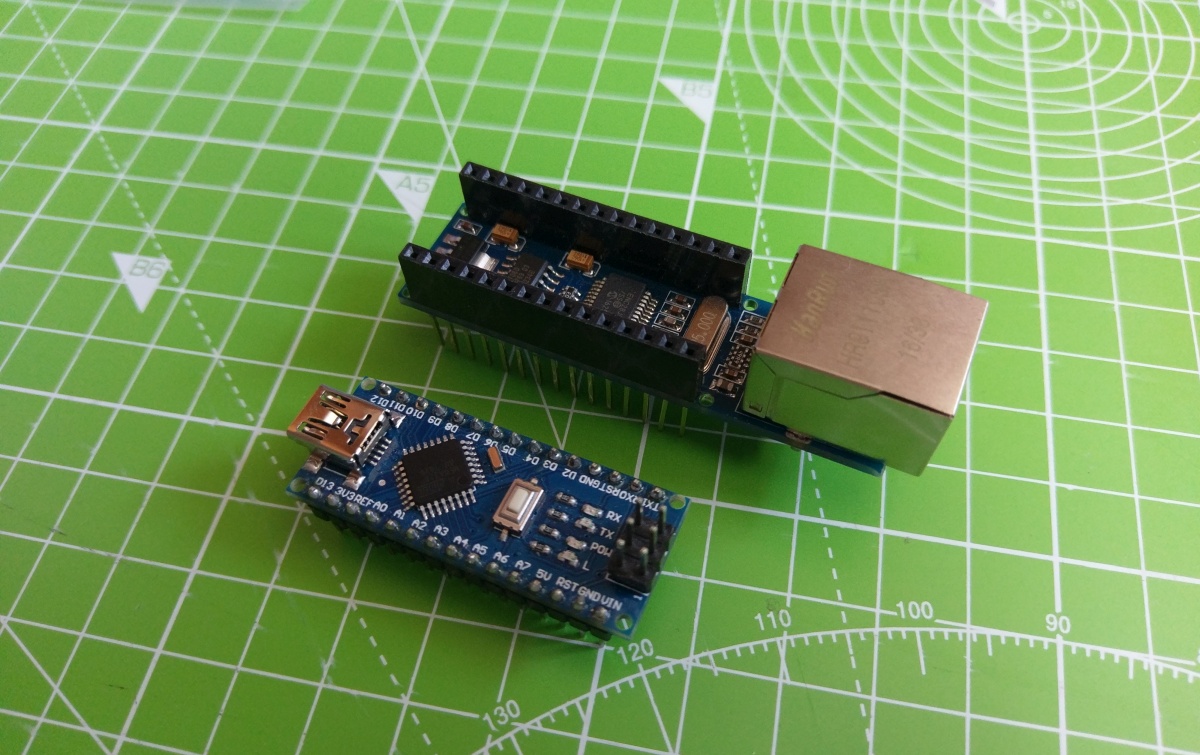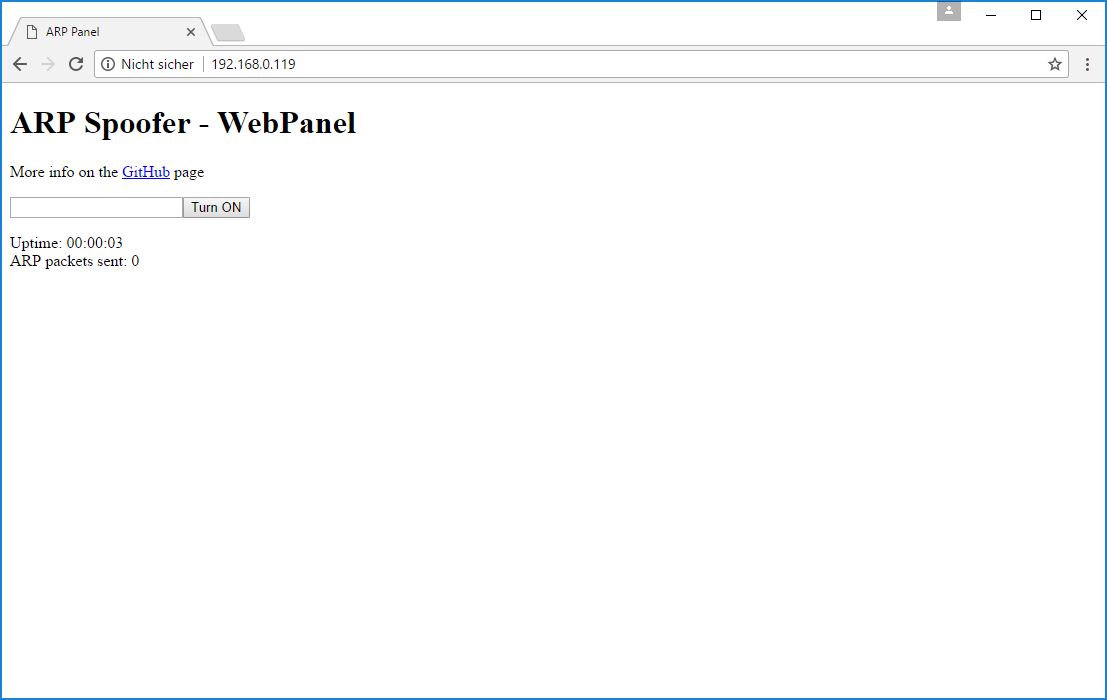Kicks out everyone in your LAN with Arduino and an ENC28J60 ethernet controller.
Using an Arduino with an ethernet controller, this device will perform an ARP spoofing attack to block the communication from every client device in your LAN to the gateway.
It will constanly send ARP replies to every device in the LAN and tell them that the gateway is at a random MAC adress.
The gateway is basically the link between your local network and the internet. By telling everyone it's at an adress that doesn't exist, nobody will be able to communicate to it anymore and by that, loose the connection.
The ENC28J60 is a cheap 10mbit SPI ethernet controller for Arduino. Because it has a very open and easy hackable library, it's perfect for this project and you could even programm a man-in-the-middle attack or other funny stuff with it.
Use a router, network switch or software that provides you protection against ARP spoofing.
Note: I haven't tested it on such protected hardware yet.
Use it only for testing purposes on your own network!
You will need an Arduino and (of course) an ENC28J60.
If you buy an Arduino ethernet shield be sure it doesn't use a wiznet controller (e.g. w5100 or w5500), this project will only work with an ENC28J60!
1. Wire everything up
To do this you need to connect both the Arduino and the controller via their SPI pins. If you're unsure how to do this, you can google for the pinout of your Arduino and the ethernet controller. There are different versions of the ENC28J60 out there. I'm using a shield for the Arduino nano.
2. Install library
You will need to add the ethercard library in Arduino.
Ho to do that is explained here: https://github.com/jcw/ethercard
3. [Optional] Change some settings
In the beginning of the sketch are a few settings declared that you can change.
// ===== Settings ===== //
//#define webinterface /* <-- uncomment that if you want to use the webinterface */
//#define debug /* <-- uncomment that if you want to use get a serial output */
#define led 13
#define auth_password "ARP"
int packetRate = 20; //packets send per second
static uint8_t mymac[] = { 0xc0, 0xab, 0x03, 0x22, 0x55, 0x99 };
4. Upload the code
Compile & upload the sketch to your Arduino and your done :)
Power it over USB and plug in an ethernet cable, that's all!
Using the WebInterface:
If you uncommented webinterface in the code, the Arduino won't start the attack by itself.
You have to open its website and start the attack manually.
The IP will be printed out in the serial monitor and the default password is ARP.
This project is licensed under the MIT License - see the license file file for details.
ARP spoofing: https://en.wikipedia.org/wiki/ARP_spoofing
ENC28J60: http://www.microchip.com/wwwproducts/en/en022889