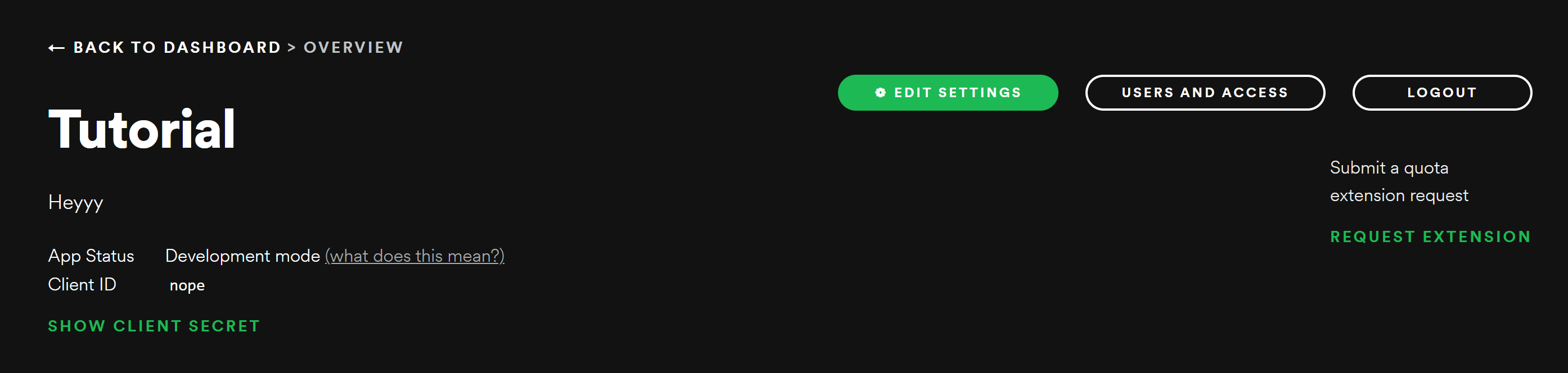- You will need to make a Spotify Application first To do so visit Spotify Developer portal
- Login and then hit create App
-
Fill out the name and the Description and click create.
-
Click Edit Settings and add
http://127.0.0.1:5000/spotifyto the redirect URIs
(P.s don't forget to scroll down and click save) -
Now Copy the Client ID and The Client Secret
-
Fork this Repo
-
Clone the Github Repo
git clone https://github.com/Om-Thorat/Readme-Spotify-Now-Playing.git
- Now move into the folder
cd Readme-Spotify-Now-Playing
- Install the dependencies
pip install -r requirements.txt
- Make a tmp directory
mkdir tmp
- Now paste the Credentials you copied into their respective places in your main.py file
(
- Run the script and a token.json file is created Copy the "refresh_token" from the file.
-
Create a new vercel app with the repo your forked linked to it.
-
Add the following environment variables while creating the app
don't worry if you forget you can always edit them in settings > Environment variables
- CLIENT_ID = client id copied from spotify dashboard
- CLIENT_SECRET = client secret copied from spotify dashboard
- REFRESH = refresh token copied from json file
Click save and voila! you have your own svg spotify widget 🎉
Visit {yoururl}.vercel.app/spotify to see 👀
To use it in your readme's just link to your hosting url /spotify
for example:

Thanks, 💖 Happy Coding.