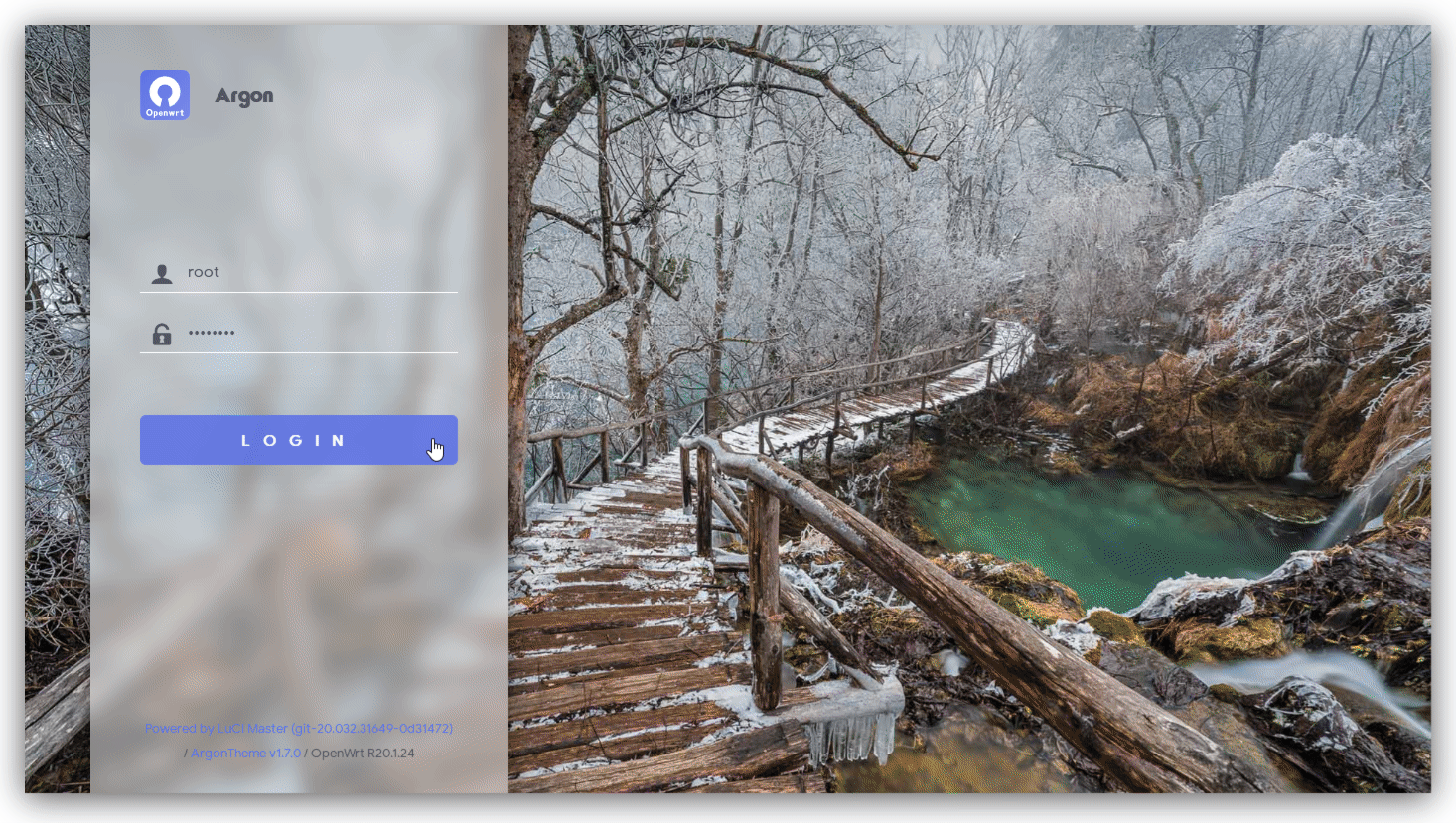Argon is a clean HTML5 theme for LuCI. Users may
setup their own favorite logins, including beautiful
pics and customized mp4 videos.






English | 简体中文
It is strongly recommended to use the Chrome browser. Some new css3 features are used in the theme, and currently only Chrome has the best compatibility. The mainline version of IE series currently has bugs to be resolved. FireFox does not enable the backdrop-filter by default, see here for the opening method: https://developer.mozilla.org/zh-CN/docs/Web/CSS/backdrop-filter
v2.x.x Adapt to official mainline snapshot.
You can checkout branch 18.06 for OpenWRT 18.06 or lean 19.07.
- 【v2.2.9】Fix the problem that the menu could not pop up in mobile mode
- 【v2.2.9】Unify the settings of css spacing
- 【v2.2.9】Refactored the code of the login page
- 【v2.2.8】Fix the problem that the Minify Css option is turned on when compiling, which causes the frosted glass effect to be invalid and the logo font is lost.
- 【v2.2.5】New config app for argon theme. You can set the blur and transparency of the login page of argon theme, and manage the background pictures and videos.[Chrome is recommended] Download
- 【v2.2.5】Automatically set as the default theme when compiling.
- 【v2.2.5】Modify the file structure to adapt to luci-app-argon-config. The old method of turning on dark mode is no longer applicable, please use it with luci-app-argon-config.
- 【v2.2.5】Adapt to Koolshare lede 2.3.6。
- 【v2.2.5】Fix some Bug。
- 【v2.2.4】Fix the problem that the login background cannot be displayed on some phones.
- 【v2.2.4】Remove the dependency of luasocket.
- 【v2.2.3】Fix Firmware flash page display error in dark mode.
- 【v2.2.3】Update font icon, add a default icon of undefined menu.
- 【v2.2.2】Add custom login background,put your image (allow png jpg gif) or MP4 video into /www/luci-static/argon/background, random change.
- 【v2.2.2】Add force dark mode, login ssh and type "touch /etc/dark" to open dark mode.
- 【v2.2.2】Add a volume mute button for video background, default is muted.
- 【v2.2.2】fix login page when keyboard show the bottom text overlay the button on mobile.
- 【v2.2.2】fix select color in dark mode,and add a style for scrollbar.
- 【v2.2.2】jquery update to v3.5.1.
- 【v2.2.2】change request bing api method form wget to luasocket (DEPENDS).
- 【v2.2.1】Add blur effect for login form.
- 【v2.2.1】New login theme, Request background imge from bing.com, Auto change everyday.
- 【v2.2.1】New theme icon.
- 【v2.2.1】Add more menu category icon.
- 【v2.2.1】Fix font-size and padding margin.
- 【v2.2.1】Restructure css file.
- 【v2.2.1】Auto adapt to dark mode.
Enter in your openwrt/package/lean or other
cd lede/package/lean
rm -rf luci-theme-argon
git clone -b 18.06 https://github.com/jerrykuku/luci-theme-argon.git
make menuconfig #choose LUCI->Theme->Luci-theme-argon
make -j1 V=s
cd openwrt/package
git clone https://github.com/jerrykuku/luci-theme-argon.git
make menuconfig #choose LUCI->Theme->Luci-theme-argon
make -j1 V=s
wget --no-check-certificate https://github.com/jerrykuku/luci-theme-argon/releases/download/v1.7.3/luci-theme-argon-18.06_1.7.3-20220421_all.ipk
opkg install luci-theme-argon*.ipk
opkg install luci-compat
opkg install luci-lib-ipkg
wget --no-check-certificate https://github.com/jerrykuku/luci-theme-argon/releases/download/v2.2.9/luci-theme-argon_2.2.9-20211016-1_all.ipk
opkg install luci-theme-argon*.ipk
luci-theme-material: https://github.com/LuttyYang/luci-theme-material/