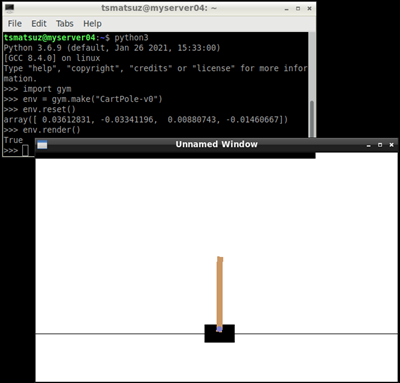This repository shows you theoretical fundamentals for typical reinforcement learning methods (model-free algorithms) with intuitive (but mathematical) explanations and several lines of Python code.
- Q-Learning
- Policy Gradient method (on-policy)
- Actor Critic method
- PPO (Proximal Policy Optimization) (on-policy)
- DDPG (Deep Deterministic Policy Gradient) (off-policy)
- SAC (Soft Actor-Critic) (off-policy)
All these examples are written in Python from scratch without any RL (reinforcement learning) libraries - such as, RLlib, Stable Baselines, etc.
See here (Minecraft example) for building scripts with RLlib library.
In all examples, I commonly use a widely used CartPole environment (env).
See below for the specification of this environment (CartPole-v1) - such as, actions, states (observations), and rewards.
Action Space - Type : Discrete(2)
0: Push cart to the left1: Push cart to the right
Observation Space - Type : Box(-num, num, (4,), float32)
- Cart Position
(-4.8, 4.8) - Cart Velocity
(-inf, inf) - Pole Angle
(-0.41, 0.41) - Pole Velocity At Tip
(-inf, inf)
Reward - Type : float32
It always returns 1.0 as reward.
If completely succeeded, you can then take max 500.0 rewards in a single episode, because a single episode will be truncated on max 500 actions.
Sample Code to run CartPole
source code (Python)
import gym
import random
def pick_sample():
return random.randint(0, 1)
env = gym.make("CartPole-v1")
for i in range(1):
print("start episode {}".format(i))
done = False
s, _ = env.reset()
while not done:
a = pick_sample()
s, r, term, trunc, _ = env.step(a)
done = term or trunc
print("action: {}, reward: {}".format(a, r))
print("state: {}, {}, {}, {}".format(s[0], s[1], s[2], s[3]))
env.close()
output result
start episode 0
action: 0, reward: 1.0
state: 0.006784938861824417, -0.18766506871206354, 0.0287443864274386, 0.27414982492533896
action: 0, reward: 1.0
state: 0.0030316374875831464, -0.383185104857609, 0.03422738292594538, 0.5757584135859465
action: 1, reward: 1.0
state: -0.004632064609569034, -0.18855925062821827, 0.04574255119766431, 0.2940515065957076
Note : Call
render()when you want to show the current state in visual UI as follows.
Tsuyoshi Matsuzaki @ Microsoft