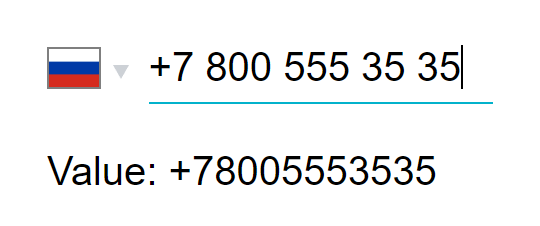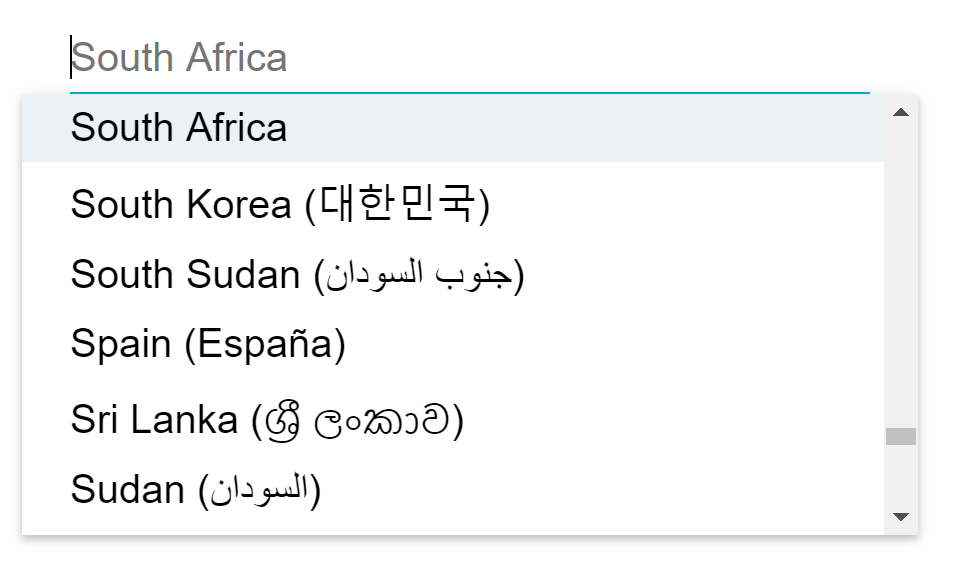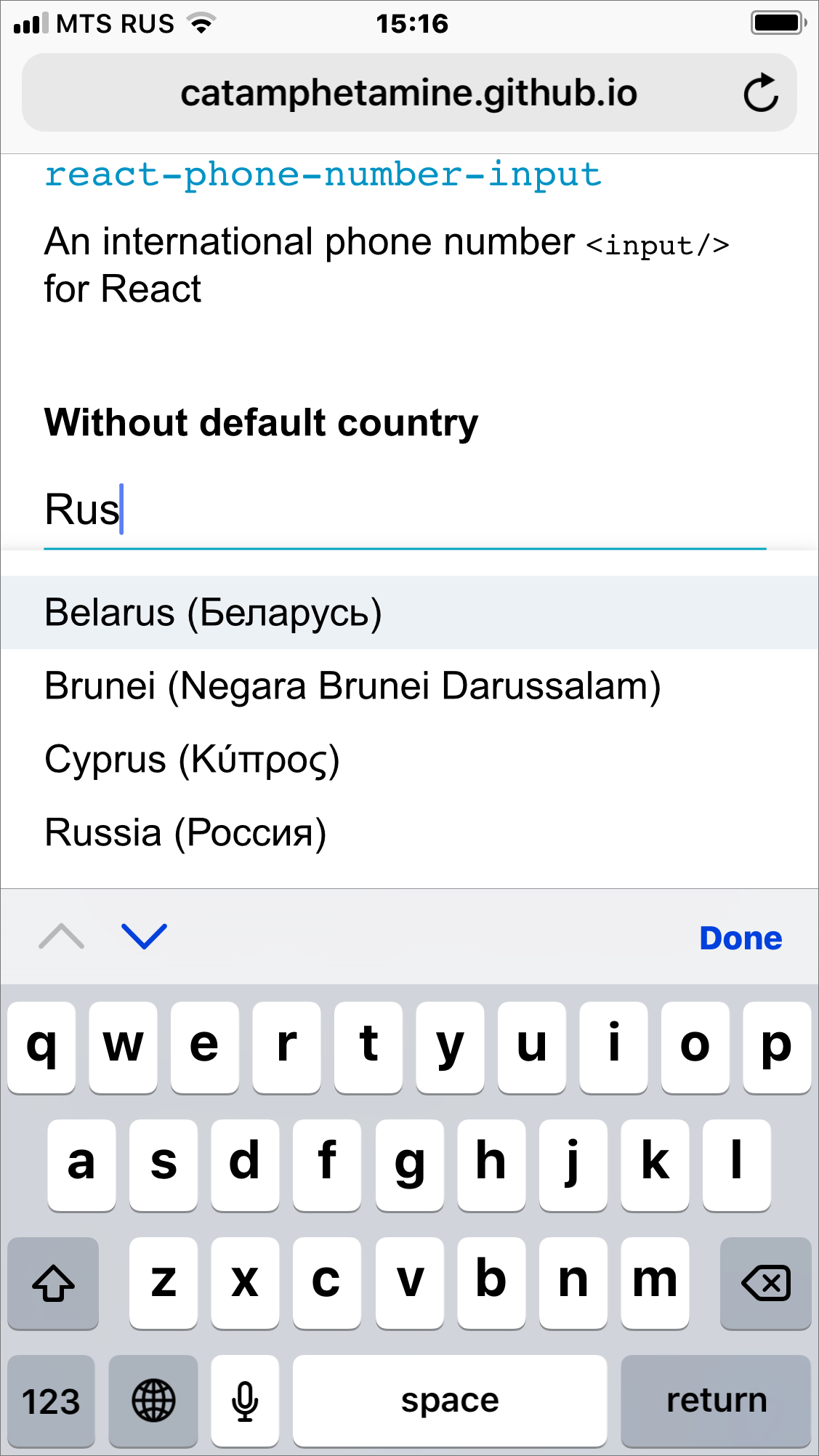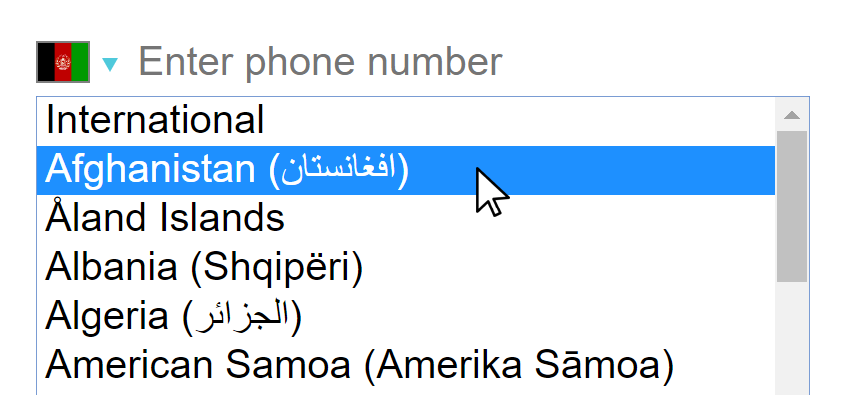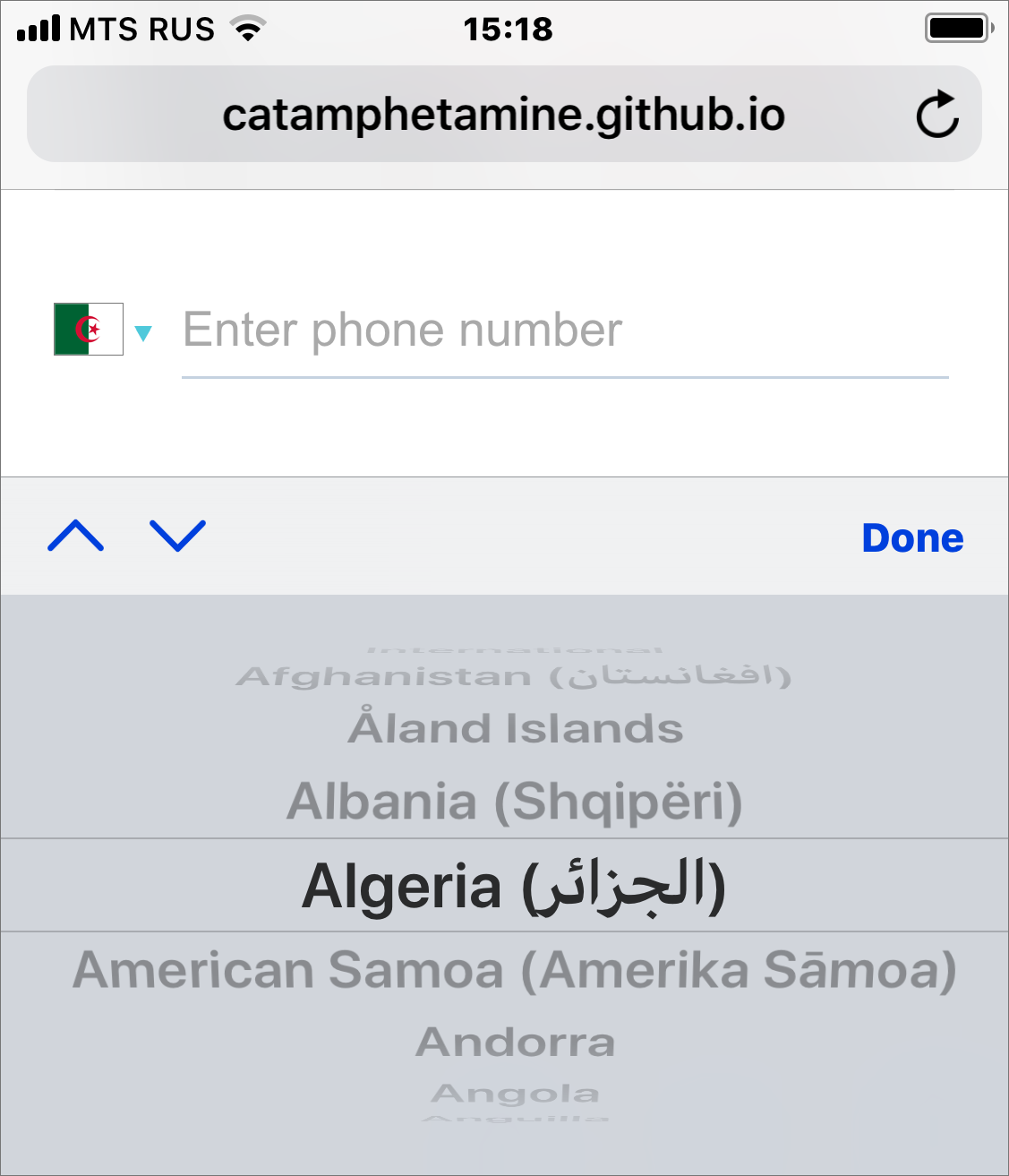International phone number <input/> (and output) (in React) (iPhone style)
Based on input-format.
The <select/> component is taken from react-responsive-ui.
npm install react-phone-number-input --save
import Phone from 'react-phone-number-input'
return (
<Phone
placeholder="Enter phone number"
value={ this.state.phone }
onChange={ phone => this.setState({ phone }) } />
)The international phone number input utilizes libphonenumber-js international phone number parsing and formatting library (used in Google Android phones). The size of the library is about 70 KiloBytes, so it's suitable for public internet usage (for example, the size of react package is about 50 KiloBytes).
The countries dropdown with autocomplete is taken from react-responsive-ui library.
I could easily include all country flags in a form of <svg/> React elements as part of this library but the overall size of the bundle would then be about 3 MegaBytes (yeah, those SVGs turned out to be really huge) which is too much for a public internet website. Therefore the default behaviour is a compromise: instead of pleloading the flags for all countries in the list only the flag for the currently selected country is shown. This way the user only downloads a single SVG image, and is not forced to download the whole international flag bundle.
The CSS files for this React component must be included on a page too.
import rrui from 'react-phone-number-input/rrui.css'
import rpni from 'react-phone-number-input/style.css'And set up a postcss-loader with a CSS autoprefixer for supporting old web browsers (e.g. last 2 versions, iOS >= 7, Android >= 4).
Get the rrui.css and style.css files from this package, process these files with a CSS autoprefixer for supporting old web browsers (e.g. last 2 versions, iOS >= 7, Android >= 4), and then include them on a page.
<head>
<link rel="stylesheet" href="/css/react-phone-number-input/rrui.css"/>
<link rel="stylesheet" href="/css/react-phone-number-input/style.css"/>
</head>There have been some reports of non-stock Android keyboards not handling caret positioning properly. I don't have such an Android phone at my disposal to debug that issue.
If you think that the phone number parsing/formatting/validation engine malfunctions for a particular phone number then follow the bug reporting instructions in libphonenumber-js repo.
The available props are
-
value— the phone number holding variable, will contain the phone number in international plaintext format (e.g.+12223333333for USA) -
onChange— the function writing the phone number to thevaluevariable -
country— (optional) the default country; if this property changes and the user hasn't entered a phone number yet then this newcountryis selected -
countries— (optional) only these countries will be allowed (e.g.['RU', 'KZ', 'UA']) -
flagsPath— (optional) A base URL path for national flag SVG icons. By default it loads flag icons fromflag-icon-cssgithub repo. You might want to download those SVG flag icons and host them yourself. -
flagComponent— (optional) A React component receivingcountryCodeproperty and rendering a country flag (replaces the default flag icons) -
nativeExpanded— if set totruewill render native<select/>when country selector is expanded instead of the custom one with autocomplete -
convertToNational— if set totruewill convert international phone numbervalueinto a local phone number when the component mounts (see the demo). The reason it isfalseby default is that the newer generation grows up when there are no stationary phones and therefore everyone inputs phone numbers with a+in their smartphones so local phone numbers should now be considered obsolete. -
error— aStringerror message that should be shown -
indicateInvalid— set totrueto display theerror(otherwise it will not be displayed). The reason for this flag is to enable "smart" error indication, e.g. only display the error after the user tries to submit the form.
For the full list of all possible props see the source code. All other properties are passed through to the <input/> component.
(is exported just for convenience, if anyone needs that for whatever purpose)
I personally prefer not using this phone number validation feature in my projects. Read the rationale.
(is exported just for convenience, if anyone needs that for whatever purpose)
(is exported just for convenience, if anyone needs that for whatever purpose)
If you're using Webpack 1 then make sure that
- You have
json-loaderset up for*.jsonfiles in Webpack configuration json-loaderdoesn'texclude/node_modules/- If you override
resolve.extensionsin Webpack configuration then make sure.jsonextension is present in the list
Webpack 2 sets up json-loader by default so there's no need for any special configuration.
By default all countries are included which means that libphonenumber-js loads the complete metadata set having the size of 75 KiloBytes. This really isn't much but for those who still want to reduce that to a lesser size there is a special exported <Input/> creator which takes custom metadata as an argument.
For a "tree-shaking" ES6-capable bundler (e.g. Webpack 2) that would be
import { Input } from 'react-phone-number-input'
import metadata from './metadata.min.json'
export default function Phone(props) {
return <Input { ...props } metadata={ metadata }/>
}And for Common.js environment that would be
var Input = require('react-phone-number-input/custom')
var metadata = require('./metadata.min.json')
module.exports = function Phone(props) {
return <Input { ...props } metadata={ metadata }/>
}For generating custom metadata see the guide in libphonenumber-js repo.
After cloning this repo, ensure dependencies are installed by running:
npm installThis module is written in ES6 and uses Babel for ES5 transpilation. Widely consumable JavaScript can be produced by running:
npm run buildOnce npm run build has run, you may import or require() directly from
node.
After developing, the full test suite can be evaluated by running:
npm testWhen you're ready to test your new functionality on a real project, you can run
npm packIt will build, test and then create a .tgz archive which you can then install in your project folder
npm install [module name with version].tar.gz