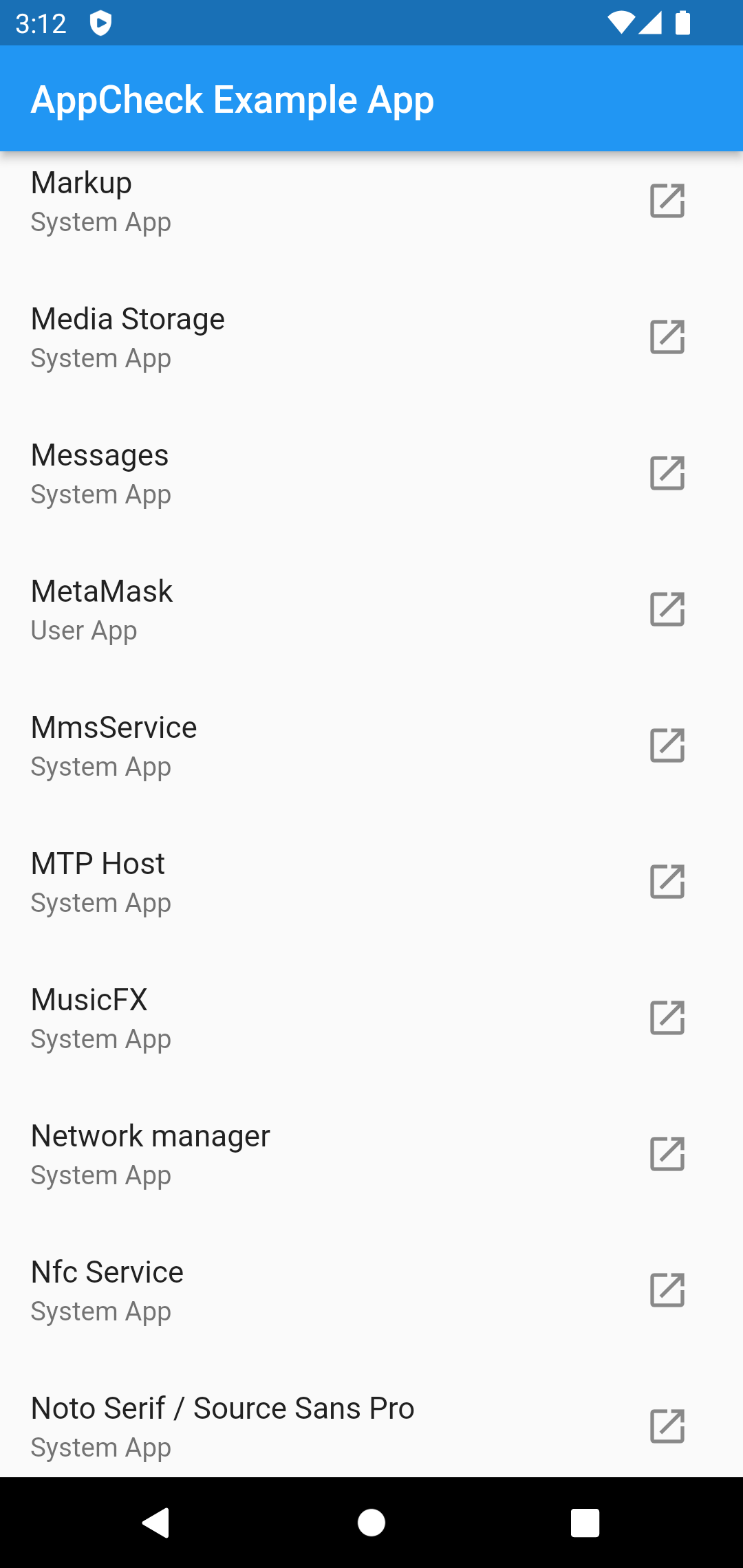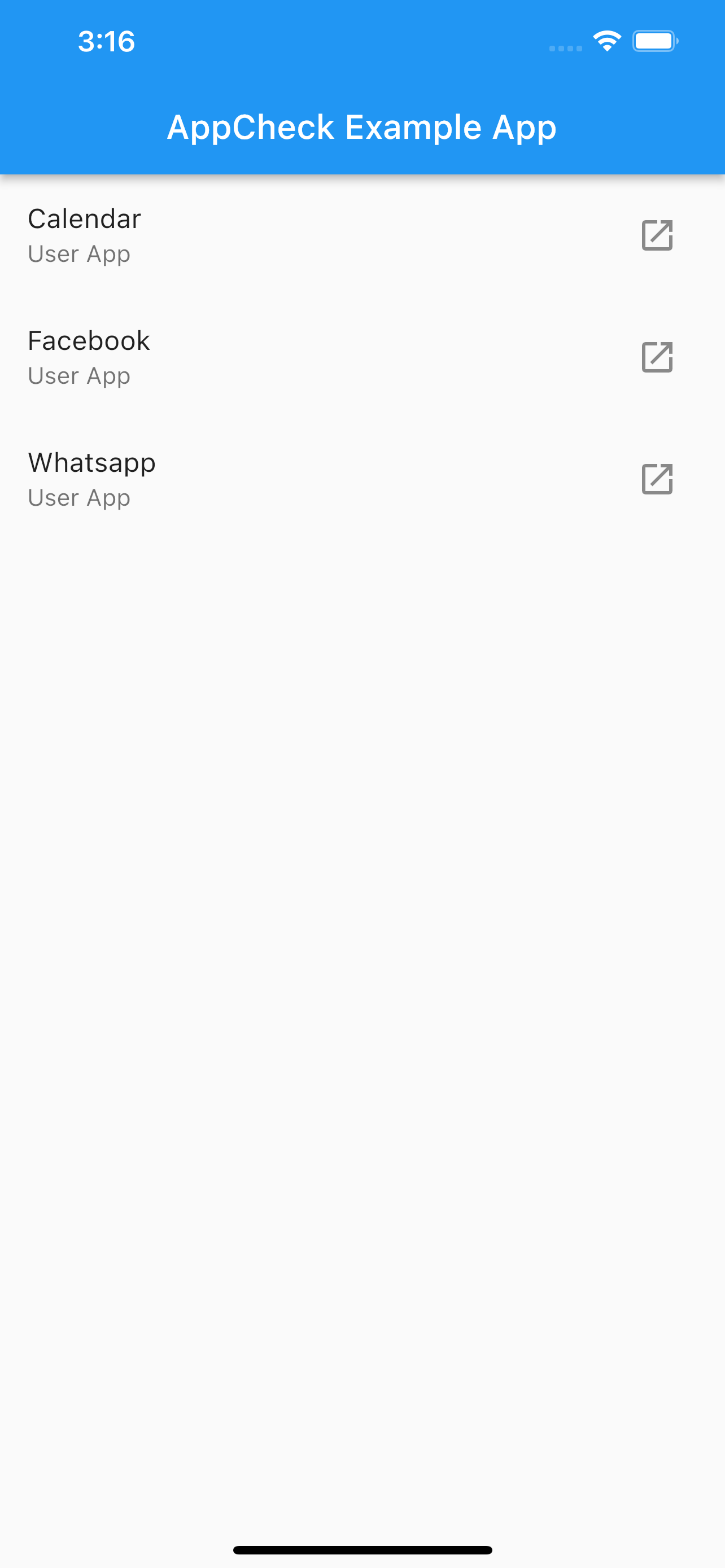A Flutter plugin that allows you to check if an app is installed/enabled, launch an app and get the list of installed apps.
First, add appcheck as a dependency in your pubspec.yaml file.
checkAvailability(String uri)isAppInstalled(String uri)getInstalledApps()(only for Android)isAppEnabled(String uri)(only for Android)launchApp(String uri)
Before using the plugin, you need to add declarations in your configuration files.
If you want to use the getInstalledApps() function, you need the QUERY_ALL_PACKAGES permission.
<uses-permission android:name="android.permission.QUERY_ALL_PACKAGES" />If you only want to check certain apps and you know the packageName, add them via queries in AndroidManifest.xml.
<queries>
<package android:name="com.google.android.apps.maps"/>
</queries>Make sure your Info.plist file includes the necessary URL schemes under LSApplicationQueriesSchemes to check and launch other apps:
<key>LSApplicationQueriesSchemes</key>
<array>
<string>scheme1</string>
<string>scheme2</string>
<!-- Add more schemes as needed -->
</array>Example:
<key>LSApplicationQueriesSchemes</key>
<array>
<string>fb</string>
<string>twitter</string>
<string>instagram</string>
<string>whatsapp</string>
<string>youtube</string>
<string>comgooglemaps</string>
<string>http</string>
<string>https</string>
<string>mailto</string>
<!-- Add more schemes as needed -->
</array>Check out Example.