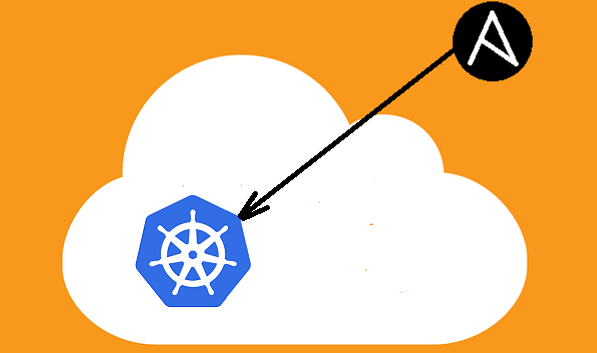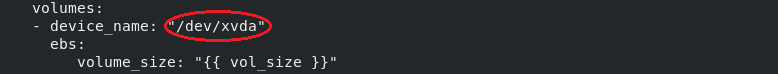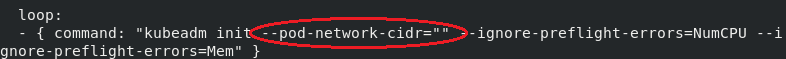Link to article -> Article
Total 3 roles have been used to achieve this, k8s_master_conf, k8s_worker_conf & launch_instances.
$ sudo chmod 400 <PRIVATE-KEY.pem>
$ sudo mkdir /etc/ansible && sudo mv ansible.cfg /etc/ansible
$ ansible-playbook setup.yml
Description for role variables used in launch_instances role ->
Variable |
description |
|---|---|
| reg | region |
| img_id | AMI id |
| i_type | EC2 instance type |
| vpcsi | vpc-subnet id |
| key | private key name for instance EC2 |
| sg_group | security group name |
| kube_master_name | name of EC2 instance for master node |
| aws_ak | AWS access key |
| aws_sk | AWS secret key |
| vol_size | volume size for EC2 instance (in Gib) |
| kube_worker_name1 | name of EC2 instance for worker node-1 |
| kube_worker_name2 | name of EC2 instance for worker node-2 |
Write correct device name according to image used in launch_instances role.
Have minimum 8 Gib of volume for each node.
inside k8s_master_config role mention your pod network CIDR.
$ ansible-playbook setup-master.yml
$ ansible-playbook setup-worker.yml
Login to master node and get the join command -
$ sudo kubeadm token create --print-join-command
Now login to the worker nodes and execute the joining command on each of them.